Additional information
| Standing screen display size | 14 Inches |
|---|---|
| Screen Resolution | 1920 x 1080 pixels |
| Max Screen Resolution | 1920 x 1080 Pixels |
| Processor | 4.2 GHz core_i5 |
| RAM | 12 GB DDR4 |
| Hard Drive | ssd |
| Graphics Coprocessor | Intel Iris Xe |
| Chipset Brand | Intel |
| Card Description | Integrated |
| Wireless Type | Bluetooth, 802.11ax |
| Average Battery Life (in hours) | 9 Hours |
| Brand | HP |
| Series | 14-dw1024nr |
| Item model number | 14-dw1024nr |
| Hardware Platform | PC |
| Operating System | Windows 10 Home |
| Item Weight | 3.55 pounds |
| Product Dimensions | 12.76 x 8.7 x 0.71 inches |
| Item Dimensions LxWxH | 12.76 x 8.7 x 0.71 inches |
| Color | Natural Silver |
| Processor Brand | Intel |
| Processor Count | 4 |
| Computer Memory Type | DDR4 SDRAM |
| Flash Memory Size | 8 |
| Hard Drive Interface | Solid State |
| Optical Drive Type | No Optical Drive |
| Power Source | Battery Powered |
| Batteries | 1 Lithium Polymer batteries required. (included) |
| ASIN | B091D6F3JP |
| Customer Reviews | /** Fix for UDP-1061. Average customer reviews has a small extra line on hover* https://omni-grok.amazon.com/xref/src/appgroup/websiteTemplates/retail/SoftlinesDetailPageAssets/udp-intl-lock/src/legacy.css?indexName=WebsiteTemplates#40*/.noUnderline a:hover {text-decoration: none;}4.5 out of 5 stars187 ratingsP.when('A', 'ready').execute(function(A) {A.declarative('acrLink-click-metrics', 'click', { "allowLinkDefault" : true }, function(event){if(window.ue) {ue.count("acrLinkClickCount", (ue.count("acrLinkClickCount"), 0) + 1);}});});P.when('A', 'cf').execute(function(A) {A.declarative('acrStarsLink-click-metrics', 'click', { "allowLinkDefault" : true }, function(event){if(window.ue) {ue.count("acrStarsLinkWithPopoverClickCount", (ue.count("acrStarsLinkWithPopoverClickCount"), 0) + 1);}});});4.5 out of 5 stars |
| Best Sellers Rank | #181 in Computers & Accessories (See Top 100 in Computers & Accessories)#5 in 2 in 1 Laptop Computers |
| Date First Available | May 23, 2021 |



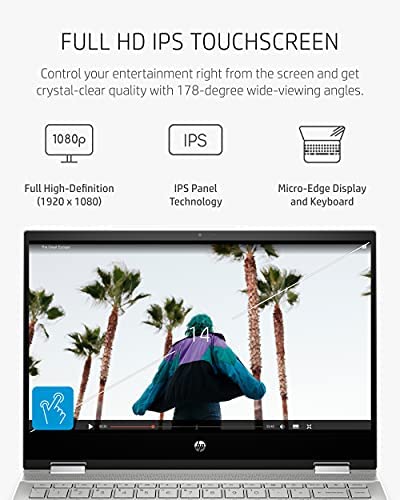
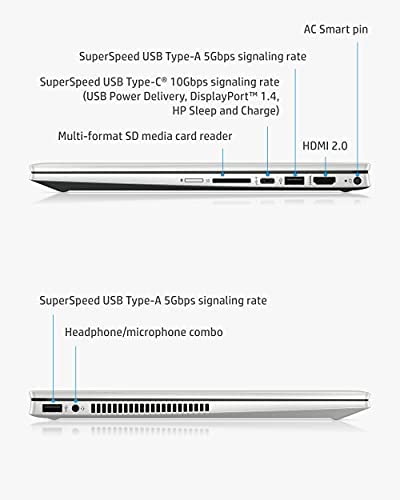




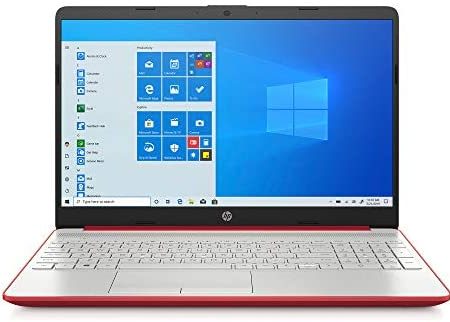
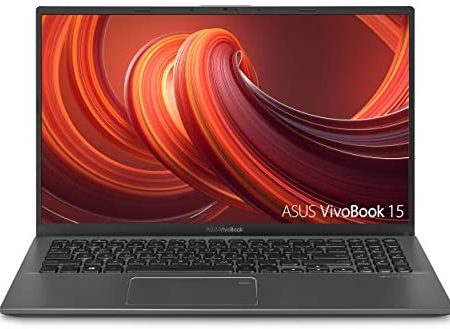
Brittany –
The keyboard isn’t a light silver more of a dark gray. Works wonderfully. Great sound. Works well for college students.
amanda guerrero –
Seems good just got it. Though it doesn’t match the picture. In the picture it was a silver keyboard and this is black.
Stephanie L Porter –
Just starting to use it and transfer files from my old old old laptop. The setup was very simple and so far everything works very well. Great value for the price and the screen quality is awesome!
C. Tipton –
I like the touch screen and that it can be folded back like a tablet and that the keys are bigger even though it over all is smaller than my last laptop. so far I am very happy with it.
Micha I. –
Purchased this at a Prime Day price as an upgrade from my HP Envy circa 2014. I am a student, Mom, and use my laptop for homework as well as placing grocery orders etc. What I love: my old laptop had a serious issue with the track pad. Touching any part of the lower edge of the keyboard triggered it. This track pad/keyboard does not have this issue. It does have a “cheaper feel”, (not as bad as a Chromebook but somewhere in the middle) to the track pad but this does not bother me. My old one was all metal and cold to the touch. The keyboard on this is smaller but I love the size and weight of the entire laptop. My old one was 17″ and super heavy. This is light and easy to carry around, does not make my legs tired when I’m typing 5 page papers. Note: this one does not have 10 key because it is smaller, which threw me off. Probably my only complaint…yet I wouldn’t get that in this size of laptop anyway, so I let it go. Transition from laptop to tablet is as simple as flipping the screen backward. It creates an interface with “apps” immediately instead of point and double click applications. Overall using it is very easy, it’s really really fast, and perfect for simple computer use for a student/parent that wants both tablet and computer options in one.**Any wireless mouse will work with this computer.**Any stylus will work with the tablet mode. I bought my three pack at Target for $13.
JenN7 –
I received the HP Pavilion x360 Convertible 14-dw1024nr.Specs:-Intel Core i5-1135G7 processor-512GB SSD-8GB SDRAM-Intel IrisXe Integrated Graphics-Ports: 1 HDMI, 2 USB, 1 USB-C, 1 Standard SD, Headphone/micAesthetics 5/5The 14in Pavilion x360 is a great looking laptop. The dark gray interior is a great contrast to the matte-silver lid. The design is squared, rather than curved, but uses curves judiciously to avoid looking too boxy. The shiniest elements are the chrome-coated (but internally plastic) 360 hinges and the HP logo on the lid. These are, of course, fingerprint magnets. The rest of the laptop is pretty easy to keep clean. The computer is light and easy to flip between laptop and tablet mode. I don’t imagine using “tablet” mode very much, as the computer is much larger and heavier than an actual tablet, but with the ability to (purchase separately) use a stylus to do markups and use touch applications when appropriate, different configurations can be useful.Keyboard & Touchpad 3/5The keyboard layout is pleasantly standard. You won’t find any too-small shift keys to squish the size and nothing is in the wrong place for a touch-typist. That being said, I’m not loving this keyboard. It’s hard to put my finger on exactly why. It doesn’t feel BAD, but it doesn’t feel good. The keys themselves are very slightly textured, but the letter labels are very large and add an odd slickness to the texture that lead to a little bit of slippage when typing. Travel is responsive and even a bit clicky, but a little short and ends abruptly, like the keys could use a little more cushion. There is no backlighting (which wasn’t expected, but good to clarify). I have used better and worse keyboards.The touchpad is relatively large, for the size of the laptop. It’s just under 4.5”x3”. It will feel small compared to other laptops. My Macbook Air’s touchpad, for instance, is 4.75”x3.25” and makes better use of even less real estate. The touchpad has an almost paper-like feel–it’s not smooth, but not rough. You’re not going to be slipping around. It’s responsive out of the box, with taps and standard multi-touch gestures tracked without issue. The lower quarter of the trackpad can be pressed for right and left clicks, or you can use single and double finger taps.General Performance 5/5 (for the price)Initial startup was fast and painless on this laptop. The Tiger Lake i5 handles everyday multitasking without drama. 8GB of ram is just enough for most applications. The i5 and 8GB of ram is likely not enough for demanding applications like 4k video editing (If that’s your jam, you’re gonna be looking at higher tier machines than this…) But for normal stuff, this laptop is going to be pretty up to the task. These specs are pretty in line with the laptop’s price point and make for a solid mid-range laptop.The 500GB SSD that I received is a good size for an everyday laptop. The hard drive is snappy. Games and files load nice and fast.One area where this laptop especially shines is WiFi. The WiFi 6 antennas make a noticeable difference in download speeds. Between gaming and WFH, we throw down for some pretty good internet speeds at home… and this laptop takes full advantage, downloading Steam games at an average of 55MB/s–or about 4GB per minute. Over WIFI. That’s right up there with my husband’s high-end gaming rig.Graphics/Gaming 4.5/5 (for the price)I was really intrigued by the IrisXe graphics. I’ve kept up on this development a little bit, and was interested to see how well gaming went with this computer. I didn’t go hardcore–there are benchmarks out there for anyone to look up, but looking at the benchmarks and performance on this computer, my conclusion is that processor makes a bit difference. A lot of the benchmarks I’ve seen for stellar performance for the Xe in gaming has been with a Tiger Lake i7. This computer has an i5. Even still, I was impressed at how well it handled mid-range gaming for this price point.I tested:- World of Warcraft (Shadowlands/retail): Averaged a playable 24 fps at max graphics settings out in open world (would certainly require custom lower settings in raids/pvp to remain playable). Steady at 55-60 fps at med/custom settings with lower texture and spell detail. Granted, the fan was going hard even during short sessions at max, so it would be smart to turn things down.- Dungeon Defenders Awakening: High graphics settings played very smooth with no lag or screen tearing. Full spell effects. Lovely.- Evil Genius 2: This one actually ran better on this computer than on my i7 laptop with a discrete Nvidia card and vram… I’m not totally sure why, but it did. Building and management sim with lots of different things going on on the screen at once, and this computer handled it well. Med/high graphics settings.
schützenjunge –
admittedly,I got this on Prime day, so the <$650 price tag is a big factor here. Based on that price though, this thing is pretty amazing. So far it has booted quickly, touchscreen works well, and the tablet mode is great. The keyboard is nice enough, the touchpad is ok, but did not have a left or right click (But within a few minutes I was getting used to the difference between one two and three finger taps).be aware that there is no stylus included, and I'm not 100% sure which stylus will work with it (the model# is not shown as compatible on any stylus I can find on Amazon.I will update once my stylus arrives to include a model # if it works.
MLS –
So far, I really like this laptop. I love that it converts so easily and has the touch screen feature. I only got it for basic stuff but happy with it for now. It’s on the cheaper side but I feel like you don’t notice that by the look of it and how it runs.
TDSutter –
I have owned several HP computers and several other HP printers. I have always appreciated the quality of any HP hardware. And this laptop does disappoint. I especially appreciate the full keyboard. OK, it doesn’t have a full numeric keypad, but it does have separate Delete, Home Page Up, Page Down, and End key. And those keys are not not shared with any other function. In other words, pressing, say, the End key, takes you to the end. It has a generous 256G SSD. Additionally, it has a full-size HDMI socket–no need for an adapter. Of course it has a touch screen that works in the usual ways. This may be the my last laptop.
C. Schraeder –
Beautiful display, zippy processing, love it.