Additional information
| Standing screen display size | 17.3 Inches |
|---|---|
| Item model number | RZ09-03295E42-R3U1 |
| Processor | 5.1 GHz core_i7 |
| RAM | 16 GB DDR4 |
| Memory Speed | 2933 MHz |
| Hard Drive | Flash Memory Solid State |
| Graphics Coprocessor | NVIDIA GeForce RTX 2080 Super |
| Chipset Brand | NVIDIA |
| Card Description | Dedicated |
| Graphics Card Ram Size | 8 GB |
| Wireless Type | 802.11a/b/g/n/ac |
| Number of USB 2.0 Ports | 10 |
| Number of USB 3.0 Ports | 4 |
| Brand | Razer |
| Series | Blade Pro |
| Max Screen Resolution | 1920 x 1080 Pixels |
| Operating System | Windows 10 |
| Hardware Platform | PC |
| Item Weight | 10.12 pounds |
| Product Dimensions | 15.55 x 10.23 x 0.78 inches |
| Item Dimensions LxWxH | 15.55 x 10.23 x 0.78 inches |
| Processor Brand | Intel |
| Processor Count | 8 |
| Computer Memory Type | DDR4 SDRAM |
| Flash Memory Size | 16 |
| Hard Drive Interface | USB |
| Optical Drive Type | No Optical Drive |
| Batteries | 1 Lithium ion batteries required. (included) |
| ASIN | B087LZZGBD |
| Customer Reviews | /** Fix for UDP-1061. Average customer reviews has a small extra line on hover* https://omni-grok.amazon.com/xref/src/appgroup/websiteTemplates/retail/SoftlinesDetailPageAssets/udp-intl-lock/src/legacy.css?indexName=WebsiteTemplates#40*/.noUnderline a:hover {text-decoration: none;}4.0 out of 5 stars104 ratingsP.when('A', 'ready').execute(function(A) {A.declarative('acrLink-click-metrics', 'click', { "allowLinkDefault" : true }, function(event){if(window.ue) {ue.count("acrLinkClickCount", (ue.count("acrLinkClickCount"), 0) + 1);}});});P.when('A', 'cf').execute(function(A) {A.declarative('acrStarsLink-click-metrics', 'click', { "allowLinkDefault" : true }, function(event){if(window.ue) {ue.count("acrStarsLinkWithPopoverClickCount", (ue.count("acrStarsLinkWithPopoverClickCount"), 0) + 1);}});});4.0 out of 5 stars |
| Best Sellers Rank | #23,811 in Computers & Accessories (See Top 100 in Computers & Accessories)#3,669 in Traditional Laptop Computers |
| Date First Available | May 21, 2020 |




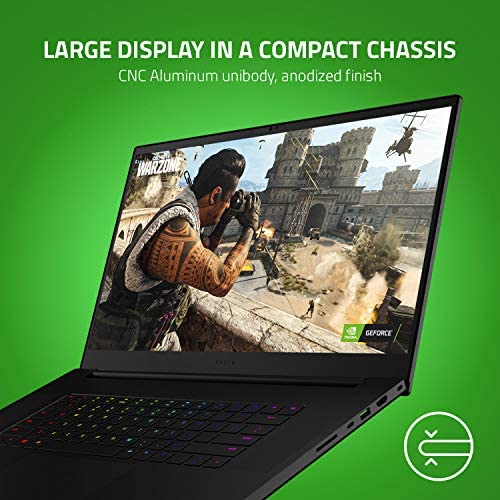


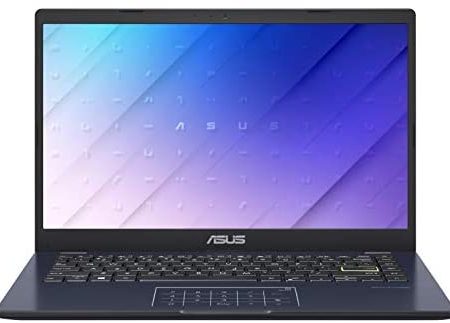


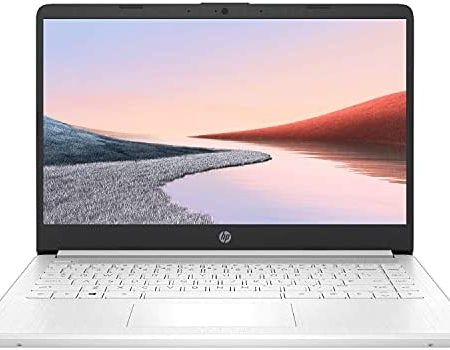
Juan Gonzalez –
I spent the last couple of months going back and forth, reading and watching reviews, checking out pricing. I have used Surface’s, Dells, HP’s, Macbook Pro’s, and even MSI gaming laptops. Knowing this computer was on the expensive end left me tentative. Well I finally bought it and could not be happier. The fit and finish is very high quality. It has proven quite capable and I like how easy it is to customize. Pretty much the only drawback I could find was the lack of a number pad but even with that missing I am very pleased with this purchase and would recommend this laptop to anyone interested.
PrimeBlue –
Purchased from Best Buy, I don’t do major electronic purchases from Amazon.Excellent computer. Extremely powerful. Works like a beast. Make sure you treat it right and it’s wonderful. Had mine for over 6 months now. Zero problems with it.I struggled with choosing between Razer and Alienware. All major brands sell Lemons… all have positive and negative reviews. I suggest you ignore negative comments about all major brand gaming laptops. I saw complaints about overheating on all brands. I also experienced overheating issues with each of them I purchased and returned. I’ve purchased and returned multiple laptops before keeping this one (ASUS & MSI). I was down to Alienware and Razer, both of them ALSO have overheating issues. Overheating depends on multiple variables, including (most importantly) the room temperature/humidity, and whether or not you provide space near the bottom air intakes. Complications related to overheating are easily solved by propping the laptops away from the surface they’re laying on, or, using a simple/cheap laptop cooling mat to help direct as much air as possible towards the intake.BE WARNED:-will get extremely hot if you simply lay flat on a solid surface. gaming temperatures get maxed when flat due to reduced air intake from the two bottom rear fans. Correct this issue for any Brand Name device by propping the laptop at an angle with something that won’t cover the fans and doesn’t conduct heat well. I even tried laying it on a pen… the extra centimeter-ish of height dramatically increased air intake on my razer, which resulted in GPU temps decreasing from about 76-81 degrees down to 65-70 degrees while gaming with maxed graphics options on multiple different games including Doom Eternal, Far Cry 5, Sekiro and Dark Souls 3, etc. Even better, I purchased a $30 cooling mat which provided more air, lowering temps 53-61 degrees with heavy gaming.-those mentioning poor quality control are mistaken. Razer is built extremely well. Yes, the bottom screws are extremely soft. They DO strip easily, but they aren’t the kind of screws you’d typically use for heavy duty construction projects. It’s very unfortunate Razer did not use tougher screws. It’s like jewelry grade material that you have to be extremely careful with. Even using the proper tools and attempting to apply very little torque, I stripped 2 screws while upgrading to a Samsung SSD 1TB. Otherwise, these are built extremely well and the screws hold it together very tight, like a glove.-The Razer Blade Pro 17 is a very large computer. It’s very thin and well built, but slightly too large for me. I wish I had purchased the 15 inch version with the RTX 2080, because this computer was too long to fit in any of my backpacks I already owned. I had to buy a larger backpack in order to protect it during transportation. I would be much happier with the exact same build, only 15 inches.I love this computer, and highly recommend it.
Thomas Falkowski –
I have gone through so many different laptops trying to find the perfect one and previously I owned the MSI GS66 with an Intel Core i9 and Nvidia RTX 2080 super though I was not impressed with the screen quality and felt like I needed something a little bit more premium so I brought it back the Best Buys and I bought the 2020 Razer Blade Professional 17 And all I can say is I LOVE THIS LAPTOP!!The Razer Blade 17 has a large 17.3″ inch screen and a super clear 4k display and it gives the ultimate gamer experience. You can change the graphical settings for game performance including the brightness/contrast and change the panel resolution and the screen aspect ratio all from the Nvidia control pane.So don’t worry there’s really no limitations for this laptop. I definitely recommend this laptop or its 2021 variant.
Amazon Customer –
Love it.I have the 300 hz version and really wish display manufacturers would create a 1440p variant. That’s my only gripe, 1080p on 15 looks amazing, but on a 17 inch, you start to notice the pixels.Battery life is around 3 hours, but that’s to be expected due to the power draw of the components and a large 300 hz display.Also, in looking at some of these negative reviews, I can speak to them directly. More than likely, they forced unapproved updates from WIndows and NVIDIA onto their devices. There’s tons of ways to do this. Doing that causes the screen to go black when you disable Optimus and only enable the discrete GPU. The only way to fix it would be to plug in the laptop to a TV or monitor and switch back to Optimus.Now that official updates are rolling out, simply running the updates and updating the bios fixes this
CJ –
When I decided to buy this laptop I fully expected that I would get an awesome piece of kit. But instead I got the King of laptops. What Razer has managed to do here is amazing. This laptop is heads and shoulders above the Alienware 17 R5 that it replaces. It games with ease, it edits video with ease, it handles everything I’ve thrown at it with ease. All the while amazing me with the a 4K, 120Hz LCD that is not of this earth. Way to go Razer!
Cliente de Kindle –
I have a couple minor complains, like the short battery life, that you can’t change the color of the led on the back or that if I bought it again I think the touchscreen is not worth it. It’s still great tho. There’s not that many gaming pcs that have a sleek design. I’m really happy with my purchase. The big screen is wonderfull
Tim Welch –
This is for the 2020 8-core/4K 120Hz model, which ships with the 2080 Super Max-Q, 16GB of RAM, and a 1TB SSD.Pros:- Very nice screen, with excellent uniformity and color. 120Hz may be their lowest refresh-rate option, but it’s still much nicer than 60Hz, and the 4k resolution is great for work and productivity.- Excellent touchpad and good keyboard feel, though the keyboard key depth is a bit shallow.- Great build quality; chassis is machined from a solid block of aluminum. Feels solid and looks great.- Great connectivity, with 2.5 Gigabit ethernet for wired connections, and WiFi 6 for connecting wirelessly.- Compact for what it offers, with an 8-core CPU, a high-end GPU, and a large screen in a laptop that is not much larger or thicker than a weaker 15″ model.- Centered keyboard for those who don’t need a keypad, and value the centered keyboard for ergonomic reasons – this to my knowledge is the only 17″ class laptop that has a centered keyboard, and was a key factor in my purchase decision as a mobile workstation over similar DTR-class systems.Cons:- Edges of the keyboard deck are sharp and would have been more user-friendly if chamfered; fortunately because the keyboard is centered and the deck is pretty wide, you can usually avoid resting your hands/wrists on the edges, especially if you put the laptop on some kind of angled stand like I do.- No configuration options from the factory means you will likely want to some upgrades yourself – such as replacing the RAM (upgradeable to 64GB with two 32GB SODIMMs from the stock 16GB), add a second M.2 SSD for more storage, and may want to upgrade the OS as well if you need pro-grade features such as Bitlocker, etc. (it comes with Windows 10 Home; if you want to upgrade you need to purchase a Windows 10 Pro or Workstation license from Microsoft).- When at 100% load on all CPU cores, the CPU settles into a steady state speed of 2.5-2.6 GHz while plugged in. This is a bit lower than I was hoping for.- Battery life is not great – but that’s also to be expected with this class of laptop. This is a machine you will want to set up near an outlet rather than something to use unplugged for significant periods of time.- Expensive (especially in light of the fact that you may want to make some of the aforementioned upgrades, adding to the total cost).Overall, I really like this laptop. While it can’t match the power and ergonomics of a good desktop setup, it should be more than adequate for mobile work, and I’m pleased with it so far. The value of having a good screen/keyboard/touchpad really can’t be overstated unless you intend to only ever use the laptop plugged in to external peripherals, and is a significant factor in giving it my high rating.
GregM –
I’m a power user and enjoy working on great equipment. This laptop delivers. Expensive, but worth it. Excellent cooling capability and bests most notebooks in a portable package. This system replaced an Alienware 17 R5 which was much heavier, bulkier, warmer, and louder. I was a little concerned about going from a 4K display to a 1080p 300Hz display, but I’m very happy with my selection. I had a few applications that didn’t scale well on 4K, and this display looks fantastic.I added a Samsung 970 Evo Plus 1TB secondary drive and upgraded the memory to 32GB with Kingston HyperX Impact, both from Amazon. I have a 12 virtual system lab configuration running on Hyper-V and performance is surprisingly impressive.
REmaster1989 –
Bought this as an upgrade to my previous MSI laptop and i am very very pleased. Gaming at 4k is possible but of course your will not get the frames you desire, but dropping it down to 1440 gives you a fantastic experience for gaming ( averaging around 100 fps on most games) while all other media consumption looks beautiful on the 4k display
Ricksastro –
Bought this a few weeks ago since I wanted both a laptop I can relax in the evenings with on my lap as well as Fly around in MSFS 2020. It handles both Superbly!With Nvidia Optimus on and balanced mode, I’m able to get nice battery like 5+ hours of websurfing, video watching). The fan doesn’t come on and it doesn’t get too hot. i.e. it acts like a refined thin high end laptop. With a USBC 100W charger, it will charge just fine.Then I set it to High Performance settings and with supplied power brick and fire up MSFS and an external 4k monitor through a thunderbolt docking station, I can get 25-40 FPS on Ultra settings and 4k resolution and it’s absolutely gorgeous. The fan gets loud for sure and it needs the high power brick when gaming, but the system stays pretty cool.