Additional information
| Standing screen display size | 15.6 Inches |
|---|---|
| Card Description | Dedicated |
| Max Screen Resolution | 1920 x 1080 Pixels |
| Processor | 5 GHz apple_ci7 |
| RAM | 16 GB DDR4 |
| Memory Speed | 3200 |
| Hard Drive | No Hard Disk |
| Graphics Coprocessor | NVIDIA GeForce GTX 1660Ti |
| Item model number | AORUS 15G |
| Screen Resolution | 1920 x 1080 pixels |
| Graphics Card Ram Size | 6 GB |
| Wireless Type | Bluetooth, 802.11ax, 802.11ac |
| Number of USB 3.0 Ports | 3 |
| Average Battery Life (in hours) | 8 Hours |
| Brand | GIGABYTE |
| Series | AORUS 15G SB-7US1130MH |
| Chipset Brand | NVIDIA |
| Hardware Platform | PC |
| Flash Memory Size | 512 |
| Hard Drive Interface | USB-C |
| Product Dimensions | 14 x 9.84 x 0.98 inches |
| Item Dimensions LxWxH | 14 x 9.84 x 0.98 inches |
| Color | AORUS 15G – Alloy + Mech Keyboard |
| Processor Brand | Intel |
| Processor Count | 6 |
| Computer Memory Type | DDR4 SDRAM |
| Operating System | Windows 10 Home |
| Item Weight | 4.85 pounds |
| Optical Drive Type | No Optical Drive |
| Power Source | Battery Powered |
| Batteries | 1 Lithium Polymer batteries required. (included) |
| ASIN | B085B73V7Q |
| Customer Reviews | /** Fix for UDP-1061. Average customer reviews has a small extra line on hover* https://omni-grok.amazon.com/xref/src/appgroup/websiteTemplates/retail/SoftlinesDetailPageAssets/udp-intl-lock/src/legacy.css?indexName=WebsiteTemplates#40*/.noUnderline a:hover {text-decoration: none;}4.2 out of 5 stars88 ratingsP.when('A', 'ready').execute(function(A) {A.declarative('acrLink-click-metrics', 'click', { "allowLinkDefault" : true }, function(event){if(window.ue) {ue.count("acrLinkClickCount", (ue.count("acrLinkClickCount"), 0) + 1);}});});P.when('A', 'cf').execute(function(A) {A.declarative('acrStarsLink-click-metrics', 'click', { "allowLinkDefault" : true }, function(event){if(window.ue) {ue.count("acrStarsLinkWithPopoverClickCount", (ue.count("acrStarsLinkWithPopoverClickCount"), 0) + 1);}});});4.2 out of 5 stars |
| Best Sellers Rank | #240,074 in Computers & Accessories (See Top 100 in Computers & Accessories)#48,882 in Traditional Laptop Computers |
| Date First Available | April 2, 2020 |
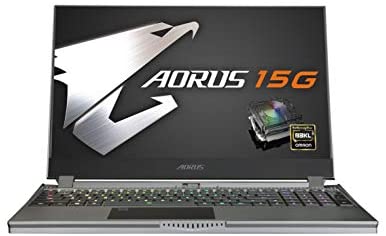





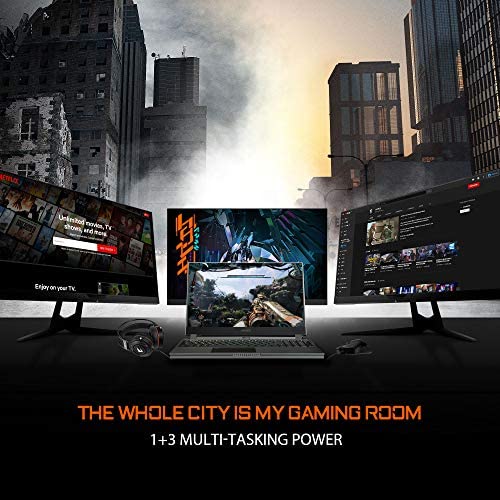
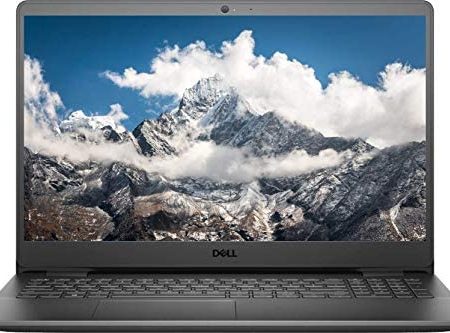

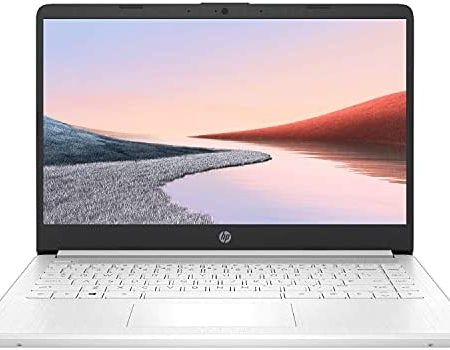
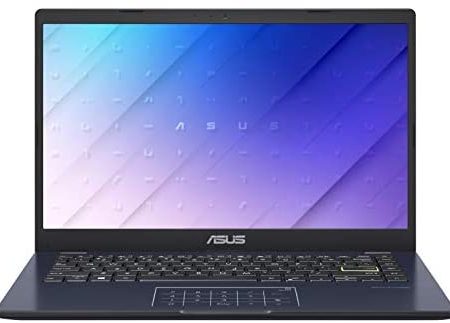
Happy Buyer –
Good:It really flies.A lot of performance is very controllableLooks goodgreat keyboardstays relatively cool for the powerVery configurable to personal usagegood batteryNot so good:The controlcenter that is used to manage settings has no manual and is almost indecipherable in its useFans are loud on low settings and very loud on highpower plug and all ports are on the side making it awkward as a “lap” top.This is a super fast laptop that scores 8000 on 3D mark. It runs better that a gaming desk top in some cases. But the power comes at the price of heavy and loud fan usage. I would buy it again.PS Forgot to mention that this is the first laptop I have bought in 20 years that wasn’t loaded with bloatware. Changing rating from 4 stars to 5 just for that.
Coulter –
All around this Aorus is INCREDIBLE. For being such a high powered device (beats ALMOST any desktop) it is very aesthetically pleasing. I’ve seen a lot of “gaming” laptops and this one rides the line between looking full gaming/ high end creators laptop. The keyboard was a little tough to get used to at first but after a few weeks I cant praise it enough. Its powerful enough to run any game at the moment at full settings and well over 60fps (most over 120 and some at 300). At the moment I can stream games like Call of Duty at 1080p 60fps while still playing the game at 120fps. CRAZY!! LOVE THIS MACHINE!!
Nate –
After much research and review, I decided to purchase this as a work/gaming laptop. The cooling was most important to me. It does seem to have a good system, but the fans will be loud on high. It performed well on Heaven Benchmark. My only complaint so far has been a strange noise when connecting a USB device and at other times. It is a buzz played before the Windows sound effect plays. I am pleased with it so far though.
xtophe –
Best overall laptop in terms of price, performance and storage. It is blazing fast with the intel 720p 512GB and a 2tb for mass storage.Fans are usually quiet most of the time and the button Max Fan is very useful.Concerning the Azure AI you will need to give the software a little more time to perform (at least 2 weeks). The more you will use this laptop and the better it will get.Will upgrade it soon with 16GBx2 Ram 2666MHz and another 512GB intel 720p.2 things that are missing on this laptop is 2 ssd in Raid 0 and intel XMP profile.
Lightstar –
Updated: After the driver fix I gave this laptop five stars.If you want the best full laptop Geforce RTX 2070 for the price (at the time for writing this review) than this is it.Pros:- Good building materials and slick design.- Clear and crisp display with small bezels.- Configurable RGB back lit keyboard.- Full Geforce RTX 2070 not the Max-Q Version.- 3xStorage configuration (2 x NVME, 1 HDD) (1 x 512 GB NVME and 2 TB HDD installed)- Better in the cooling from the Aero 15 as the Arous 15 has a thicker chassis.- Sound is OK but not perfect.Cons:- (Fixed) The graphic driver for the 2070 is locked by Gigabyte so all graphic card updates must goes through them and not from Nvidia, which I found it very bad decision and I did contact them about it (waiting for reply) and hope they will unlock it in future updates (Fixed updated to 419.17 driver through Geforce Experience).- No thunderbolt port.- Microsoft Azure AI still not a perfect solution as it causes too much performance issues.- The battery for just 1.5 to 2 hours maximum and I think this is due to two reasons:1- Using a small battery capacity with small size to get space for the HDD drive.2- Also there is no Intel Optimus in this model so it’s using the 2070 card all the time.Benchmarks:Metro Exodus: 51 fbs (RTC: Ultra, DLSS: On), 53 (RTC: High, DLSS: On)Assassin’s Creed Origins: 68 fbs Ultra SettingsAssassin’s Creed Odyssey: 52 fps Ultra high settingsShadow of Tomb Raider: 86 fps Highest SettingsMiddle-earth: Shadow of War: 91 fbs Ultra Settings
cristiancgrs –
Me encanto la laptop. se nota que está muy bien fabricada, no tiene plástico, es un aluminio que le da una calidad premium. buena tarjeta grafica y buen procesador. de verdad que me gusto mucho. espero poder comprar otros productos de la misma marca si son de la misma calidad.!
Jeremy Vincent –
One of the most underrated gaming laptops on the market. It was this or the MSi GS66 and boy am I happy I didn’t get the GS66 Stealth. This is just built better (at least according to the reviews I’ve seen online). Bright screen, OMRON mechanical switches, numerous ports, and fans that keep everything cool without being too obnoxious and loud. I don’t use the webcam so it doesn’t bother me about the location being where it is (below screen, above keyboard). Overall would recommend and Gigabyte is known for their build quality and great service.
Jacob Olson –
The more I use this laptop the more I like it. I have had it for a couple of months and have been gaming on it hard This is one of the best laptops to get for gaming. It has the best price with great specs it performs great and looks really nice The material it is made out of is sturdy but smudges fingerprints but after cleaning them off it looks amazing the screen is really smooth. Keep in mind when buying this it is like a portable desktop it doesn’t have a lot of battery life but it will last around 2 hours or less it has lots of good features that come with it and I love how fast it is
Sean –
I had been wanting a new gaming laptop for a few months. When my ASUS G50VT-X5 died after 10 years of faithful service, it was time. After a couple of months of use, I can say I am extremely happy with my purchase.This may be due to my liking “older” games (I do play the 2016 DOOM) and not really delving into today’s AAA titles but, I have some FPS info that may be helpful.Pros:Great graphics performance from the RTX 2070. Playing most games at over 60 FPS on their highest preset (exceptions are the Total War games I have. Empire will run between 30 and 70 depending on the size of the battle. Rome II was usually over 30 in battle and capped around 50 on “extreme” preset with AA turned off.)DOOM 2016 avg 80 FPSWorld of Warships 75 FPSMinecraft Java max settings (graphics = fancy, clouds = fancy, particles = All, etc.) and max render distance (32 chunks) ~60 FPSThe 144Hz 1080p display is pretty amazing despite not being able to max out graphics and play at 144 FPS. Text is clearer than ever and the AORUS Control Center has a “Blue Light Killer” setting which has practically eliminated any previous eye strain I has using an older laptop.The M.2 SSD boots this laptop faster than I have ever seen a PC boot. The initial Windows setup takes a few minutes to get going when you power up the machine for the first time. After that, restarts and cold boots are near instantaneous.The 512GB SSD leaves plenty of room for Windows to operate speedily and for other launcher games like World of Tanks and War Thunder.The 2TB 7200 RPM platter HDD gives you enough storage for a good sized Steam library. I have close to 200 Steam and GOG games installed and have only filled the HDD half way. Load times are still bearable on games like DOOM 2016 and Total War: Rome II.The AORUS Control Center makes updating chipset drivers and flashing the BIOS completely painless.Dual fans with 2 intakes and 2 exhausts keep the laptop at a stable temperature. I have attached a SpeedFan screenshot of the temperatures under load while gaming.Not Chromebook light but, lighter than expected for the power and storage capacity it has.Power cable is long. I didn’t measure exactly but, approximately 10-12ft. That and it only requires one power brick, I was looking at other models that had two and was not looking forward to that possibility.Cons:For the price, I would have liked to have received Windows 10 Professional instead of Home.*Obligatory “Battery Life” complaint* the battery does drain pretty quickly even in power saver mode, expect 2 hours of life in that mode.Other thoughts:When you first setup the laptop, go the AORUS Control Center. Use the Smart Update feature under the Smart Utilities tab to update the BIOS and the control center itself. The control center update supposedly helps with the fan noise under load. The BIOS update should fix the only issue I had with the laptop, When I would wake the laptop up from sleep, the fans would not spin up when I started a game and I would get terrible framerates. I would have to restart to resume normal performance. I have not had this issue since I updated the BIOS. The BIOS update was completely automated after being started by the user, on reboot it flashed the BIOS without any further input from the user and proceeded to boot normally after.Fans are only obnoxiously loud in “Max Fan” mode which you have to select manually. They are no louder than my desktop when set to “auto” and under load.Exterior does like fingerprints.I would highly recommend this AORUS 15-X9-RT4BD to anyone that needs a g-solid mobile gaming platform.
Eddie Otworth –
It’s a pretty awesome laptop for gaming running my favorite games at 300hz I bought this brand new from Amazon when it was on sale for $1500 I was not disappointed only bad thing about this laptop was after 3 months my gpu fan stopped spinning so I done what any other pc tech person would do I tore it apart oiled the gpu fan also replaced the stock thermal paste with grizzly kryonaut thermal paste slapped it back together the gpu fan is actually running 20% faster after being oiled. All in all I give it a 10/10 for gaming. And will definitely buy from gigabyte again they are now my go to laptop/desktop manufacturer.