Additional information
| Brand | Plugable |
|---|---|
| Item model number | UD-3900H |
| Item Weight | 11.4 ounces |
| Product Dimensions | 3.25 x 9.5 x 1 inches |
| Item Dimensions LxWxH | 3.25 x 9.5 x 1 inches |
| Manufacturer | Plugable |
| ASIN | B07BFJSYFM |
| Is Discontinued By Manufacturer | No |
| Date First Available | March 13, 2018 |
| Customer Reviews | /** Fix for UDP-1061. Average customer reviews has a small extra line on hover* https://omni-grok.amazon.com/xref/src/appgroup/websiteTemplates/retail/SoftlinesDetailPageAssets/udp-intl-lock/src/legacy.css?indexName=WebsiteTemplates#40*/.noUnderline a:hover {text-decoration: none;}4.5 out of 5 stars1,051 ratingsP.when('A', 'ready').execute(function(A) {A.declarative('acrLink-click-metrics', 'click', { "allowLinkDefault" : true }, function(event){if(window.ue) {ue.count("acrLinkClickCount", (ue.count("acrLinkClickCount"), 0) + 1);}});});P.when('A', 'cf').execute(function(A) {A.declarative('acrStarsLink-click-metrics', 'click', { "allowLinkDefault" : true }, function(event){if(window.ue) {ue.count("acrStarsLinkWithPopoverClickCount", (ue.count("acrStarsLinkWithPopoverClickCount"), 0) + 1);}});});4.5 out of 5 stars |
| Best Sellers Rank | #470 in Computers & Accessories (See Top 100 in Computers & Accessories)#34 in Laptop Docking Stations |







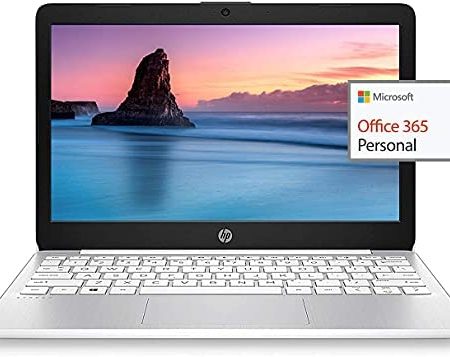
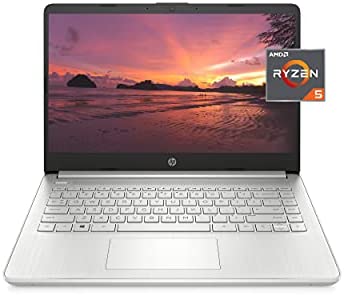
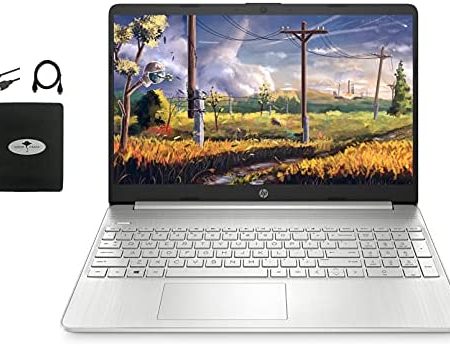

Jason –
I had never heard of these guys, but took a gamble because a Dell docking station was quite a bit more money. I had an issue where if I plugged in the USB-C cable into my Dell laptop, the dock would only work if I rebooted the laptop. So, it worked, but wasn’t “hot swappable”. I thought it might be a windows issue, or a Dell issue, but maybe a Plugable issue, so I emailed their support. Within 10 minutes I got a response – a very intelligent response asking me specific questions and giving me a process to help determine the problem. I did as they asked, got them the data needed to verify the issue, and then like 15 minutes later, they had a solution and even more troubleshooting options if that didn’t work. Well, it worked, and I am 100% satisfied with this product. The solution was to use the standard USB cable versus the “lightning” cable. Possible Dell driver issue on the lightning port. I only wish this company sold other products I use. Seriously – Pat at Plugable made the difference and made it seem easy with such quick, intelligent responses. Thanks!!!
H. Bundy –
I have been looking around at a number of docking stations to a USB-c connection for my laptop to connect two monitors. I move the laptop between locations and the monitors are different at each location. I also want to connect keyboard, camera and mouse. This worked perfectly out of the box! Plug it in, plug it into host (laptop), plug the monitors into either the DVI or the HDMI outlets, plug other accessories into USB outlets and away you go. They provide adapters for VGA to DVI. The only thing missing is an adapter from VGA to HDMI, so I had to buy that separately.I do have one small complaint – the unit does not provide charging power to the PC – need to connect separately. It would be nice to have, but I am so happy with performance, that this is a minor nit.
S. Alexander –
I set this up for swapping my Razer Widowmaker, Logitech G600, and two monitors between my personal desktop and my work laptop.The bad:1. You have to use HDMI and VGA ports as well as DisplayLink drivers to plug your monitors into this hub. I have 4K monitors with display port outputs and a GTX 1660 card for play time. Needless to say, I still have to swap cords and hook up my monitors to my desktop if I want to game, but for the rest of my desktop needs, the video drivers are fine.2. You need a switch to attach to the hub if you want to make transitions between two machines seamless. Fortunately, Plugable makes one. Look for a USB power switch on their site. Buy it. You’ll be happy you did.The good:1. Everything else, including Plugable’s tech support when a USB port on my laptop was giving me fits.2. It seriously takes me a push of a button and a matter of seconds to switch between rigs. I work remotely most days but am on site once a week and there’s never any problem after coming home and hooking back into the switch.Verdict:This setup has increased my productivity by turning my laptop into a desktop, while still giving me access to my personal system at the touch of a button. Mitchell in tech support gave me the help I needed to work out a couple little wrinkles. Between the products and the people, this was money well spent. Definitely worth it.
Pepperman92 –
Replaced my desktop with a laptop which did not have a connection for my existing monitor and had limited USB ports. Decided the best solution was to purchase a docking stationPros:Very easy to set up, instructions are basic but the correct level of detail for what is requiredEverything worked exactly as it should – no difficultiesProduct arrived on time and in good conditionSupplied with the necessary cable to connect to the laptop and the adapter to hook up my monitor6 USB ports so enough room to hook up everything I needed.Cons:The only thing I didn’t like was the length of the USB cable that connects the laptop to the docking station – could have used a couple more feet of length. Fortunately I had a USB extension cable laying around I used.
Mel –
For a novice computer owner of an older cloud based web book, this was a super easy installation. The tech support provided with the hub was easy to read, understand and follow. I am grateful for the included live tech support for installation but did not need it. The design compliments my equipment and I can now use all of my accessories without struggling due to my inexperience. The hub fits in my pre-owned case without a problem. I did not include a sheerness rating because I did not understand the meaning.
P. Chauhan –
I usually don’t do very many reviews, but once in a while, am happy with a product that I like, on which the money spent feels worthwhile, and then some. This is one of those. With COVID19 raging all around, one of my children needed a proper keyboard, separate monitor, and a mouse to go along with his laptop. This dock was my second choice after the first one ordered didn’t quite it, in that it only supported the newest AltDP over USB standard. They of course had it hidden in some fine print, so I returned it. Upon reading the excellent review of this on Amazon and outside Amazon, I ordered this one. It just worked with the DisplayLink protocol, with the 1 year old laptop of my son, a chromebook, my own laptop, connecting it to TV, etc. I also run a variety of operating systems, with Ubuntu/Gentoo Linux being primary, and then Windows and Chromebook. All around, very happy with the dock, and it’s been working out really well for my son. Perhaps they can add a USB-C port to the dock, but that’s about all I can think of to improve it.
ESTHER CHUNG –
This unit was literally plug in all plugs, download driver and go. If my 5 year old knew how to type I feel like they could have got this unit and and running. It is small enough to fit under my small laptop stand, I can have my dual monitor, head set, keyboard and laptop all plugged in with my internet hard wired because my internet sucks. Overall for the price and delivery speed (I’m pretty sure I just blinked for a really long time and then it appeared) I am SUPER HAPPY with this product. I’ve only had it going for 2 weeks so I can’t write about longevity but honestly I can’t see how it would break.
Ryan Robinson –
I bought this to simplify my life as far as switching between work and home laptops. This unit is great. Allows me to simply unplug my personal laptop from my setup and slot my work laptop right into place. Bonus I had was my power adapters for both laptops were interchangeable. unplug 2 cables and swap and plug them back in. Couldn’t be easier.I’m using this to run an old school AOC 21 inch lcd monitor with VGA, and a mounted 15.6 portable lcd. It also gives me plenty of USB ports for my external hard drives, mouse, keyboard, etc. The integrated Ethernet and sound output are also great for taking full advantage of my Fiber connection and lag free audio for movies and videos. All in one connection point.Only hiccup is occasionally when I go to wake up my machine after its been sitting a while (its on all the time, 6 second boot up is still to long lol) only the laptop comeback up and the docking station doesn’t respond. I don’t know if that’s a sleep function on the unit or my laptop waking up confused. But a quick unplug and replug bring it all back to life in no time flat.
D. O’Hara –
I needed a docking station to set up two monitors. This was inexpensive, has quite a few good features, and set up quickly. It should be noted that the docking station does not provide power to the laptop. You will need to use the AC adapter with the laptop to get power. Overall, I am happy with the product and would recommend it.
MTG –
I’ve purchased quite a few Plugable brand peripherals over the years. They work as promised! Their website has a lot of helpful info, and a person promptly responds when you send an email.I have also used the vertical version of this docking station. It was great. This is the same but now horizontal – I like it better because it is more stable on my desk.Great quality!