Additional information
| Package Dimensions | 6.57 x 1.97 x 0.63 inches |
|---|---|
| Item Weight | 1.34 ounces |
| Manufacturer | iafer |
| ASIN | B08H22PBGT |
| Customer Reviews | /** Fix for UDP-1061. Average customer reviews has a small extra line on hover* https://omni-grok.amazon.com/xref/src/appgroup/websiteTemplates/retail/SoftlinesDetailPageAssets/udp-intl-lock/src/legacy.css?indexName=WebsiteTemplates#40*/.noUnderline a:hover {text-decoration: none;}4.4 out of 5 stars105 ratingsP.when('A', 'ready').execute(function(A) {A.declarative('acrLink-click-metrics', 'click', { "allowLinkDefault" : true }, function(event){if(window.ue) {ue.count("acrLinkClickCount", (ue.count("acrLinkClickCount"), 0) + 1);}});});P.when('A', 'cf').execute(function(A) {A.declarative('acrStarsLink-click-metrics', 'click', { "allowLinkDefault" : true }, function(event){if(window.ue) {ue.count("acrStarsLinkWithPopoverClickCount", (ue.count("acrStarsLinkWithPopoverClickCount"), 0) + 1);}});});4.4 out of 5 stars |
| Best Sellers Rank | #639 in Styluses |
| Date First Available | September 1, 2020 |

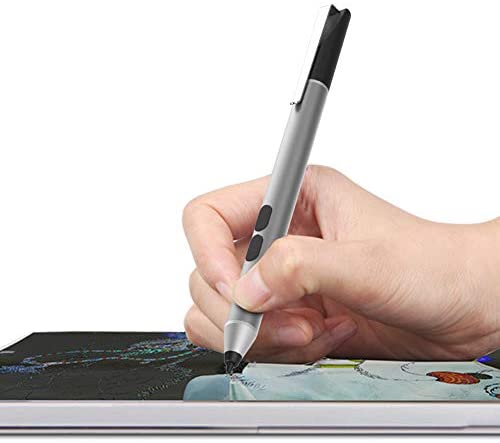

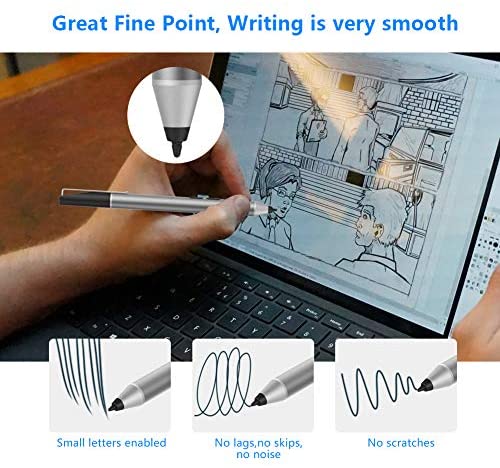

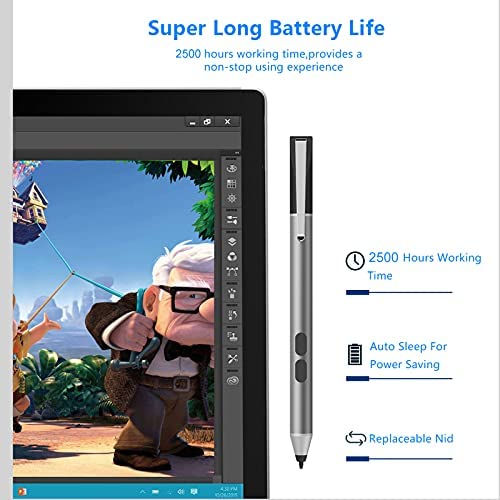

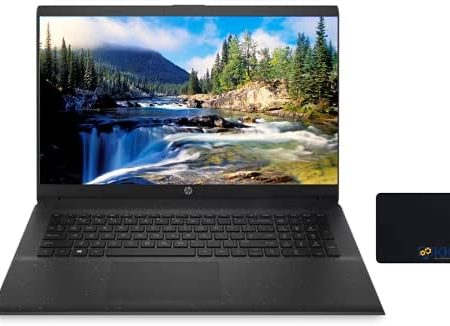
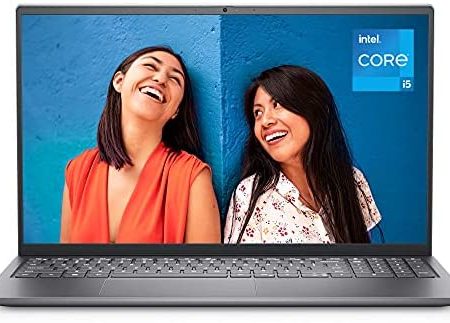
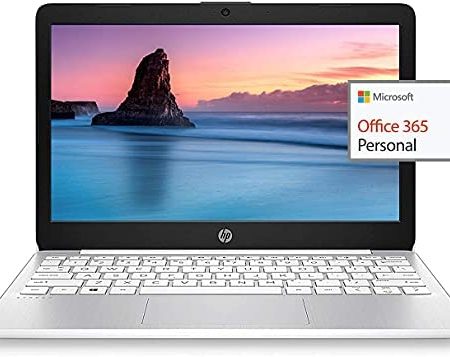
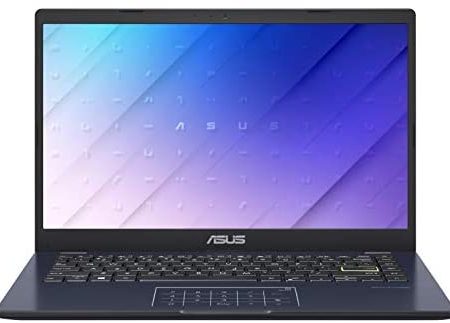
Matt –
Works right out of the box, easy set up
mike –
Fast Delivery and works perfectly!
Kate Yoak –
I have been so frustrated with the cost of Microsoft Surface stylus. But when I tried to buy some off-brand one, I discovered, there was a reason for the price… until now.Active stylus—————The product description indicated, this is an active stylus. This means that although any plastic stylus will make marks, an active stylus has electric current that interacts with the screen directly. When you move an active stylus almost-touching-the-screen, you will see the pointer move. This gives an active stylus much more precision and agility. So I went ahead with the purchase, fingers crossed!Amazing detail——————I was instantly surprised by the much thinner, precise marks that this stylus left on my screen. I typically use it for white boarding in remote meetings, so a lot of people are watching me clumsily write labels on diagrams, then erase and rewrite what’s not legible, while holding my Surface screen with the spare hand to minimize how much it moves. This stylus felt like drawing with a beautiful felt-tip pen.My loss———One of my children does a lot of digital art, so I suspected, they might love it. It was an ultimate test. Half an hour later I no longer owned my beautiful new stylus, replaced by the original Surface pen they gave me back. Sigh… (Not too sad. Happy mamma!)There are differences————————First of all, the tip that comes with the pen is thinner. So if you want strong marks, you will need to select a thicker brush/pen in your application.Second, and I am not sure, this is a good thing, you lose the eraser on the back of the pen. I use that eraser a lot as I mentioned previously, to correct quickly made drawings while others are watching. This pen’s eraser is the second (bottom) button on the pen. It works well, and my artist child did not seem to mind. Of course, I wont know whether I get used to it until my new one arrives!Quality Issues?—————–I see some people had quality issues with their stylus. I can’t speak to customer service, but mine arrived in perfect order, with a AAAA battery attached and ready for use. I don’t worry too much about customer service on amazon – put it in a package and send it off to Mr. Bezos. He’ll take good care of you. 🙂
Mark Calvery –
Works as expected
Priscila Angulo –
I have a new Surface Go, I have to say that having a pen to work and draw with has dramatically improved my user experience. This pen comes in a simple package, works out of the box and does not require any settings or pairings to be done in the tablet settings. I’m pleasantly surprised.
Amazon Customer –
Like it