Additional information
| Product Dimensions | 4.5 x 1.1 x 0.3 inches |
|---|---|
| Item Weight | 6 ounces |
| ASIN | B08K2P634G |
| Item model number | 4U-DS |
| Customer Reviews | /** Fix for UDP-1061. Average customer reviews has a small extra line on hover* https://omni-grok.amazon.com/xref/src/appgroup/websiteTemplates/retail/SoftlinesDetailPageAssets/udp-intl-lock/src/legacy.css?indexName=WebsiteTemplates#40*/.noUnderline a:hover {text-decoration: none;}4.4 out of 5 stars284 ratingsP.when('A', 'ready').execute(function(A) {A.declarative('acrLink-click-metrics', 'click', { "allowLinkDefault" : true }, function(event){if(window.ue) {ue.count("acrLinkClickCount", (ue.count("acrLinkClickCount"), 0) + 1);}});});P.when('A', 'cf').execute(function(A) {A.declarative('acrStarsLink-click-metrics', 'click', { "allowLinkDefault" : true }, function(event){if(window.ue) {ue.count("acrStarsLinkWithPopoverClickCount", (ue.count("acrStarsLinkWithPopoverClickCount"), 0) + 1);}});});4.4 out of 5 stars |
| Best Sellers Rank | #5,559 in Electronics (See Top 100 in Electronics)#96 in Laptop Docking Stations |
| Date First Available | October 10, 2020 |
| Department | Womens |
| Manufacturer | 4URPC |
| Country of Origin | China |

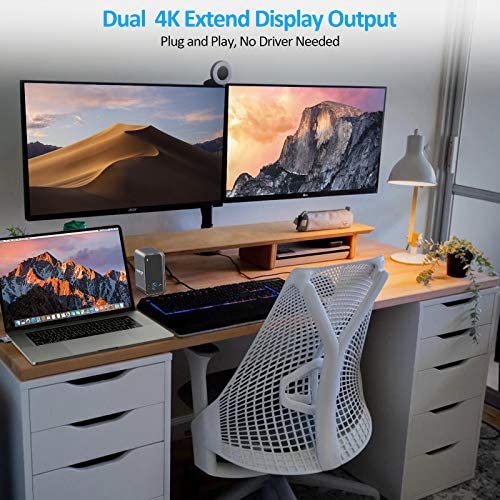





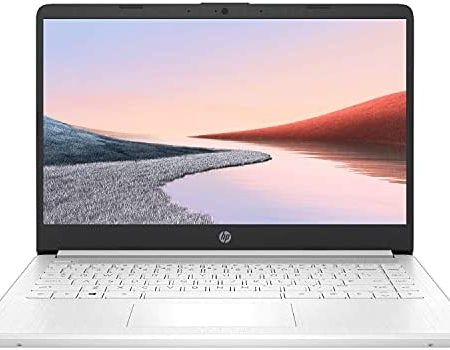

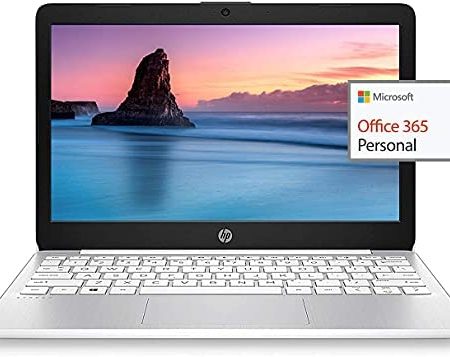

Sara –
Your browser does not support HTML5 video. I needed a docking station since I started working from home. The 15-IN-1 USB C Laptop Docking Station made by 4URPC does an exceptional job.I wanted a docking station that could support my dual monitors and allow me to plug in my laptop without any issues. This does the trick. Since it’s such a high quality, your images come out clear and crisp. This is perfect for work, gaming, watching movies and a lot of other high definitions streaming.I really like that it has a 60W power input. This keeps all your electronic items, running smoothly and effectively.There’s so many ports that you can’t use them all. You can plug in multiple items at one time with no issues. From a key board to a speaker, you’re able to plug them all in. I can’t believe how quickly it transfers data. It will transfers at the rate of 5Gbps.Another great feature the docking station has is a SD/TF card reader. This is perfect to upload videos or photographs. They upload quickly and without any delays.4URPC docking station is built well. You don’t have to worry it about it overheating. It’s durable and will definitely get the job done. I highly recommend this.Weight 1.6 poundsDimensions: 4.9” x 2.5” x 2.9”
Aalee –
This product is awesome. So I got the new updated Hp laptop from work and it wasn’t working with dual monitors using my previous docking station. I researched online and found this docking station. When I hooked this up after receding it the very next day from Amazon, it works perfectly and setup was a breeze too. The great thing about it is that it’s all in one even charges my laptop too. I highly recommend it.
Martain –
So far it’s it’s just what I was looking for. Has all the ports I need to attach my laptop to a screen, keyboard, mouse, and printer, with just one simple connection. I like that I’ll be able to add a second monitor, whould I decide to do so. The readers are a nice bonus. I also like the form factor.
ANQ –
I just purchased a new Mackbook Pro 13″ to replace my old 2013. I had several peripherals connected including 2 monitors. I needed a solution to accommodate the USB3 connectors and discovered this unit here in Amazon. I’m am so pleased with the low profile and solid build of this unit. It’s the perfect solution for my needs!
PiyoPiyo –
With returning to the office slowly becoming a thing and with a brand new issued Dell Notebook and docking station.. I’ve had trouble with multi monitor connections when docked in the office.1 of the 3 screens would fail to initialize – amongst weird wonky disconnects from USB – the struggle is REAL.So decided to try one of these third party docks. Since installed.. its been AMAZING.I mean everything just works… 1 cable USB C and I have a solid and stable connection for- Power (notebook charging)- Mouse- Keyboard- Printer- Speaker- Two Monitors- External USBsI’ve daily driven this for the past week with constant connects and disconnects and is operating with ZERO issues.Solid Solid piece of kit for returning back to office and not having to connect multiple things and performs better than the OEM dock that was riddled with issues!
B. Lewis –
Make sure to read the type and get the right thing! So many reviews complaining about the item not working etc. Well, read! I almost bought the wrong one too – until I saw the “non-M1” portion; my Macbook Pro is the year before the M1 came out. This thing works fantastic! It’s truly small, and compact, simple to connect (if you have a basic understanding of the cables of course; wouldn’t have my grandma doing it!) and it does NOT mirror the screens, but extends them – which is what I buy all the adapters for. This thing is just awesome for what I need.
Huu Da –
Just received the product and was able to connect 2 external monitors, my wireless mouse receiver, other USB cables to charge phone/wireless earplugs, and other external drives when needed. The laptop also charges while plugged.The only small comment I got is that the device is small (which is good) which makes it light. With all the cables plugged, it’s not heavy enough to stand flat on the desk, but if you tie all the cables straight, it works good enough.It also gets hot (been using it for about 2-4h only), so I’m not sure how it will be leaving it plugged all the time.
Jason A. Hoffman –
I love the fact that most of the connections are in the back and the front is cleaner, with just the 3 additional connections and the audio jack. It is simple and clean sitting on my desktop. I returned a different product that wouldn’t charge my laptop while connected to the dock. This solved that. Now it’s just one connection and I can switch easily between my work and personal laptops using the same station and only using one cord.
KR –
I received the MacBook Pro Docking Station this morning. So far so good.It came with the docking station, dual USB-C cable, and warranty registration paperwork inside a minimal but securely packed box. Separately I purchased a 100 watt charger with USB-C cable to power the dock and my 2019 13″ MacBook Pro (pre-M1).Set-up took about five minutes, counting routing the charger cable through my desk. I connected two 24″ Dell S2421H monitors using HDMI-to-HDMI cables. True plug-and-play. I now have three non-mirrored monitors (MacBook + 2x Dell).I like that there are two USB 3.0 ports and a USB-C port on the front of the dock. In addition there are 2x USB 3.0 and 2x USB 2.0 ports on the back. The 2x USB-C ports on the back are used to connect the MackBook Pro to the dock.Time will tell how this works long term. A two-year warranty is included, which is really nice.I did reach out to their customer service via e-mail about registering the warranty. Within an hour I had received a response. Good customer service is telling for a company.
K. Sloane –
This is just what I was looking for! It cleans up the mess of wires on my desk, it give me great options for multiple monitors, and all the USB 2.0, 3.0 and USB C connections I could ask for. Just unplug one cable and my MacBook Pro is ready to travel