Additional information
| Brand | ROCCAT |
|---|---|
| Item model number | ROC-12-622 |
| Hardware Platform | PC |
| Operating System | Windows 8, Windows 7, Windows 10 |
| Item Weight | 3.43 pounds |
| Product Dimensions | 19.02 x 7.64 x 2.28 inches |
| Item Dimensions LxWxH | 19.02 x 7.64 x 2.28 inches |
| Color | Black |
| Manufacturer | ROCCAT |
| ASIN | B093LV13XH |
| Country of Origin | China |
| Date First Available | May 3, 2021 |
| Customer Reviews | /** Fix for UDP-1061. Average customer reviews has a small extra line on hover* https://omni-grok.amazon.com/xref/src/appgroup/websiteTemplates/retail/SoftlinesDetailPageAssets/udp-intl-lock/src/legacy.css?indexName=WebsiteTemplates#40*/.noUnderline a:hover {text-decoration: none;}4.7 out of 5 stars27 ratingsP.when('A', 'ready').execute(function(A) {A.declarative('acrLink-click-metrics', 'click', { "allowLinkDefault" : true }, function(event){if(window.ue) {ue.count("acrLinkClickCount", (ue.count("acrLinkClickCount"), 0) + 1);}});});P.when('A', 'cf').execute(function(A) {A.declarative('acrStarsLink-click-metrics', 'click', { "allowLinkDefault" : true }, function(event){if(window.ue) {ue.count("acrStarsLinkWithPopoverClickCount", (ue.count("acrStarsLinkWithPopoverClickCount"), 0) + 1);}});});4.7 out of 5 stars |
| Best Sellers Rank | #11,190 in Video Games (See Top 100 in Video Games)#758 in PC Gaming Keyboards |








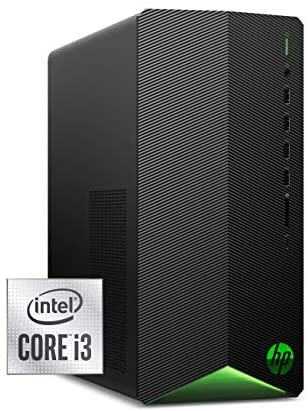


KNDY –
I have reviewed numerous ROCCAT products, primarily gaming mice, but now I am reviewing the ROCCAT Pyro Mechanical Gaming Keyboard (ROC-12-622).This mechanical keyboard is linear and uses quiet red switches with 2.0mm actuation and also features advanced anti-ghosting technology and features a brushed aluminum durable design.ROCCAT also offers an easy shift [+] technology adding a secondary function to compatible keys. You have to hold down the designated modifier key to double the command power.And this keyboard also features a volume knob and a detachable palm rest.It’s important to note that if you have a previous ROCCAT product installed and had ROCCAT SWARM, you will be using the same ROCCAT SWARM to manage the hardware.You can add sound feedback (I use the default no sound) but you can add click sound, typewriter sound, beam sound, sci-fi and and more.You can tweak the character repeat (Repeate Delay, Repeat Rate, Cursor Blink Rate), you can assign the keys and you have various LED illumination settings from AIMO Intelligent Lighting, Snake, Fully Lit, Heartbeat 2.0, Breathing 2.0, Fade FX, Ripple and more.For the most part, the ROCCAT Pyro Mechanical Gaming Keyboard (ROC-12-622) maintains the quality that ROCCAT is known for.While ROCCAT has become one of the big names around gaming (and also one of the more expensive gaming brands), the ROCCAT Pyro brings together a gaming keyboard that also works perfectly for work, via utilizing a 104-key keyboard.While ROCCAT’s VULCAN line is their top gaming line of keyboards (featuring Titan switches and are tactile), the Pyro is no slouch. It’s a very solid linear, red switch 104-key gaming keyboard.Easy to type, silent but also responsive and I do like a lot!While I’m not crazy about its price point, for those looking for a under $100 gaming keyboard from a reputable brand, should know the ROCCAT Pyro Mechanical Gaming Keyboard (ROC-12-622) is most deserving of five stars!Recommended!
Lashello –
This is my initial review for the ROCCAT Pyro Mechanical Gaming Keyboard, and I’ll continue updating it as I use it.Beautiful RGB lights, it’s very ergonomically pleasing and the keys has a satisfying feel to it and it got great build quality, very easy to use and very easy to setup, everything about it feels premium and screams quality, came very well packed and there was no hard plastic packaging to fight with, which is always a plus. Arrived with no damage what so ever. Worked as intended, no hiccups or issues, been using it almost daily and it feels very durable and feels like will last me till eternity and I highly recommend it.P.S. I hope you like my review, Don’t forget to click or smash the helpful button, If you liked it. Thanks.
Zest –
I’ve tested and reviewed a lot of mechanical keyboard. I use a ROCCAT Vulcan 120 AIMO as my gaming keyboard and a much cheaper Ajazz AK35I/AK60 as my main keyboard. I also own some other high end keyboard, such as Corsair K70 and Razer BlackWidow V3 Pro. I also tested many of the cheaper mechanical keyboards that’s under 50.This “ROCCAT Pyro Mechanical Gaming Keyboard with RGB Lightning, Black (ROC-12-622)” is one of the affordable version with non-cherry mx switches. Here is my review.The good:- Very good software support, this is the biggest differentiator for this keyboard vs those cheap ones.- Highly customizable full backlighting RGB from the software.- The key is responsive and enjoyable to type on, I do not notice big difference from this keyboard with cherry MX ones.- Built-in media volume dialer that’s very easy to use.- Comes with a detachable palm rest.- This is one of the cheapest full size mechanical keyboard from ROCCAT.Summary:ROCCAT did a great job on this keyboard by delivering good quality with reasonable price. I would recommend it.Thanks for reading this review and I hope you find it helpful.
David Pearlman –
Your browser does not support HTML5 video. Assuredly, before you came to this listing, you already knew whether you wanted a mechanical keyboard. Gamers love them. Some non gamers love them, as well, for the typing action. They aren’t for everyone, but they are definitely for some…Most good typists often prefer mechanical keyboards.Now, that said, there are several types of mechanical keyboards, differentiated by the mechanical switches they use. This particular keyboard uses a version of the Cherry MX Red actuator. This is a very smooth switch, with no bump on the way down. Gamers tend to really like this, but typists often prefer the type of actuator that gives a tactile feel as you hit the kit. So this keyboard is focused more on the gamer than the typist.Not that there would be any doubt when you see it. It lights up with beautiful RGB patters when you connect it via the USB-A connector. I’ve included some photos. The lighting slowly cycles across the keyboard. You can change the default lighting pattern using the “Swarm” software that you can download from the manufacturer’s website (and you can turn it off completely).The Swarm software is also required if you want to program for the “Easy Shift” functionality. This is mostly for gamers. It allows you to program functions for the WASD cluster when holding down the CapsLock key.Installation of the keyboard under Windows is trivial: Plug it in, and drivers are installed automatically. Keyboard features include a number pad, a volume knob in the upper right corner, and some advanced programmable functions, such as game mode (which disables certain key combinations that you wouldn’t want to accidentally send during a game).As a keyboard for typing, the touch and feel is excellent. The keys are extremely fluid and well-spaced. Actuation occurs at 2mm, which is reasonable and allows for fast typing. Note that while the actuators do not make noise, the physical keys do, and this is one of the noisier keyboards I’ve used. I like to type while on Zoom calls, and this keyboard is definitely NOT the right choice if you are that kind of person–unless you plan to mute your microphone. You also would not want to type of this keyboard in a shared occupancy situation, such as a shared dorm room while someone is trying to sleep.The keyboard feels very solid. There is very little wobble in the keys, and everything feels like it adheres to good tolerances. The keyboards is reasonably heavy, weighing in at a bit over two pounds (with cable). The keyboard is also pretty wide to accommodate the numerical keypad.They throw in a palm rest that can attach to the bottom of the keyboard. I don’t typically use palmrests, so I didn’t give it a workout. It seems OK, although the connectors that attach it to the keyboard worry me as somewhat fragile.On the whole, this is an excellent mechanical keyboard, and I can easily recommend it.Pros:** Excellent fit and finish and tolerances, very little wobble** Very pretty RGB lighting** Smooth keystrokes with 2mm actuation, courtesy of TTC Cherry Red MX switches** Includes a full number pad and a volume control knob** Some nice programming features, available via the Swarm software that goes with the keyboardCons:** Fairly loud clicky sounds may not be suitable for shared environments or on video calls** No USB-C adapter for the USB-A connector** Possibly fragile connectors for (optional) palmrest to keyboard** A bit pricey
KJN –
This keyboard is a basic mechanical keyboard primarily aimed at gaming. I compared it to the Logitech G910 keyboard that has been my main keyboard for quite some time now, and as far as the action of the keys, it was difficult to tell the difference between the two. The key switches for this keyboard are made by a Chinese company (TTC or Trantek Electronics Co Ltd, a division of Huizhou Zengpai Kedian Co, Ltd), and are similar to Cherry Red MX. The sound level of key presses is pretty close to the same as the Logitech also, although the sound pitch is a bit different. Logitech makes their own proprietary key switches. The Logitech keyboard has a lot of bells and whistles that the Roccat keyboard does not, but it also costs quite a bit more. I do like the velvety feel of the flat paint on the keys of the Roccat.The software downloaded and installed easily once I located it on Roccat’s web site. It was a bit of a challenge to locate it because the link in the instruction sheet led to the wrong spot. After searching for “Swarm”, I was able to locate the correct download. The software is pretty basic with a group of pre-programmed light patterns to choose from and a configurator for each key if you want to go through all that trouble.There are a few more features, such as the volume dial, which worked OK for me, and the wrist rest, which I found very comfortable. The wrist rest is attached with some fairly thin plastic extensions that clip into the keyboard. Under normal usage, this works fine, but if the wrist rest is going to be detached and reattached with any frequency, I have some concerns about durability. Apart from this concern, this is a solid, minimal frills keyboard from a respected name in the business.
Tobwa –
The ROCCAT Pyro is a $99 keyboard that checks all the boxes sufficiently well.Dynamic backlight? Check. Mechanical Red switches? Check. Full sized with NumPad? Check.The Pyro is one smooth looking rectangle. Aluminum plating sits below the keys, the key-click is satisfying, the wrist rest comfortable. In fact, this keyboard is my new poster-child for bang-for-buck quality and features in a keyboard.It has LED indicators for your locks, macro creation, a dial for volume, vibrant lighting and usable software. None of these are best-in-class. But, they are an excellent standard for base-level quality.The keycaps aren’t the most thick. The volume knob is made of plastic. The switches are not a popular brand as far as I can tell. The software has certain limitations on light design and only one non-customizable dynamic lighting mode (AIMO). But, all of it works right out of the box. It is all so usable.This is simply a solid keyboard. You can feel the no-fuss design and quality from the first moment of use. I don’t think you can go wrong here.Full recommendation.
Insomniak1 –
Roccat has been going strong in the last couple of years when it comes to gaming gear. As opposed to the excellent Vulcan, the Pyro takes a more traditional approach. This is a full size-keyboard which I appreciate since I use the Numpad quite a bit. The chassis has this brushed aluminum finish which gives it a premium look accented by plastic on the edges. The edges are small and do not add to the footprint. The keycaps are made of some kind of ABS light plastic and can feel a little cheap, and contrast with the aluminum chassis. The back has this glossy plastic that also feels a bit flimsy. Having said that, this is a rather sturdy keyboard with very little flex, so pounding on it will not break it any time soon. There is also a very convenient volume knob on the upper left that I prefer over keystroke combinations or going out of the game to adjust it. The 6ft USB cable is long enough to get to the back of the PC.The RGB effect is more subtle this time (much more than the Magma) due to the matte keycaps. Depending on your taste, this may be a welcome change. Not everyone wants RGB overload. There is also very little light bleeding from underneath, making every key clear. Now, this is totally customizable by using the excellent Roccat Swarm software. There, you can change the intensity, lighting zone, and effects to the individual key.The Pyro features linear red mechanical switches with anti-ghosting technology. Coming from Cherry MX blue switches, which make that classic “click”, I found these a breath of fresh air. Yes, they are still louder than expected, probably because of the keycaps’ material. With a 2.0mm actuation, I found them smooth to type on and very responsive. I appreciate the “Easy-Shift” function where holding the CAPS key opens up additional functions on the WASD cluster. This can be further customized with the Swarm app. The Pyro performed well when playing heavy-stroke games such as MOBAs, or heavy-typing games such as MMOs.When it comes to accessories, I was a bit disappointed. The included cheap hard plastic palm rest felt more like an afterthought in design, which is unfortunate for the price. It is just not comfortable to the touch at all. It is loosely attached to the keyboard and felt a few times when picking up the keyboard or when sliding off the edge of the table. Also, it is a bit tricky to clean on the fly due to the ridged texture. I simply will be using my own palm rest thank-you-very-much.Aside from the laughable palm rest, I am really enjoying my experience with the Pyro. I am not 100% sold on the price point, but if you do get it, I think you certainly will not be disappointed. This would’ve been a sure 4.5, but since that’s not possible, I think it is closer to a 5.
TeazeJay –
My first mechanical board at home and it responds very smoothly and quickly with every stroke. The color optimazation is great. i love the many options and tailoring of my personal preference it allows me. I wish i got into mech board long time ago but i am glad i made the right choice now. Its also very well priced for what it offers.
Ian D. –
This is a very nice keyboard for $100; it feels premium and the linear feeling keys are responsive and somewhat clicky without being overly loud. I liked this one so much that I ended up installing it on my laptop dock at work to use as my daily driver while I’m in the office. The build-quality is great, with a brushed aluminum finish. The switches are rated for 50 million keystrokes, which is pretty much the standard for a mechanical keyboard. I have several different keyboards, so I can’t necessarily say whether I’ll use it enough to get to that number of keystrokes, but in general, membrane keyboards last 10 to 15 million keystrokes or less, so this one should represent an increase in durability. It functions plug and play, but there’s a software (Swarm) from ROCCAT that enhances customization. The software has had several updates since I installed it, so it seems that the company is committed to maintaining its software and products. The hand rest is not as comfortable as something plush or padded with gel might have been, but it’s serviceable and allows the hands to at least rest at a comfortable angle for typing. Overall, for $100, this is a great keyboard for gamers, but it’s equally impressive for daily use as it is comfortable, responsive, and premium looking and feeling. Overall, it’s easy to recommend and makes me want to check out other ROCCAT products.
Rich P –
The flagship keyboard for Roccat, which I own, is the Vulcan. This keyboard serves as the intermediate between the value Magma and the premium Vulcan. Since this is more upscale, this uses mechanical switches, and this only uses Red linear ones. The quality of the keycaps and the typing experience is exactly comparable to the Vulcan Red switch. However, there does not seem to be a Brown switch variant if you are looking for one unlike the Vulcan. The feel is almost exact though the switch brands are different between the two. The major difference is that the materials used in the keyboard are not as premium as the Vulcan, however, I doubt the tradeoffs would be noticed if you did not have both. As far as integration with Swarm, the Pyro is much, much better integrated at this point than Vulcan was at first. The color changes and the Game Mode integration works very much out of the box. I recommend the Pyro for all mechanical cases for Roccat even over the Vulcan, unless you really want the premium material for the look. As far as the performance, they feel and react evenly to me.