Additional information
| Brand | Elgato |
|---|---|
| Item model number | 10GAA9901 |
| Hardware Platform | PC |
| Operating System | Windows 10 |
| Item Weight | 6.4 ounces |
| Product Dimensions | 4.6 x 0.8 x 3.3 inches |
| Item Dimensions LxWxH | 4.6 x 0.8 x 3.3 inches |
| Batteries | 1 A batteries required. |
| Manufacturer | Elgato Direct |
| ASIN | B06XKNZT1P |
| Country of Origin | Taiwan |
| Is Discontinued By Manufacturer | No |
| Date First Available | March 23, 2017 |
| Customer Reviews | /** Fix for UDP-1061. Average customer reviews has a small extra line on hover* https://omni-grok.amazon.com/xref/src/appgroup/websiteTemplates/retail/SoftlinesDetailPageAssets/udp-intl-lock/src/legacy.css?indexName=WebsiteTemplates#40*/.noUnderline a:hover {text-decoration: none;}4.8 out of 5 stars10,808 ratingsP.when('A', 'ready').execute(function(A) {A.declarative('acrLink-click-metrics', 'click', { "allowLinkDefault" : true }, function(event){if(window.ue) {ue.count("acrLinkClickCount", (ue.count("acrLinkClickCount"), 0) + 1);}});});P.when('A', 'cf').execute(function(A) {A.declarative('acrStarsLink-click-metrics', 'click', { "allowLinkDefault" : true }, function(event){if(window.ue) {ue.count("acrStarsLinkWithPopoverClickCount", (ue.count("acrStarsLinkWithPopoverClickCount"), 0) + 1);}});});4.8 out of 5 stars |
| Best Sellers Rank | #234 in Video Games (See Top 100 in Video Games)#5 in PlayStation 4 Controllers#55 in PC Accessories#128 in Computer Keyboards, Mice & Accessories |



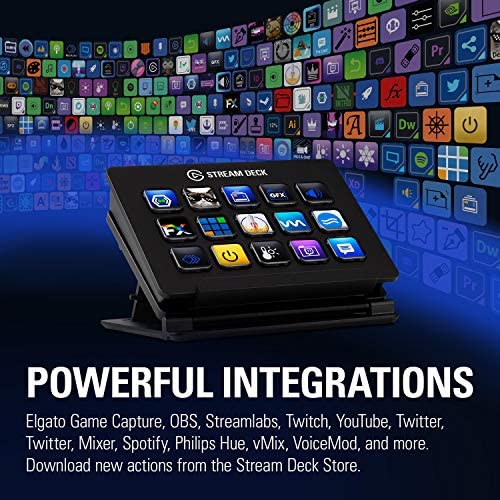

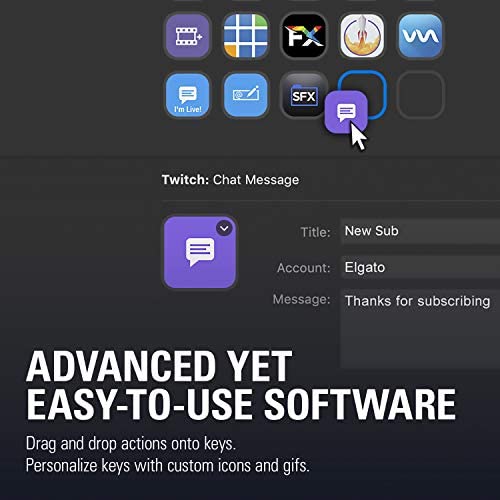





Frank –
Your browser does not support HTML5 video. Powerful tool if you are a streamer with its integration to obs and steam labs obs ( as well as others) but still useful even if you don’t stream. I use it to open all my favorite applications and websites with a push of a button and to control my music player. You can get pretty creative with the icon creation using regular images or animated gifs. The possibilities are endless with the ability to make numerous profiles and multiple pages of buttons. You can stack commands and even add pauses for some cool macros. Running my stream is easy but so are other tasks. One cool feature is you can have certain buttons available depending on what program is on the foreground. This would be cool for hot buttons set up for video or photo editing for sure. Overall great product. I have yet to find something I don’t like about it other then every now and then I have to hit a button twice
Jake –
I have to say that I love this thing. I read a majority of the reviews here on Amazon before I placed my order, and I can say that 95% of the complaints in other reviews are unwarranted.Complaints others have had:- Short/Fixed USB Cable :: I don’t understand this one. Every single wired keyboard and mouse I’ve ever owned had a fixed cable of the same length. If it doesn’t work for you, neither do your mouse and keyboard.- LCD “ripples” when you press buttons :: Try not pressing buttons like a 200lb gorilla. Mine doesn’t ripple unless I really try to make it do so.- There’s no built-in functions for MYSOFTWARE :: … This one annoys me greatly. It’s built for streaming software. It literally has STREAM in the name. That said, you can set up custom key binds with custom images for the keys all you want. They work great. I have mine doing a dozen functions that technically aren’t supported for OBS, Photoshop, and several other programs.- It feels cheap/cheaply made :: What planet these people live on is beyond me… This thing is amazingly well built.- There’s a long delay when I press buttons! :: Try not streaming on a potato. Mine works beautifully. Any delay is on the users end. (too much BS running in the background/slow computer)- It’s overpriced! :: If you think this is overpriced, you haven’t looked at similar products. Programmable keypads with similar functions (with NO LCD) are just as/more expensive.- There’s only one LCD, it’s not individual displays for each key! :: Who cares? It functions and looks great in the process.My Complaints:- Fairly minimal native OBS options. This is easily overcome with custom key binds, it would have just been nice to have things like mute mic built-in.- Always on display. It really needs to pick up on when the PC display shuts off due to inactivity and do the same. (or shut off when the computer is locked, either way)The TLDR: It’s great. It works beautifully for streaming, and just as well as a general productivity helper. I don’t regret ordering mine and I doubt anybody else will either.
Ron G –
Absolutely worth every penny and more. The Elgato Stream Deck is something you would expect 20-years from now. In my opinion, everyone can benefit from one of these. You can access anything from your pc I.e.: Netflix, social media, multimedia, photoshop, favorite websites etc. I keep trying different configurations and it handles anything I come up with. It is easy to setup and configure. The keys are slightly larger than your keyboard keys. They are highly customizable. You can ad domain icons, photos and even create your own through the Elgato software and photoshop. They have a mechanical feel when activated without the noise. For those who travel, you can easily take the Stream Deck with you. I can see someone who travels to do a presentation or lecture never leaving home without it. A person in Sales, Marketing, Stockbrokers etc could use the Stream Deck as a tool. I am going off track a bit but I wanted to let people know that you can do a lot more with it than Streaming and recording game play. Feel free to visit my Twitch channel for a demonstration at rlgehlen. I am usually on in the evening but could login for a brief rever. Just respond to the review. You are really going to enjoy the Stream Deck.
Samuel Koepnick –
This was purely a lark. I wanted a secondary keyboard. The idea was simply to assign macros to keys and have them fire off when I wanted to switch desktops, etc. This little guy goes wayyyy beyond that.Caveat: I don’t game, I don’t stream, and I’m a software engineer.The Deck presents itself as a HID to the kernel. This makes life easy. There are some very brilliant folks who have created communications layers for whichever language you prefer. I went with Python. Within a day of tinkering I had a device that dynamically shows which applications are available on which desktops and can navigate and focus them with a single press. It can flash a single button red to let me know that something critical has gone wrong somewhere. And, my favorite bit, I have a screen dedicated solely to control over my office. I can change my Hue scenes, control my speaker volume, and switch to night mode in a very elegant and slick way.I can’t speak to the software experience on a Windows machine. But in the penguin world, it’s a game-changer for productivity so long as you have the skill and time to invest in making it yours.
Amithus –
I have been using the Stream Deck for five days. I must say this is exactly what I’ve been looking for. I’m NOT a streamer, but I’m an IT pro as well as a gamer. I’m always looking at cool new ways to interact with my computer over icons on a desktop or mouse / keyboard. The games I play have a lot of key binds and I do a lot of listening to audio while playing which being able to control these things without having to minimize your game is wonderful.I’ll start off by saying I’m running Windows 10 and it’s working great. For those comments that say you can’t get the Stream Deck to run key combos while you’re in game, you need to run the Stream Deck engine as admin, only because your video game or other app is running as such. Any game / app that isn’t running as Admin can be easily used without setting this.Installation is simple and easy to understand. The USB cable is fixed to the device, which does kind of suck, but I’ve been able to run it with a USB extension cable and it’s working fine.I’ve found it a sinch to get custom key icons, I just go to Google and type in whatever I’m looking for such as “Razer Logo” and download the one that looks like what I want and set it to the key which makes it much easier to learn as you can identify the keys much faster.The device is snappy and has zero lag when pushing buttons. You can make “folders” which is a button that gives you a whole new set of buttons, think of it as a folder on your smart phone when you have a group of apps. This is a super nice feature and I didn’t even expect that it would do this, but it does. I know some people say that they are bummed that it will only allow folders on the top level, but this is probably needed as making a folder structure that is 3 or 4 + layers deep would either slow down the device or just make it stop working all together.I find the size of the device to be about perfect. The buttons are not so small that you have to overly divert your concentration to hit them and they aren’t so big that it’s obnoxious. They really did make this easy to use. You can also brighten or dim the buttons depending on your environment. I find this nice as when I’m gaming at night it’s not beaming into my eyeballs.I do wish there was more functionality for things not related to streaming and such. I would like to see more multi press or even macro support like a proper mouse or keyboard driver does. I would also like to see a way to make multiple profiles, say one for work and one for gaming, this would give the device a lot more functionality. I’m going to be writing the company after this and letting them know these requests as I really do think this sort of device is the future for input. People are looking for more ways to simplify their computer use or to add that functionality that they want and this is that device. The fact that the keys are OLED screens so they are illuminated custom icons really makes this device sing. If it were like it’s competitors where you have to make tiny paper cutouts and then back light the paper, it just wouldn’t do.I would recommend this device to anyone looking for custom key inputs for their computers, games or simulators. This will be installed in my iRacing sim as a replacement button box and I’ve already told about 10 people about this and they are all buying one. Even with the fact that it’s the first version with only key press assignments or launching apps / websites, it’s still enough to get started and I look forward to what they might do in the future. I will update this review if anything changes.
Summit –
I’m a gadget nut- and not a gamer. This has applications other than just streaming software or gaming… I’ve got a lot of shortcuts to often-used apps and multimedia controls on it. I’m building a home theater PC and once completed, I intend to have all the common functions on the StreamDeck- I might even get a much larger one. The Mini is a great way to prove the concept, but in many cases it’s likely large enough. One can create folders at the base level and then have multiple controls for an app all located together in a sub-menu, so a Mini can really have a lot more than 6 buttons on it.I’m still working on configurations and doing some testing/playing with it, but I’m glad I bought it and will certainly get more- just not sure which size. Having all the media controls I need on a simple and elegant “pod” on the table next to the couch will be awesome. My Mac upon which I do my work for grad school will get one soon and the PC upon which I records and edit video will get one, too.100% recommend. I’m not dropping a star for it- but mine had a cardboard flap positioned incorrectly in the box which scratched the front of the pod, which is a real bummer… but not enough of a problem to send it back.Get it!*****Despite having the VINE logo on my account, this was a personal purchase at full price.
Jarrett Coggin –
… and you couldn’t pry them from my cold, dead streamer hands.Seriously, I love the Elgato Stream Deck. When I bought my first Stream Deck (the 15-key version), I thought it was a splurge, but as soon as I plugged it in and started using it, I fell in love with it. It has made running my stream (normal video games, basic “psychedelic” effects, and tournaments) and other stuff SO MUCH EASIER. Here’s a list of the things I’ve done with this (more than just one time experimental stuff):- I play sound commands from it when certain people stop in chat.- I use it to quickly set up for recording YouTube videos through OBS.- I use it to change the way my username is displayed on Twitter when I’m live on Twitch.- I used it for weeks on end to make APPLYING FOR JOBS that much easier through it’s “text paste” functionality. Seriously, how many time do you have to write/type the same information over and over.- I have run video game tournaments with it and used it to focus on specific players during the tournament was super easy.- I’ve change the entire look/feel of the tournaments I’ve run in a SINGLE button press.- I use it to highlight my dog on stream.- I use it to spin a “redemption” wheel on stream.- I run applications and scripts I’ve written to make managing save files on a USB drive much easier when I’m practicing video games my PS4.I can’t say enough good things about this product. If you are on the fence about whether to get this or not, it can be used for much more than just streaming on Twitch/Mixer/YouTube/etc., so don’t be afraid to experiment with it.Thanks for taking the time to read this review and have a great day!
Todd –
12/22 Update – nested folders have arrived. Upgrading stars to Chuck Norris status.First of all, this is not just a stream board. If you purchased it for that then be happy because it can do a ton more. If you are advanced and want a slick UI, great firmware and ease of use this is perfect. BUT it can be way better.Disclaimer, if you are a hot key master then this isn’t for you. I want your memory powers though.New deck arrived. I totally didn’t realize this thing didn’t have nested folders. Limited to 210 actions sounded big but math can be hard 🙂 Anyway I pitched the idea to Elgato to allow toggling layouts either on the board itself, which does take up a keys that would have to be dedicated across all layouts, or a quick toggle in the UI itself. For now I just have to save multiple layouts and load what I need for what I’m doing.I quickly used up all 15 to open folders. But after I went into my first folder I created on the main board I knew I was only going to go so far. For example, I was hoping for a full 14 key layout for Premier, some of the keys within the layout are great to do quick hot keys, using hot keys in combination with other programs and folders, like bridge within so you don’t have to use the back key, then folders dedicated to cuts, effects, color correction, etc… There are so many effects within each you can easily smash a new key to open up 14 new combinations of hot keys. What I really loved about this was the easy to use UI, slick board with a very manageable amount of keys which is what I hated about the larger ones. I never wanted a 48 macro board, just not for me. This board is perfect in size not to small not to big. This board can be so so so much more. I’m hopeful they change the name to Everything Deck and not just Stream. People have no idea how awesome this thing can become. And not having Youtube Gaming even with version 1.2.0.1157 at the time of this comment is strange. But I’m hopeful the profits earned will be invented into the UI. Which I now understand why they named it Stream Deck. Marketing to the streamers was a smart play that can earn them some hefty cash needed to advance this board. I imagine a lot of people purchasing this board want the nifty scene toggles, meme launch, mute, record, screenshot, etc… But man o man please buy this up so us advanced users can benefit from more upgrades. It goes way beyond streaming.If you’re on the fence don’t be. Because what separates this from others is the investment into the quality of the board, easy interface and future enhancements that the regular macro boards just don’t provide. At lease none that I’ve seen.
R. Ruiz –
Your browser does not support HTML5 video. Ordered from Amazon and Downloaded and Installed software before package arrived.I run an older but capable PC:Asus M51aci7 477032gb 1600 ddr3Kensington SSDToshiba HDDWindows 10 HomeI set up LR and PS folders to root level, then program launch with module shortcuts on next level and finally all my desired shortcut functions.For my uses, as a shortcut/hotkey trigger, this thing just blows anything else away.Nothing compares. X-Keys stick with 16 buttons is like 100! And no 2nd options. This thing can run over 200 hotkeys/commands!When the unit arrived, i was surprised at the size as i thought it would be larger. And i had read complaints on the screens resolution… but i can say, the screen is awesome! You feel the quality in your hands. And the buttons are responsive! Maybe too responsive.I did plug it in to a usb 2.0 port instead of 3.0 as i’ve heard some hardware like keyboards prefer 2.0. Windows instantly recognized the unit and my icons were up as soon as i looked down at it. Beautiful!The only 3 cons/opportunities for improvement are:1. Windows 10 and MAC software ONLY.Which doesn’t affect me as i always upgrade and only use for Adobe CC, but can see if you are heavily invested in software for older versions of Windows that don’t have upgrade routes/options, this could be cost prohibitive and you’re just out of luck here and have to spend more on an Optimus Popularis or something of that sort.2. The buttons are SENSITIVE! I double launched a few times. But after you get used to them, you learn how much pressure to apply and how fast. So for manufacturer, take a look at adjusting sensitivity.3. No replaceable USB cord. I feel that after a year or so, there might be problems with the cable, but that is yet to be seen. Most devices nowadays have replaceable cables. But at this price point and for what you get, it’s a non issue. I’ll just buy another if i tug it too hard.So my conclusion, as a hotkey/shortcut trigger, there is NO better option.I don’t stream, so for its intended purpose, i can’t say how good it is, but for creatives in the Adobe ecosystem, it would mesh well with Palette Controllers or give you the few extra buttons that the Loupedeck lacks.
Alej –
Forget streaming, this device is a GREAT tool if your work at a computer and perform a lot of repetitive tasks, or simply have trouble remembering hotkeys.I am a motion designer and primarily use After Effects, Illustrator and Premiere, and in the short time that I’ve had the Streamdeck XL, it has become an indispensable part of my workflow. When used in combination with something like AutoHotkey on Windows, the sky is the limit and you will find yourself constantly looking for the next thing to automate and turn into a button.So far, I have not experienced any issues, and keep finding ways to make this more and more useful. I wish that the software allowed me to assign off-kb function keys (i.e. F23) as modifiers, but there is a plugin named “Super Macro” that comes in and fills in the gaps that the default Elgato software can’t handle.A little pricey for what it is still, in my opinion, but I honestly wish I had gotten it sooner, based on the impact it is having on my work.