Additional information
| Manufacturer | TP-LINK USA |
|---|---|
| Item Package Quantity | 1 |
| Item Weight | 4.8 ounces |
| Product Dimensions | 1.5 x 3.3 x 5 inches |
| Country of Origin | Vietnam |
| Item model number | HS200 |
| Is Discontinued By Manufacturer | No |
| Size | 1 Pack |
| Color | White |
| Style | Smart Light Switch |
| Material | Plastic |
| Voltage | 110 Volts |
| Part Number | HS200 |
| Switch Type | Single Pole |
| Number Of Holes | 1 |
| Plug Profile | Wall Mount |
| Switch Style | One-way |
| Usage | Personal |
| Included Components | Smart light switch |
| Batteries Included? | No |
| Batteries Required? | No |
| Warranty Description | 2 years |
| ASIN | B01EZV35QU |
| Customer Reviews | /** Fix for UDP-1061. Average customer reviews has a small extra line on hover* https://omni-grok.amazon.com/xref/src/appgroup/websiteTemplates/retail/SoftlinesDetailPageAssets/udp-intl-lock/src/legacy.css?indexName=WebsiteTemplates#40*/.noUnderline a:hover {text-decoration: none;}4.6 out of 5 stars21,363 ratingsP.when('A', 'ready').execute(function(A) {A.declarative('acrLink-click-metrics', 'click', { "allowLinkDefault" : true }, function(event){if(window.ue) {ue.count("acrLinkClickCount", (ue.count("acrLinkClickCount"), 0) + 1);}});});P.when('A', 'cf').execute(function(A) {A.declarative('acrStarsLink-click-metrics', 'click', { "allowLinkDefault" : true }, function(event){if(window.ue) {ue.count("acrStarsLinkWithPopoverClickCount", (ue.count("acrStarsLinkWithPopoverClickCount"), 0) + 1);}});});4.6 out of 5 stars |
| Best Sellers Rank | #112 in Tools & Home Improvement (See Top 100 in Tools & Home Improvement)#1 in Ceiling Fan Remote Controls#1 in Electrical Light Switches#2 in Home Automation Devices |
| Date First Available | June 1, 2016 |
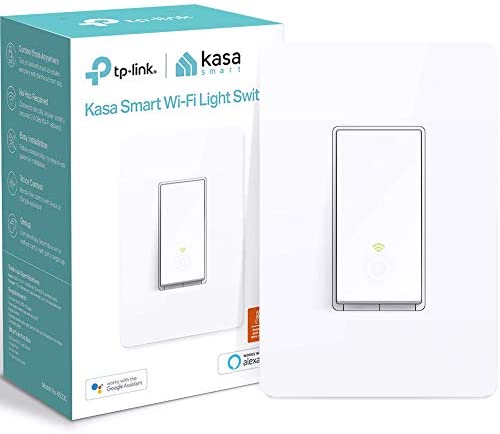

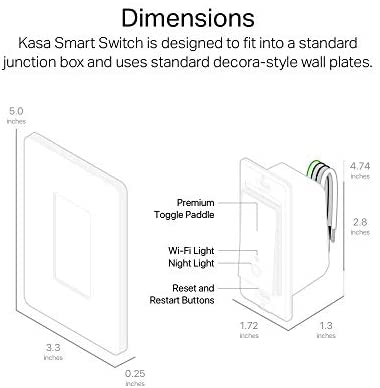
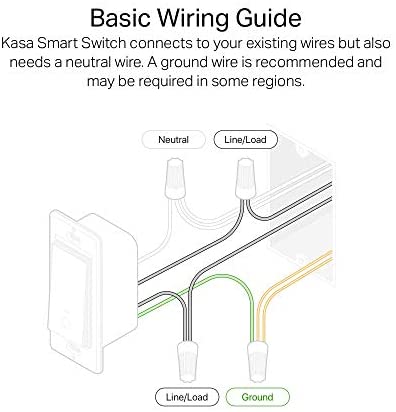

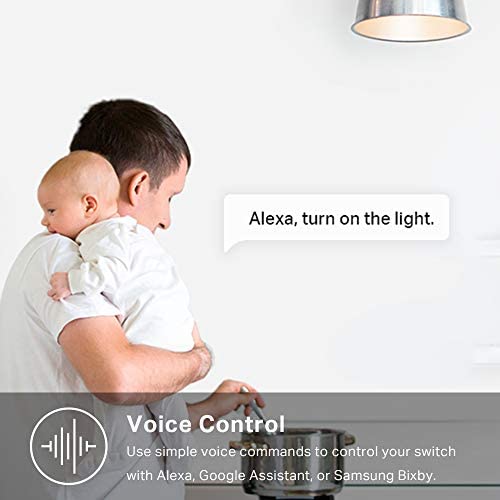





biggestbamboo –
My gosh, there are a bunch of techically inept people throwing shade. This thing is awesome. Works perfectly. Step 1: Install the switch per instructions-easy Step 2: download KASA app Step 3: Set up your account at the KASA site-easy Step 4: From your account at the Kasa site tap the device name; a screen for that device appears, with selections for Schedule, Away, Timer, an off/on button and at the top right corner an icon that looks like three little sliders. Tap that icon to open the Device Settings screen and then slide the Remote Control slider icon to the right so that it lights green. (Remote Control ON is required for use away from your network AND/OR by Alexa.). (Alternative step 4: configure the switch as “local” or “remote” connected in the Kasa app in the Device Settings menu.) Step 5: go to ALEXA app to link accounts and enable skill. If you screw up: In KASA app delete switch and on the switch press reset for 10 seconds then start over.11/29/19 Update; after 2 years and 9 months, Zero issues.
HawkEye –
I had seemingly a much more complex install than what the instructions demonstrated, but ultimately was able to get it done. I had to connect 4 neutral wires from the same breaker circuit to get this switch to control the two light fixtures that the old switch controlled. Took me forever to ultimately figure it out and dig to find all the correct neutral wires and none of the ones belonging to the other two switches in my 4 gang setup.Took almost an act of God to get the bulk of this new switch to fit into the wall box. Be prepared to feel some pain trying cram it in.Initially had plans to put 2 of these in this box, but there is no way to cram another one in, short of cutting wire lengths.Wish it came in almond.
Anna –
Your browser does not support HTML5 video. Easy install and paired with Alexa with zero problems. I bought this to operate my fireplace by voice. Worked out great. Also, the switch does work with a standard decora cover plate so you don’t have to install the gigantic cover plate that comes with it. Fireplace controls are low voltage and the Kasa switch only passes its 120v line voltage through so I used a 120v Honeywell pam relay to close the fireplace contacts. The pam relays are low cost, extremely reliable and have a high temp rating because they are listed fire alarm equipment, perfect for a fireplace.
Katina Allen –
I absolutely love these switches. I have small 2 kids and they constantly leave the lights on in our entire downstairs family room area ( office, playroom, and garage). I often wouldn’t know that they left a light on for hours or, for the garage, the whole night sometimes.So I had to find something that would stop the headache.My goals when I started shopping:* Find a switch that have a plate with zero screws- I liked the look for areas that mattered* Reliable light that would work well with wifi and my Amazon Alexa* “Quick” response when you give the order to Alexa- some lights had a bit of a delay from your request to when it actually turned on* a brand that could offer multiple models so I wouldn’t have to download multiple apps to get them to work* a switch that did not have a super bright light that stayed on all the time- like the little green light. This one has a faint circle when the light is off that is perfect.These covered it all. I am pretty handy with electrical and I was able to install these myself in about 10-15 mins. The app has an amazing walk through to make it even easier.From there it was basically 2 clicks to have them sync with my Alexa and I was well on my way. I couldn’t be happier.Couple of things to note:1) make sure you have a strong wifi signal in the area where you are wanting to set these up- I put 2 of them in my garage and it took a bit longer for them to sync as the wifi isn’t super strong as soon as i walk through my garage doors2) This brand does not come as a double with a double plate- so as you will notice in the picture in the case of the double switch I used one that had exposed screws ( it was in the garage- who really cares)Had these in for about 5 days now and they are a life-saver. I can turn off everything at one time. I do plan on adding more throughout the house.
Alex B –
As advertised. Easy to install and keep in mind it was my first time ever that I had to change or touch a light switch more than turning on/off the light. My main concern was that in my garage I have a 2 gang switch (one switch for the garage lights and the other for the outside lights) and was worried if one of these smart switches will fit next to the regular switch and under the same main original cover….Let me tell you, everything was on point.
P. Mendelberg –
Turned out not as bad as I expected to install. One reviewer said it wouldn’t fit in standard size face plate. As you can see in picture I have a 3 switch plate and it fit fine. I can push puttons under smart switch if needed. I did have to locate white ground to hook up but was prepared for this. Getting to work with alexa messed me up with one step . First have to download Kasa app and set it up on there. Then I tried to get Alexa to recognize it where it wouldn’t but then I remembered that you have to give the alexa app permission to link to Kasa app in smart home, once I did this Alexa found the switch and it works great. Now since switch is behind door which I used to have to reach behind to get to switch all I have to do is say “Alexa turn on the Den Light” and presto the light goes on.
Frederick –
Before purchasing this switch I already had some familiarity with TP-Link products because I had been using several of their WiFi smart plugs for over a year and was very happy with them. I also had some experience with light switches like these, having installed about ten of them in my house. Those switches work fine, but they are all made by another company and they require a hub. What I love about this TP-Link switch is that it installs and integrates easily like other TP-Link products and it does NOT require a hub.(In case you’re wondering what I mean by “hub,” many smart devices such as Lutron light switches and Samsung Smartthings devices don’t connect with your home network directly via WiFi, but rather through their own proprietary hub, a small device which you plug into your router or connect to your home’s WiFi network. There’s nothing inherently wrong with a hub,, but it’s an extra piece of equipment and therefore another layer of complexity.)Here are some things I really like about this switch:1) Easy installation. If you are comfortable installing a dimmer switch, you should have no problem with this. Conveniently, the installation instructions can be found in TP-Link’s phone app (called “Kasa”), and they are VERY easy to follow. They take you through each step with pictures and very clear directions. It was a breeze.2) Easy activation: Simply open the TP-Link app on your phone, select “Add Device,” and after a few short steps you’ll be able to control the light switch from your phone from anywhere in the world.3) Easy integration with Amazon Echo and other voice-control platforms.4) The Kasa app gives you tremendous control over the switch: you can set schedules, routines, and even “scenes” that incorporate the light switch with other smart home devices such as music players or window shades.5) The switch itself actually looks nice on the wall (though this is obviously a matter of opinion!). Note that although it looks like a rocker-type switch, it does not actually rock up and down; you push the lower part of the switch to turn the light on AND to turn it off. A small circular LED illuminates within the switch when the light is on, which is useful if the switch controls a light that isn’t visible from the switch’s location (such as a light on the exterior of your home).So far I really haven’t found anything I DON’T like about this light switch.One bit of advice: I own smart devices made by several different manufacturers, and most of them allow for schedules and routines via their own apps. Fortunately they all work with Amazon Echo, so after I install a new smart device I integrate it into Alexa and use Alexa to control it. This way I can control all of my smart home devices with just one app instead of using each individual manufacturer’s app to control specific devices. Controlling everything with Alexa also allows me to set scenes and routines that incorporate smart devices from different manufacturers (for example, if you have light switches made by one manufacturer but smart plugs made by a different company).I’m very happy with this switch and I continue to be very impressed with TP-Link’s smart home products!
TR from WA –
Update 4-28-20: a software update last month for the switch finally allowed me to schedule on/off times to automatically be set to sunset/sunrise times, without the need of using a TP-Link hub. This was the reason I had deducted 2 stars from my rating. Now the switches do this automatically and I don’t have to keep adjusting the schedule manually as sunset/sunrise times change through the year. Raised my rating to 5 stars. Highly recommended. Below is my original review from 2018.Original review: The previous owner of our new townhouse had Nest thermostat and Nest Protect smoke detectors installed. I added a Nest Hello doorbell and was happy with it. I decided to take a tentative step into further home automation by adding these TP-Link HS200 light switches for the front and back porch lights.They are well packaged and seem high quality. Downloaded the Kasa app which walked me through the installation. Reading the description and the reviews, I knew I had to have neutral wires which I did. I was also luck enough that this was going into a three gang box so there was plenty of room for the switch. Four screw-type wire connecting nuts were included in the box and made the installation fairly simple and easy. It took me a total of 10 minutes to install.The app found the switch easily and it was connected to my wifi and ready to go. I like the fact that the wifi light turned off once the switch was connected and there are no lights that remain on. It looks like a normal light switch.Here’s my issue with these switches: Reading the description on Amazon and on the flyer in the box, they state that the switch can be set to automatically turn on and off with sunset and sunrise times. This was perfect and exactly what I wanted, a “set it and forget it” solution. But once you are in the app and go to the settings, you find out that the only way to have this type of functionality is to get a TP-Link smart hub. I have no interest in doing this so now the only way I can have the switch run automatically is to set a manual schedule. Which means I will have to adjust this every few months to match the times when it is dark. This is pretty much the same as the old-school Honeywell timer switches that I used 15 years ago so the only benefit to me of having this “smart” switch is the ability to turn the light on or off from the app, which is not that useful to me once the schedule is set. If I ever get into IFTTT and program more complicated functions, especially tied into the Nest devices/app that I currently have, having a smart switch would be helpful but I have no idea when, or if, I would do this.In conclusion, I feel the descriptions, both online and in the box, are misleading. It should be clear that some of the functions mentioned will only work if you also get the smart hub. I deducted two stars for this omission since if I had known, I would have not purchased these and looked for other solutions. As long as you are aware of this limitation, along with other installation requirements such as having a neutral wire, these are good switches.
Ms. New Mexico –
Smart wall switch installs require good handyman skills. They are large compared to most switches and this means careful rearrangement of existing wiring in your switch box may be needed. This can be difficult since house wiring is stiff and it’s tricky ( at first) to get the wiring in the exact right place to accommodate the large size of the switch. As stated you MUST have a neutral wire ( white) for this switch to operate.Since many “handy people” ignore the electric code I cannot emphasize enough that the safest way to deal with installation is to shut off your main breaker. My husband nearly learned this the hard way when he found a live wire served by a SECOND breaker box in a common box that actually was serving three branch circuits, two with reversed color codes! A contact voltage tester is a must if for some reason you cannot shut down the main breaker. If you plan carefully the power should be back on within 15 minutes max.The switch itself worked like a charm, like all TP-link products the software setup is guided and if the TP link skill is installed on your echo dot, just command echo to “discover” and you’ll be in business in minutes. This switch was used to assist in controlling our swamp cooler, which due to its stone age thermostat often doesn’t shut off when expected. The wire leading to the switch are flexible and the ends are tinned, so you don’t violate the electric code which prohibits stranded and solid wires to be connected. Includes 4 wire nuts and some wall plate options. Great buy when on sale. x-10 switches can cost 2x as much. Our alarm system can control x-10 switches, but not from outside our home. With a TP link product you can use your iPhone to turn on your driveway lights as you are getting near your home. Solid product for specific needs. I avoid no-name imports from china due to roll the dice software. TP-link products get regular firmware and software updates, so expect a long service life
Casey –
I installed some ceiling fans and put this switch in to control it. I had to get an electrician out because the existing switch did not have a neutral wire. This is a requirement for this switch which, to their credit, is clearly stated in the Amazon listing. One other thing to note is that my electrician asked if it was motor rated, I had to do some digging on Kasa’s site but did find that it was designed with ceiling fans in mind so, while not explicitly stating that it is motor rated, it is designed for ceiling fans. I specifically purchased a simple switch (on/off with no dimming) because you should get a controller specifically designed for ceiling fans if you want to be able to adjust the fan speed. But if all you want to do is turn a ceiling fan off and on, and control the speed on the fan itself, then this is a good choice.I have several of Kasa’s smart plugs and the integration with Alexa, and Google Home is great. Even if you don’t use or have that currently the Kasa app is well done and makes it easy to set up and run devices.