Additional information
| Standing screen display size | 15.6 Inches |
|---|---|
| Max Screen Resolution | 1920×1080 |
| Processor | 4.5 GHz core_i5 |
| RAM | 8 GB DDR4 |
| Memory Speed | 4.5 GHz |
| Hard Drive | SSD |
| Chipset Brand | NVIDIA |
| Card Description | Dedicated |
| Wireless Type | Bluetooth |
| Number of USB 3.0 Ports | 4 |
| Average Battery Life (in hours) | 11 Hours |
| Brand | Acer |
| Series | AN515-55-53E5 |
| Item model number | AN515-55-53E5 |
| Operating System | Windows 10 Home |
| Item Weight | 5.07 pounds |
| Product Dimensions | 14.31 x 10.04 x 0.94 inches |
| Item Dimensions LxWxH | 14.31 x 10.04 x 0.94 inches |
| Color | Black |
| Processor Brand | Intel |
| Processor Count | 4 |
| Computer Memory Type | DDR4 SDRAM |
| Flash Memory Size | 256 |
| Hard Drive Interface | USB 3.2 |
| Optical Drive Type | No Optical Drive |
| Power Source | Battery Powered |
| Batteries | 1 Lithium ion batteries required. (included) |
| ASIN | B092YHJGMN |
| Customer Reviews | /** Fix for UDP-1061. Average customer reviews has a small extra line on hover* https://omni-grok.amazon.com/xref/src/appgroup/websiteTemplates/retail/SoftlinesDetailPageAssets/udp-intl-lock/src/legacy.css?indexName=WebsiteTemplates#40*/.noUnderline a:hover {text-decoration: none;}4.7 out of 5 stars3,988 ratingsP.when('A', 'ready').execute(function(A) {A.declarative('acrLink-click-metrics', 'click', { "allowLinkDefault" : true }, function(event){if(window.ue) {ue.count("acrLinkClickCount", (ue.count("acrLinkClickCount"), 0) + 1);}});});P.when('A', 'cf').execute(function(A) {A.declarative('acrStarsLink-click-metrics', 'click', { "allowLinkDefault" : true }, function(event){if(window.ue) {ue.count("acrStarsLinkWithPopoverClickCount", (ue.count("acrStarsLinkWithPopoverClickCount"), 0) + 1);}});});4.7 out of 5 stars |
| Best Sellers Rank | #121 in Computers & Accessories (See Top 100 in Computers & Accessories)#14 in Traditional Laptop Computers |
| Date First Available | June 1, 2021 |







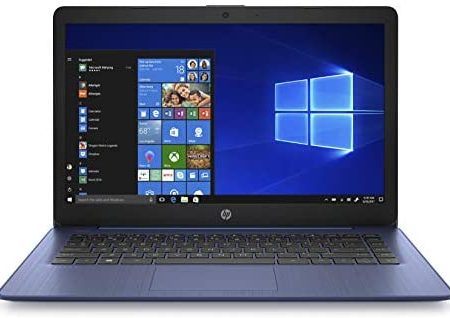
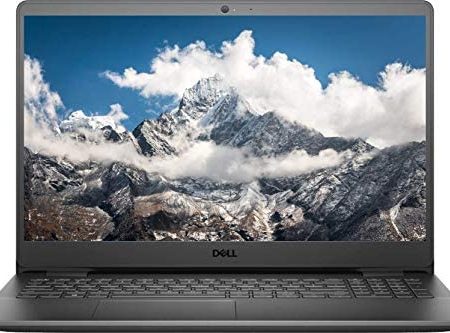


IMALEKI –
I love this laptop beause it is low priced with very advanved hardware and also has a sleek look to it, I can play games at 100+ fps consistently and also allows mr to take care of my work/daily needs, overrall this comeupter is fulfilling what I wanted it tto do and more I would reccoemnd buying this if looking for a Low Priced but high capacity laptop.
Enriq Orti –
At $579.99 for the AN515-54-5812 it’s A REAL DEAL!!! Since the unboxing I have liked it’s features and performance… It can be upgraded in storage and RAM. I will recommend this machine to my friends and family.
Kindle Customer –
The following ram works perfectly to upgrade from 8 to 16GB:Kingston 8GB DDR4 2666MHZ SODIMM KCP426SS8/8This is for the Core i5-9300H version, but should be just fine for any AN515-54-58XX model.Computer is great, by the way.
Techie –
I’m pleasantly surprised with the Acer Nitro 5, specially after I looked under the hood. I’m uploading some pictures so you guys can see what’s I’m talking about. However, before opening the laptop, I tried it. And my first impression is that it’s really fast loading. Even before I optimize it by removing those apps I don’t need, or use. And the backlit keyboard is responsive and great to work in the semidarkness. It includes all the modern computer ports, and being what I called a ‘budget gaming laptop’, it is also an excellent option to do work, study and gaming. It comes with a 9th Gen Intel Core i5-9300H, and a NVIDIA GeForce GTX 1650 Graphics with 4 GB of dedicated GDDR5 VRAM. It’s preloaded with the usual Microsoft Office and Norton anti-virus trials, and a full suite of CyberLink software for graphic and video processing, which is good to have.The Acer Nitro 5 laptop had been thoughtfully designed and well-built. Every component is properly placed to maximize airflow and ventilation. It has twin cooling fans and dual exhaust ports. And it’s truly easy to upgrade (more on that later). It’s the type of laptop one buys with the intention to upgrade later, as one’s financial situation improves. I suggest upgrading the RAM first, and later adding a second storage drive.It comes with 8GB DDR4 2666MHz Memory (1 slot available for adding another stick of RAM). And a 256GB PCIe NVMe SSD for storage, (it has 2 x PCIe M. 2 slots and a 2″ Hard Drive Bay). I like that it brings the hard drive cable connector for installing a 2″ hard drive to the mainboard. One can even recycle a hard drive from another laptop. I’m adding a SSD drive that I’ve used in my previous gaming machine to this one.When I said that the Acer Nitro 5 is easy to upgrade I meant it. All one needs to open the back of it, is a Phillips #1 screwdriver, and an old credit card, (if one doesn’t have the plastic pry tools). And of course, lots of patience to carefully separate the back of the laptop. Summarizing, if you are on a budget, and need a laptop for work, home study and gaming, I suggest that you get an Acer Nitro 5, while they are still affordable and available. Because as soon as word gets out about how great these laptops are, they will be harder to find.
Christopher Tomlinson –
I bought this laptop to replace my old gaming desktop as well as be mobile with it as I travel. It worked great right out of the box. Setup was super fast and easy! Most games I can run at ultra settings! Video editing and photo editing work just great. I id notice some lag when I had too many tabs open when I’m doing research but it may be software issues on my end. I intend to add another 8 GB of memory soon and pop in a 1TB SSD soon. This laptop works great! Battery though isn’t the greatest but it’s to be expected on a beast of a machine!UPDATE 7/31/20: Laptop still running good, however the Webcam is no longer detected for some reason. I’ve tried restarts, reinstalling drivers, enabling and disabling the hardware but it’s like it doesn’t exist. I don’t want to go through the hassle of replacement as I use it for writing and I don’t feel like moving everything again, so I’ll get a USB Webcam in the future. Other than that, it’s still working good!
Kimberly Engel –
Absolutely amazing laptop! Runs games with zero lag. I was lucky to get it for $579, and would recommend checking this frequently as it goes super fast at that price.
Nixy –
Your browser does not support HTML5 video. I get it…some people hate WoW, lol but it’s the game I play and I’ve always wanted to play it with the highest settings and now I can, without my laptop shutting off because it gets too hot. I’m also amazed that I can play wow and also minimize it while scrolling for recipes, fb etc without things freezing or extreme lag. This is the first gaming laptop I’ve ever had, so maybe my expectations are low to begin with but I really love it. The only thing I worry about is the charger. It’s gets pretty hot. Maybe someone can answer that question for me about the heat. I also don’t like that I can’t choose to have the red backlight for the keyboard on without it shutting off. Other than those two things, I love this laptop. Seems like a beast so far lol
Zoe –
I tend to prattle exhaustively so I tried to divvy up my numerous opinions into sections you might find relevant.Now/Future = I’ve been very pleased with this laptop, and I do consider it a great deal for the six hundy spent (on the 9th Gen Intel Core i5-9300H). Not only does it perform splendidly as it comes “right out the box”, but it’s also upgradeable in the near future as tech advances and my finances allow. I’ve been using it for hours on end everyday for almost one month.Multitasking = I can run WoW (weeeeee!!) while simultaneously streaming music on Spotify in my web browser. Beyond that, I can also minimize my game and music to do a quick Google on whatever boss I’m trying to squelch as I solo dungeons with my Night Elf Demon Hunter. No lag or stuttering while multitasking whatsoever. Nice. B-)Graphics quality = It comes with 2 graphics cards, so be sure to check your in-game settings to make sure the best card is selected. Streaming Netflix and running WoW are lovely in a way I wasn’t able to appreciate on my previous HP laptop. My only concern is that once in a while I’ve seen a rolling screen dim from top to bottom for a split second before it returns to normal. It has only happened a couple of times in the past month I’ve owned this, so?Pre-installed software = I had to find workarounds to disable Bing and Microsoft Edge, but in the end I can now use the search box on the start bar and it opens Google results in Chrome. Those being my preferred search engine and web browser. It wasn’t terribly difficult as an amateur tinkerer.Heat = Sometimes I use the laptop on my actual lap (go figure), and when I’ve been immersed in my addiction for 4-5 hours, it gets rather warm. Almost hot. The pre-installed Nitrosense app allows you to manage the fan settings in order to allay this. Also of note is that the heat escape is on the right side, which means south paws keep their leading hand cool and us orthodox boxers get a warm periodic reminder to move our hand away from the keyboard. In plain words: the heat from the fans blows directly where one would naturally rest one’s hand on a mouse (if you use one, however, a mouse is not included).Keyboard = The keys are comfortably spaced, appropriately sensitive to touch, and all are in working condition. The value of the number pad on a laptop cannot be understated!! The red backlight on the keyboard by default times out after 30 seconds. Finding the right key to strike first on an all-black keyboard after the backlight turns off was obnoxious to me. After some searching, I found that this too is changeable in the Nitrosense app. Weird place to put it, but ok. Hit the “(N)” key in the top left of the number pad, then click the Settings gear inside Nitrosense, and click to toggle off the “backlight off after 30 seconds” option. This might not be available on every model, but take a gander.Battery life = The battery lasts for a decent amount of time when simply browsing and streaming music: several hours, give or take. But I prefer/recommend plugging in the power cord when I know I’m about to sit down for a long session of questing. (“Just one more quest!!”)Port/Cable management = Speaking of the power cable… It must have been a desperate decision to seat it on the righthand side of the laptop in the middle. The configuration of the internal hardware almost certainly has to be to blame for this. It seems like they tried to offset this inconvenience by making the power cable with a immediate 90 degree bend so you can swivel it (hopelessly) out of the way.Final summation = I listed things things that I believe could be improved which were mostly cosmetic in nature and were either adjustable or could be lived with. But on the whole, this laptop has been a game-changer for my usual activities and has truly been a “best bang for your buck” experience. I recommend it for anyone who is maybe moderately into gaming but mostly wants a very reliable and delightful experience.
Jennifer –
Parents bought this for my sister and this is perfect for her to start on it’s good for light-medium gaming. With school converting to online it’s perfect as well. This computer also has good battery life away from the charger while might use with heavy use not so much it’s good though. Overall the computer is good for it’s current price and an amazing deal.
farzam –
Okay I have been buying gaming laptop, and it seems this is finally is my last one because this gaming laptop is perfect.1. great graphic card: I can run most of the game on in with high setting for gaming, and for recent release game with a few change in settings game will work beautifully.2. it dose have it own key for performance, and CPU temp which is great.3. Ssd is fast and that is nice extra boost for running and loading games and software.4. the keyboard is smooth and have a nice sound when you push the keys.5. battery life is good too depend on what type of software you running and how much heavy work your doing with the laptop.the only down side part is that ssd is only 237 GB, so you will need the external hard drive.i dont recommend to replace the ssd because that might mess up acer care center which it will help you for recent update for graphic card, and the nitro key for your laptop performance.