Additional information
| Standing screen display size | 14 Inches |
|---|---|
| Max Screen Resolution | 1920 x 1080 |
| Processor | 4.1 GHz ryzen_7_4700u |
| RAM | 8 GB LPDDR4 |
| Memory Speed | 4.1 GHz |
| Hard Drive | Flash Memory Solid State |
| Chipset Brand | AMD |
| Card Description | Integrated |
| Wireless Type | 802.11ax |
| Number of USB 2.0 Ports | 1 |
| Number of USB 3.0 Ports | 1 |
| Average Battery Life (in hours) | 5 Hours |
| Brand | Acer |
| Series | SF314-42-R9YN |
| Item model number | SF314-42-R9YN |
| Operating System | Windows 10 Home |
| Item Weight | 2.65 pounds |
| Product Dimensions | 12.73 x 8.62 x 0.63 inches |
| Item Dimensions LxWxH | 12.73 x 8.62 x 0.63 inches |
| Color | Silver |
| Processor Brand | AMD |
| Processor Count | 8 |
| Computer Memory Type | DDR4 SDRAM |
| Flash Memory Size | 512 |
| Hard Drive Interface | USB |
| Optical Drive Type | No Optical Drive |
| Power Source | Battery Powered |
| Batteries | 1 Lithium ion batteries required. (included) |
| ASIN | B086KKKT15 |
| Customer Reviews | /** Fix for UDP-1061. Average customer reviews has a small extra line on hover* https://omni-grok.amazon.com/xref/src/appgroup/websiteTemplates/retail/SoftlinesDetailPageAssets/udp-intl-lock/src/legacy.css?indexName=WebsiteTemplates#40*/.noUnderline a:hover {text-decoration: none;}4.5 out of 5 stars3,238 ratingsP.when('A', 'ready').execute(function(A) {A.declarative('acrLink-click-metrics', 'click', { "allowLinkDefault" : true }, function(event){if(window.ue) {ue.count("acrLinkClickCount", (ue.count("acrLinkClickCount"), 0) + 1);}});});P.when('A', 'cf').execute(function(A) {A.declarative('acrStarsLink-click-metrics', 'click', { "allowLinkDefault" : true }, function(event){if(window.ue) {ue.count("acrStarsLinkWithPopoverClickCount", (ue.count("acrStarsLinkWithPopoverClickCount"), 0) + 1);}});});4.5 out of 5 stars |
| Best Sellers Rank | #236 in Computers & Accessories (See Top 100 in Computers & Accessories)#22 in Traditional Laptop Computers |
| Date First Available | April 27, 2020 |
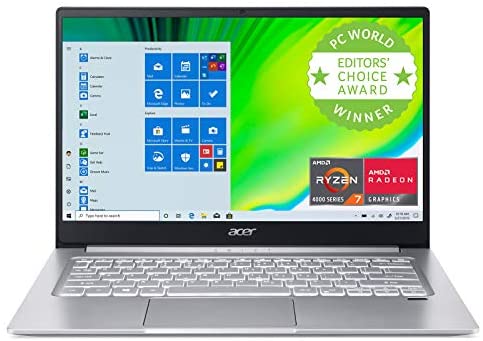
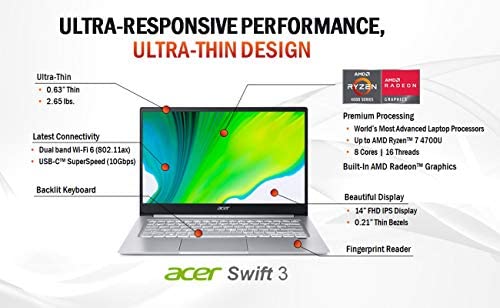
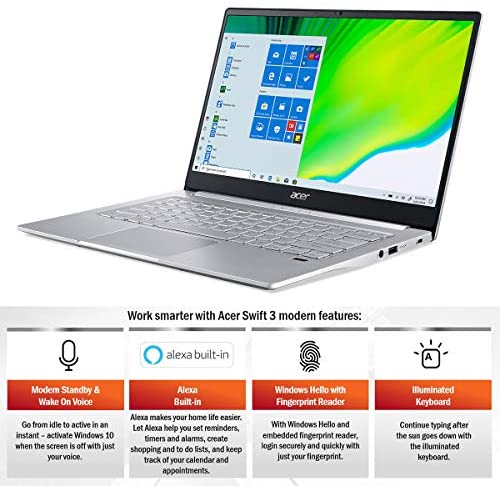



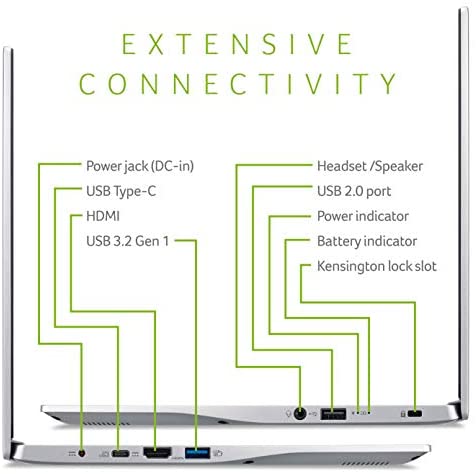
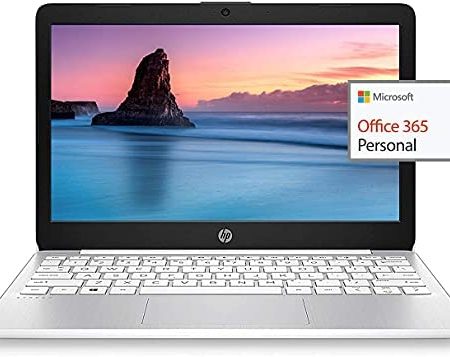
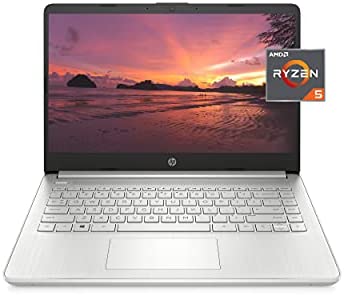
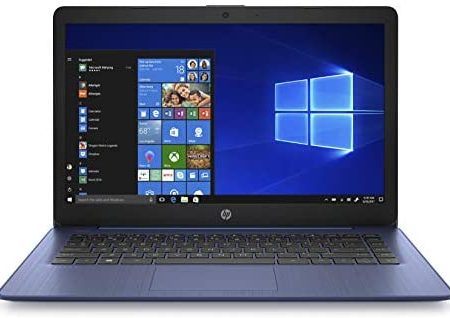

Jonny –
Dropping linux onto random hardware is always a challenge. Here’s what you need to know to get started, it’s not exhaustive, but it’s a bit about my journey. I wanted PureOS (and their Librem 14, but it’s over double the price of this laptop with worse specs), so when I saw this, I took the risk. Hard stop on PureOS and any Linux distribution that won’t support UEIF boot devices. How do you know? Read the docs, or get blocked along the way. Okay, now download Rufus, a live usb builder from ISOs. You’ll need the boot volume formatted in GPT (not MBR). Rufus will do this for you if the ISO is compatible – so that’s an easy check. I tested the latest stable Mint, but didn’t see great results. The glmark2 score was ~250, which is low. It would periodically freeze up, which was the final straw, and there were a handful of other unpleasantries I was (expecting and) working through. Ubuntu came out of the box much stronger on this hardware. There are a few gotchas: the mic input is extremely muffled and I haven’t figured that one out and when hibernating after the lid is closed, it can not come back to life (but the workaround could be to install without 3rd party software and do that manually, haven’t checked this yet), and the fingerprint hardware isn’t supported (but Ubuntu does have fingerprint ID support, so fingers crossed). OTher than that, it works great. glmark2 is 5000+ I can RDP out of this with Remmina, which is included, I added a VPN, and I’m off to the races. I’m using Ubuntu 20.04
AmazonUser –
It’s an incredible laptop that rivals machines 2x-4x more expensive.
Anonymous User –
This thing is legit! Amazing performance at a great price. My only complaints so far are the screen and the bloatware. The bloatware is typical and I’ve pretty much removed it all so far. The screen is fine indoors, as far as brightness goes, but I dont think you could use it outside on a bright day. I was able to use the Radeon settings to help adjust and calibrate the screen to be a bit better. Also, I don’t mind the screen issues because I use external monitors. I’m using a dock and 3 external monitors and this thing handles it amazingly.
J McDaniel –
I try really hard not to do same-day delivery reviews, no matter how great I think the product is because you can never tell on that first day what might go wrong later. However, I am actually confident and happy enough with this one to go for it. If I make amendments later, they won’t likely be anything that changes this rating. (updated 6/19/20 – one week, using it for work in web design and content creation, still love it)I needed a business-appropriate laptop. My requirements for this were pretty simple: something with a sharp but conservative appearance, MOBILE (not heavy or bulky), but also just as powerful (or capable of being just as powerful) as my much larger personal laptop. It came down to this and the Lenovo Flex. I chose this because the design was all metal, and I liked Macbook Airs when working as an Apple systems manager for their durability, style, and mobility. It’s just a shame the RAM is not upgradeable (it’s soldered). The RAM on the Lenovo Flex is not upgradeable either, though. It also comes with a weaker processor (Ryzen 5, which isn’t quite on the i7’s level). I doubt anyone will need more than 8 to 16GB of RAM in the lifetimes of these laptops. I knew that if I got a Ryzen 5 that would just make me want the Ryzen 7 processor more (you can never upgrade processors in a laptop). So, despite toting less RAM, Swift still came out as the winner both in design and performance when I compared it up close to the Flex online.I worried a bit when I read a review that complained about the screen and graphics on Swift being almost unusable. But I clearly had nothing to worry about. Those professional reviewers sometimes can get so snobby with hardware, they set the bar higher than anyone in the real world would ever set it.The screen is semi-matte. I have very sensitive eyes, sensitive enough that I often have to wear blue light blocking glasses to deal with sunlight, bright indoor lights, or computer light. Even the slightest flicker is noticeable to me in a very uncomfortable, painful kind of way that strains my eyes. There’s the tiniest amount of flicker in this display. It is NOTHING like the reviews have been describing, which made me afraid I wouldn’t be able to use this laptop. It’s VERY easy on my eyes after switching the AMD Radeon settings to Enhanced and High Res (which simultaneously smoothes and sharpens up the text, making it more legible). It also does NOT have a glossy, highly reflective screen. The screen is semi-matte at the worst (honestly, it’s not even that much), and it’s full matte once it’s turned on. Evidently Acer has switched displays after the complaints (they tend to be good about doing things like that). It gets super bright, and the colors are close to true as far as I can tell – only publishing something is going to reveal the truth there, which I haven’t done yet. But again, I can’t believe what a close call it is to a Macbook Air.The graphics performance: It’s not a gaming laptop, though I’m sure it is good enough to play most games on medium and would be PERFECT for a student. It’s definitely strong enough to perform smoothly for graphic artists, photographers, and anyone that tends to keep a ton of tabs open in their browser. Smooth scrolling and rendering, no lag or glitching.I cannot compliment the Ryzen 7 processor enough. I am moving from an 8th gen i7 and the Ryzen 7 is WAY more responsive and less prone to freezing or errors. I can very easily believe it maxes out at 4ghz. Those eight cores handle multitasking like a true champ.I was worried the RAM would give me some issues with work because it’s only 8gb and it’s also underpowered to help boost battery performance. So far, I’ve been surprised to find that this low-powered RAM actually keeps up with me despite my issues with never exiting or closing windows, lol.The keyboard is extremely comfortable if you have small to medium-sized hands. There is some time to adjust to the smaller form factor. Large handed people will immediately hate the keyboard because it’s compact. This being said, it IS a large keyboard as far as COMPACT keyboards go, and it is 100% identical to the keyboard on the Macbook Air. Same feel and everything. Backlit keys, which you can switch on or off. Something SUPER cool is that Acer figured out how to include a Numlock and number keypad on it by marking some of the letter keys with numbers, then adding a Numlock. (check my pictures)If you turn on the manual equalizer in the audio settings and crank it up, the speakers actually get really loud, and they’re nice that way too (no rattle, no stress on the drivers). By default though, I can easily see tons of folks complaining about the speakers not getting loud. They don’t get loud at all by default. With the equalizer maxed out, I would compare them to a mini Bluetooth speaker.In short, don’t buy this for audio unless you’re planning on connecting it to different speakers. For normal casual usage, like watching YouTube videos or streaming movies, the built-in speakers should be just fine.The lid is very well hinged. The screen is reinforced as well. Dropping it may cause some cosmetic damage, but it should hold up in most cases. At the worst, you’ll be looking at a little cosmetic damage (scratches, dings) and a busted screen. Which is better than what you could face with the typical plastic body. I once dropped a plastic body laptop off the back of my car (I was an idiot and left it on the hood). It totally destroyed the body… the laptop still worked, but there was bare PCB board everywhere. It was ugly, lol.Now, there are complaints about battery life on this, but I haven’t had any problems. I also didn’t go with default settings in some key areas, though. I changed the Radeon settings to focus more on battery life than performance. Then I changed the power settings to best battery life. Now, I don’t consider this to be much, especially with my huge collection of background apps, but considering complaints saying the battery wouldn’t last more than an hour… hmmm. I’m not seeing it. I’ve been on battery for an hour now, and have 12h 46m remaining after charging to 98%. I’m guessing the expected battery life will hang somewhere between 4.5h and 6h on medium.Overall, it’s a great machine and an awesome value in my book. I have no idea why the pro reviewers thought so poorly of it (though they did give it respect as a budget laptop). Maybe they were comparing it to more expensive laptops instead of comparing it to other models in this price range….? Or maybe the older version of this was really that bad.Whatever. I’m sticking with this because IT WORKS.Update: Two months later… it’s still running like the day I got it. I’m actually shocked that it continues to perform so well on 8GB of energy saving RAM. I am guessing the difference lies in a combo of using a better processor and using a solid state drive. My other laptop has an A12, which is quad core and goes up to 3ghz – this Ryzen 7 is octacore and goes up to 4ghz.The Care Center app has a function in it to make the battery only change to 80% when it’s plugged in (saves the battery cells from being burned out). So despite using it plugged in all the time, I have not lost any battery health. It still goes for six hours or more off battery.
Mohd F. –
Love this laptop, I owned an Acer Aspire long back with 3rd gen i3, now coming back to Acer family was definitely worth it, especially with the AMD variant as AMD has stepped up its game considerably.Overall Verdict it is a bang for you buck and you should definitely go for this if you budget is $1k-$1.4k coz this laptop will outperform most others in that price range.Pros:1. Costs only $703 with Taxes2. Latest AMD Ryzen 7 4700U chip blows processing out of the window, worth the price tag3. Lightweight and Easy to carry.4. Excellent build quality5. Can run games like GTA V and Civ VI.6. 10-20 seconds bootup time.Cons: (expanding on cons because they are minor and not a deal breaker)1. GTA V needed to be run on marginally lesser graphics settings and default configuration gives graphical memory full error.2. Pg Up, Pg Down, Home and End keys are place weirdly, may take some time to get used to.3. Power button is a key on top right next to delete, so you can accidentally turn your system off while hitting delete.4, Function key is inverted, there is no option to disable/toggle the function key by Long Pressing Fn (this is the only major issue I felt and I hope it is addressed via a future software update).5. Screen is good for me, I have never felt any dimness or lack of nits noticeable. Also colors felt decent unlike the Dave Lee review where I think he may have seen a green tinge due to the greenish default screensaver. Again not an issue for me.
htsn –
Just received the laptop today. It is amazing. The display is awesome. The laptop is very light (~2.6lb) and it is well constructed overall. The keyboard is great with a few quirks e.g. a somewhat strong back-light. The performance is awesome, and it is relatively quiet. I have seen laptops with poorer performance that are ~2X in cost. Kudos to AMD and Acer for bringing an excellent product at the right price point to market.
Electric imaging equipment designer. –
this is a well-made computer overall.the keyboard is chunkey enough for big hands too. key illumination is good. the keyboard is quiet and feels nice.I have $1400 Lenovo yoga laptop and this $600 has better keyboard feeling. when you shake the laptop keys dont make any sound. even space bar is tight. keys illuminate with letter and the box of the key too. not just the letter. no key brightness level adjustment. but it is okay with me.finger print reader is very fast. very fast. so convenient for starting the computer. put the finger and it opens windows.wifi6 is the thing really rocks. it also picks up the wifi signal from far away. it picks the signal better than 5.0ghz apple products.it has not good color accuracy but at least it is an IPS display. not like a cheap narrow view angle screen. so if you watch a movie or youtube it is fine. color accuracy 38% or 33% sRGB is for pros not for normal people. Gosh!..do you even notice the difference bewteen your iphone’s sRGB 98% and 100%? if you really need sRGB 100% for hollywood movie-making, just get a nice external monitor. It does have full size HDMI.and you can use the color calibration tool from windows or buy pro color calibrator like spyder.but I definitely recommend windows color calibration.the performance is just wow. you can’t get anything like for this price. I got Ryzen 7 and I am a video editor. it is really fast. for normal tasks for office users? I think ryzen 5 is enough. if you want more RAM, upgrade yourself.Ryzen 7 supports upto 64GB I guess. or 32GB. it has one single RAM slot. so you got to buy one single unit DDR4 RAM.people complain about brightness you cannot see well in sunlight. and that is honestly a worst stupid review.it has anti reflex screen for out side. I tried out side with full brightness and it was okay. glossy screen is your worst enemy people not brighness. and also not too too bright screen gives better battery life. I could last about 8 hours outside.I charge in the morning and I dont usually bring the cable with me, if I really need, I use my phone USB type C cable to charge it. YES this computer can be charged by phone charger. or from a power bank! conclution: performance is awesome. keyboard is nice, brightness is not bad, please do color calibration, phone cable charging. Very light. no SD card reader like macbook air, but it’s got usb 3.1. fingerprint work very well. good for average setting game.good battery life. I am a professional video editor, so I I find any major issue, I will update this review later.
P. Graff –
This laptop is really light, well made (aluminum, not plastic), seems to have a very long battery life but most of all, to me, it’s really, really fast and peppy. I looked at a lot of other ultrabooks in this < $700 price range and nothing else from Dell, HP, Asus or Samsung could touch it. I don't see the issue that many reviewers complain about regarding the lack of screen brightness, but I don't much use a laptop outdoors. What I'm obliged to say I notice about the screen is that it looks a little "washed out", and by that I mean I wish there was more contract between whites and blacks. Prime example -- some of the lighter colored window scrollbars are hard to find until you mouse-over them and they change to dark gray. Should not be that way. If you brighten the screen setting, that issue only gets worse. But for the price and otherwise, performance, I can live with it.
Shokhrukh Abdulloev –
Incredibly fast, lightweight, and gorgeous! Excellent for students, especially for this price. Easily worth over $1,000 but costs so much less. Cannot go wrong with this. One drawback is the screen is not the brightest, so if you work outdoors in sunny areas, this might not be for you.
BCK –
This is a powerful light laptop at a great price. Others have rightly praised most of its features, including processor, keyboard, touch-pad and port choices. Most consumer grade laptops have a shiny screen, while this laptop has an IPS screen with a mate finish which for me is ideal. There are almost no annoying reflections from the screen. Ubuntu linux 20.04 is easy to install and works perfectly. Here is how I set up this machine to dual boot Windows and Ubuntu linux: 1. From windows I shrank the C: drive to about 250 gig using the windows tools, this left about 250 gig unallocated and unformatted space 2. I had already prepared a USB stick with bootable Ubuntu on it (instructions available online) 3. The F2 key activates bios setup and I booted from the usb stick 4. The ubuntu install automatically detected the unallocated space and offered an option to install alongside windows. The installation completed without any problems. You may have to modify the boot order in the bios to give ubuntu priority so as to get to the grub menu at boot time which gives the option to load either windows or ubuntu. Finally, on the windows side (not related to the dual boot) I would recommend uninstalling the Norton antivirus trial subscription.