Additional information
| Standing screen display size | 15.6 Inches |
|---|---|
| Item model number | F512JA-AS34 |
| Max Screen Resolution | 1920 x 1080 Pixels |
| Processor | 3.4 GHz core_i3 |
| RAM | 8 GB DDR4 |
| Memory Speed | 3.4 GHz |
| Hard Drive | 128 GB Flash Memory Solid State |
| Graphics Coprocessor | Intel UHD Graphics |
| Screen Resolution | 1920 x 1080 pixels |
| Card Description | Integrated |
| Graphics Card Ram Size | 8 GB |
| Wireless Type | Bluetooth, 802.11ac |
| Number of USB 2.0 Ports | 2 |
| Number of USB 3.0 Ports | 2 |
| Brand | ASUS |
| Series | VivoBook 15 |
| Chipset Brand | Intel |
| Flash Memory Size | 128 |
| Hardware Platform | PC |
| Item Weight | 3.75 pounds |
| Product Dimensions | 14.1 x 9.1 x 0.78 inches |
| Item Dimensions LxWxH | 14.1 x 9.1 x 0.78 inches |
| Color | Slate Gray |
| Processor Brand | Intel |
| Processor Count | 2 |
| Computer Memory Type | DDR4 SDRAM |
| Operating System | Windows 10 S |
| Hard Drive Interface | USB 3.2 |
| Optical Drive Type | No Optical Drive |
| Batteries | 1 Lithium Metal batteries required. (included) |
| ASIN | B0869L1326 |
| Customer Reviews | /** Fix for UDP-1061. Average customer reviews has a small extra line on hover* https://omni-grok.amazon.com/xref/src/appgroup/websiteTemplates/retail/SoftlinesDetailPageAssets/udp-intl-lock/src/legacy.css?indexName=WebsiteTemplates#40*/.noUnderline a:hover {text-decoration: none;}4.5 out of 5 stars5,166 ratingsP.when('A', 'ready').execute(function(A) {A.declarative('acrLink-click-metrics', 'click', { "allowLinkDefault" : true }, function(event){if(window.ue) {ue.count("acrLinkClickCount", (ue.count("acrLinkClickCount"), 0) + 1);}});});P.when('A', 'cf').execute(function(A) {A.declarative('acrStarsLink-click-metrics', 'click', { "allowLinkDefault" : true }, function(event){if(window.ue) {ue.count("acrStarsLinkWithPopoverClickCount", (ue.count("acrStarsLinkWithPopoverClickCount"), 0) + 1);}});});4.5 out of 5 stars |
| Best Sellers Rank | #115 in Computers & Accessories (See Top 100 in Computers & Accessories)#15 in Traditional Laptop Computers |
| Date First Available | March 24, 2020 |
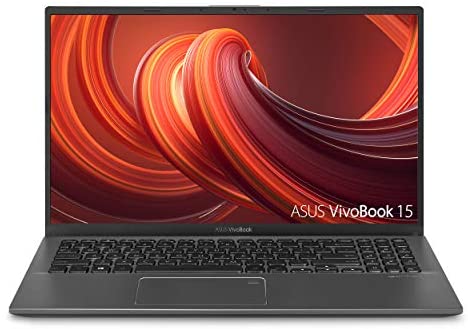




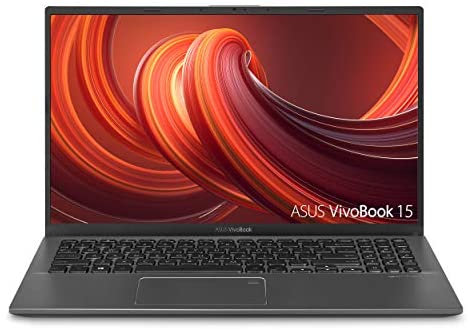

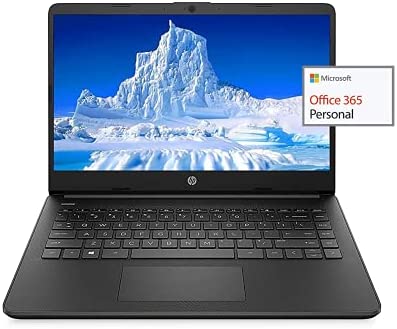

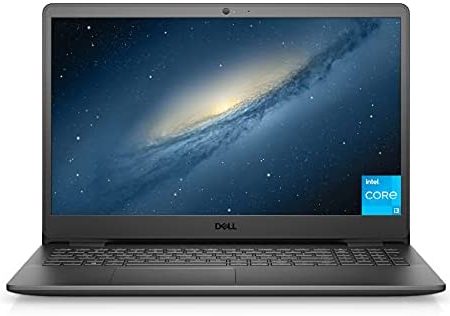

Del Santana –
CPU: Great works quicklyRam: 8gb works quicklyBest budget laptop hands down….The screen though is pure garbage. viewing angles are horrible and the panel is just gray…. idk how to explain it but yeah…. it sucks but for $400 you aren’t going to find a better laptop so 5 stars for the price.
T. Tommarello –
Really like this purchase. Core i3 1005G1, 128GB NVME SSD and 8GB RAM. It feels very snappy and responsive. The fingerprint logon is super fast and is one of the reasons I got it over the cheaper Acer. I got this for my wife as she only needs the most basic specs but I did not want to settle for anything less than a 10th generation Intl Core or 4000 series AMD Ryzen. I really would not change a thing about it for the price except that it should have had 250GB to 500GB of storage. The OEM is only paying $20 for the Hynix SSD they could have invested $10 more for a larger SSD. My laptop has 32GB of RAM but 8GB in this laptop does not feel slow at all. No bloatware from Asus at all. Office365 being pre-installed in three separate languages is unforgiveable by Microsoft. And why does it take 7 minutes to uninstall each language? Are they hoping you lose patience and give up the install so it can keep pestering you? Windows S Mode is annoying and disabling it is the only reason I had to help my wife set up this laptop. Although Windows S mode might be the reason it has so little bloatware installed.Pros: Ports! Wow it so nice to have 4 USB ports and one of them being USB-C; NVME SSD; 1920×1080 display with decent brightness. Core i3 super responsive. Light weight and slim. Thin bevels. Very premium feeling plastic case like it better than the aluminum HP Envy it replaced and is far lighter. Excellent keyboard and track pad.Cons: No RJ45 wired LAN. For the price it exceeds my exceptions in everything except storage. 128GB is on the small side. I would rather upgrade the the storage later than buy something else with a larger drive. LCD could use darker, blacks, but that is a picking at a small detail at this price point. The viewing angles are on the poorer side but I don’t care about that and neither does my wife.Update 2020/10/15Was getting long stutters running Zoom Video Conferencing and Google Sheets in the FireFox browser. System resource meter showed Memory utilization at 70% and CPU at 50%. 70% memory usage istto much and it means it was hitting the SSD for pagefile swapping. I had a stick of 8GB DDR-4 2666 laying around so I replaced the 4GB DDR-4 3200 to upgrade it to a total of 12GB RAM. (See included photos) That did the trick. Memory utilization is now 50% for same workload.
Washington I. –
I bought this laptop for my nephew, I would consider buying one for myself (With a core I5):ProsExcellent for Price/Quality8 Gigs of memoryDisplay is bright and clearGood processorBacklit keyboardFingerprint readerGood camera for Zoom/Skype/etcConsOnly 128 gigs of Storage (Nah, just buy it and get extra storage, it worth the upgrade)Buy it forOffice tasksWeb browsingWeb developmentDon’t buy it forPlaying AAA gamesVideo editing tasks
Grace Maynard –
Ok. Lets talk. No fluff, no fake optimism. Out of all the things I have ever bought on amazon, this purchase was honestly the best. First of all, this laptop exceeded all expectations I had. Like for example, when I saw the laptop for the first time, the screen was sooo much bigger than I anticipated! I love the feeling of the keys. Also, I’m sure you’ve notice there are a lot of reviews complaining about the screen quality. Ok. Here’s the tea sis; the screen is awesome. I’m not seeing anything wrong with it. Those people must be computer experts but for me, there is nothing wrong with it. Also, a big criteria for me was that I could do some gaming. Dude. Literally this laptop is awesome for gaming. It has taken everything that I’ve downloaded so far and is still purring like a kitten. Overall, this is a super good laptop. I totally think you should get it.
Tara Elliott –
This is my second VivoBook. My first one was ruined by my cat dumping coffee on it and it wasn’t under warranty at the time. I replaced that in a pinch – like writing a graduate paper and ran to Walmart and bought a cheap HP to finish said paper pinch. The HP was terrible. I had to send it for repair twice during it’s two year warranty because the top of the laptop would come apart from the bottom, and just after the warranty ended the same thing occurred for the third time. I decided to come back to ASUS as it was my favorite laptop.The first one I ordered was slightly cheaper than this and had one of those weird numeric keys on the trackpad and it was a disaster, so I sent it back. I searched far back in my order history and realized it was a Vivobook I had originally and ruled it down to this one and one about $80 higher. I’m a serious review reader and literally the only negative thing I saw anyone saying (and a lot of folks were saying it) was don’t buy this because it has Windows S and it is useless because of that.What? Windows S can be disabled by a 7 year old child. That is no reason to hate on this laptop or any laptop. You are not going to find many PC’s without S mode as a standard factory setting. If you don’t know what this is, it was an update to Windows 10 that includes Microsoft’s new enhanced security features. Yes, if left on, you can’t add Chrome or anything non Microsoft app, but again it takes a few clicks to disable it. If you disable it, it’s disabled forever basically. If you want it back on you have to pay Microsoft to get it back on. You won’t want it back though because obviously you want to use Chrome. Just turn it off and forget it was ever there!Anyway, onto the laptop itself. This is my first light up keypad and it’s pretty cool. I never knew I was missing this feature. It’s a full size keyboard and also has a number pad, which to me is pretty important, but not a deal breaker. Although I will never ever consider one of those trackpad numeric keypads again because they just come on at random and are actually stubborn to intentionally turn on or off. I did find this trackpad to be too sensitive at first, so I went into the settings and disabled two finger scrolling and that fixed the problem for me. Perhaps you like that feature, for me it just drags the screen size ever which way when I’m not meaning to.The screen quality could be a little bit better, as could the sound, but they are exactly what I would expect them to be at this price point. Unfortunately a budget laptop was all I could afford right now. I really don’t have any complaints about this laptop, and I am very picky to how keyboards feel. It might be worth noting I’m not a gamer or anything like that, nor do I stream much on my laptop because I have smart tv’s for that. For a basic work or school laptop this is a great deal. I expect it to serve me well until I can afford to upgrade.
Donovan Ward –
I think this is a very nice laptop for the money. Many other people that leave reviews somehow think this should have the features of a $1000 laptop. If it did – it would cost more!Nice screen – higher res compared to others in this price range which is nice. Very quick computer – loads up in a snap and the finger print reader actually works well. Comes in Win 10 S mode which can be easily changed to Home version.The only minor complaint I have is that the keypad is kind of squashed onto the side of the keyboard. Other than that – ZERO complaints!!Very nice machine for the price – I am a happy customer :)BTW – Another nice thing is there are actually screws on the back in which you can easily open up the pc to install more ram yourself with no real headaches.
Carlos Zelaya Terrac –
First of all, this is a big upgrade for me. My previous laptop was a Toshiba C55 with Intel i3 4th Gen proccesor, 8gb DDR3 ram and a 256 SSD. I was ok with that laptop but I felt that I needed an upgrade. Man I made the right decision!This laptop has everything I’ve wanted in a computer, except the graphics card of course. All in all, I’m really happy with the purchase.Pros:1. This laptop is thin and light. I can definitely take this laptop anywhere without noticing that I really have it with me.2. I’ve seen some comments that the sound is bad. Well guess what, It’s not bad at all. Not the quality of a Mackbook pro, but come on, for the price? It actually sounds pretty good. Those two speakers in the bottom, when hitting against the table, it bounces off giving a really good base sound, allthough they have the potential to get a bit louder, but that aside, it’s great for a laptop this thin.3. Others say that the screen is horrible. I don’t see anything horrible about it. It’s not full IPS quality, but the 1080p screen looks pretty good. Again, taking you back to the price, can’t beat it.4. The backlit keyboard is beautiful! Even though the keyboard needs a bit more work (make it feel more clicky), the white backlit makes this laptop look like a pro when putting it side by side with other well known brands out there.5. There’s enough peripherals for what I need. Comes with 2 USB’s on the left side, 1 USB-A on the right side, HDMI, USB-C and the sd card slot. Not bad for the size of this laptop. Enough for a thin laptop. Unfortunately it didn’t come with an ethernet port, which I use a lot for a more stable connection, but that’s what external usb network arapters are for.6. Extra slot for another 2.5 HDD/SSD. Not many laptops at this price range have that, so I’m really glad this one does in case I want to expand my storage a bit more.7. The battery life is just great. The first time I fully charged it, I used it for about 5 hours and it still had some juice left. I think I could have used it up to 6 hours for me to charge it back again. I used it with minimum backlit brightness and about half screen brightness. Not bad at all. Oh, and the charging time, amazing, from 10% to 100% in about an hour, could have been lessCons:1. The flex cable adapter for the additional internal HDD/SDD is not included in the box. I believe this should be included all the time for all of the laptops that offer the chance to expand the storage. Not much of a biggie though, you can find that adapter in amazon for about 12 bucks.2. Cannot upgrade the ram further than 16gb + the integrated 4gb that’s soldered into the motherboard. This is unfortunate since it would have been a great oportunity to add some options to update the RAM to 32gb.As you can see, there are way more pros than cons, so you can definitely tell that I really like this laptop. Give it a try, I totally recommend it.
Dave Maynard –
Bought this laptop for my wife’s bday. She does email, internet search & ordering of clothes, tennis shoes, etc. and plays solitaire & word games. We have also used it for Zoom Bible study. It does all of this perfectly. I don’t see any problem with the display or speakers for these activities. We use a Bluetooth speaker for the Zoom meetings in order to hear the conversation better. I bought it with 4gb memory & 128gb drive but I may add 4gb or 8gb to the memory. A really neat feature is the micro SD card reader. I found out that an SD card can be configured as internal memory. If you have a little technical ability, the instructions can be found on the web & are not that difficult to follow. Micro SD cards are now available up to 1 TB so you can add much more internal memory without opening up the case. I added a 128 gb card & configured it as storage for the pictures, music & document system files. This leaves the 128 gb internal drive for programs which is plenty for us. This PC is plenty fast enough for quick start up, windows updates & internet searches. The keyboard has a nice, solid feel & the backlighting is nice & easily adjusted to 3 brightness settings & off. Keyboard is a bit compact to accommodate the numeric keys but certainly not a problem to get used to. The conversion to Windows 10 home edition was quite easy. The only down side is the internal camera. It’s not HD, only VGA which is a headscratcher but not a game changer at all. I bought a USB, HD camera that clips on to the top for $13.50. We are totally pleased with this laptop. Asus was also the top rated brand for 2020 on laptopmag.com.
Sandy Parlato –
Holy c$%p, this laptop is a steal for what you get. It’s an ASUS, it has a 10th generation i3 chipset, 8gb RAM and an M.2 hard drive. It needed a little tweaking with advanced power options bc it was glitching. The internet browser was freezing but changing power settings fixed it.. There are Youtube videos on ASUS viviobook lagging and you will find tips to remedy this. 5 minute easy fix that plagues most computers from the factory. This laptop is an amazing deal especially for the price and it would still be worth it if it was 500.00. The only negative to this computer is that the speakers are tinny and you will need to use external speakers if you use the audio frequently. Still…its a great laptop.
tmiq –
Item #1 below is focused on Windows 10 S Mode. I didn’t intend to write so much about S Mode, but I did so and thus it is there for you to consider. The rest of the comments made are about the Asus laptop itself.1.) I find Windows 10 S Mode to be excellent. The more I use it, the more I like it. {I’ve used S Mode on other devices for about 8-months.) You can exit S Mode easily, but I say it is really an awesome and an under rated OS. It virtually blocks malware, period. You can’t tell the laptop is in S Mode unless you try to install something from outside of the Windows Store. Unless you are a gamer or need some special program, S Mode should be considered. It can save you a lot of concern about being compromised by hacking, which is becoming more of a concern of late, especially with the increase in sophistication in attacks from nation states and organized crime. Yep, I’m a techy with an opposing view to the techie press. Seems they mostly trash Windows 10 S Mode, but they rarely seem to articulate the benefits of S Mode. I think Microsoft should do a better job of marketing the OS. Why they don’t is beyond me.I upgraded from Windows 10 Home to Windows 10 Pro via the Windows Store. I then as an admin joined this device to Office 365’s Intune. I realize the tech world seems to talk down Windows 10 S Mode, but I am a contrarian and think it is outstanding. Also, S Mode requires way less Windows updates than regular Windows so, again, I am a fan. As an admin, I don’t need to concern myself with updates as much. This OS is really hard to compromise.2.) This laptop is an outstanding value for the price. It has and i3 Intel processor, 8GB of RAM, and a 128GB SSD hard drive. Really, this is perfect configuration for the average business or college user. The performance is excellent for what it is equipped with. The i3 Intel chip works a lot better than most people realize. Even running when streaming video, it does well.3.) The display is adequate for business use. If you are a gamer or watching lots of video, it will likely be somewhat disappointing, good displays cost. You don’t usually get something for nothing. Again, the display is adequate for what it is. Although the viewing angles are tight, I’ve seen other reviewers comments about the display and find their comments exaggerated and I wonder what they expect for a laptop that costs less than $500. Let me add that I have worked on a lot of PCs over the years, and I can tell you this display is good, but not great. However, if you want a premium display, like I said earlier, you need to pay for it. Again, this display is good enough for general use.4.) The ports provided are the latest version of each type provided. Again, this laptop is a great value for the cost.5.) The backlit keyboard is really good. I like the feel of the keys, and I like the numeric pad. The keyboard is quiet and comfortable to type on.6.) The laptop’s body/frame. Is plastic. Looks pretty darn good given the price of the unit. However, I am unsure as to how strong the body is should the laptop take a fall. I’m not doing a drop-test on this one because I have pay for it if I break it, but again, the price point of this laptop gives you a pretty darn good device for the price.CONCLUSION: A surprisingly great laptop for the under $500 price charged and will be appreciated by a general or average user. (Suggestion: Keep the device in S Mode and save yourself malware and update headaches.)