Additional information
| Screen Resolution | 1920 x 1080 |
|---|---|
| Operating System | Windows 10 Home |
| Processor | 2.7 GHz celeron |
| RAM | 8 GB DDR4 |
| Memory Speed | 2.4 GHz |
| Hard Drive | 256 GB mechanical_hard_drive |
| Graphics Coprocessor | Intel® UHD Graphics 600 Gen9 12EU, 700MHz |
| Chipset Brand | Intel |
| Graphics Card Ram Size | 8.00 |
| Wireless Type | 5 GHz Radio Frequency, 2.4 GHz Radio Frequency |
| Brand | CHUWI |
| Series | Herobox |
| Item model number | Herobox |
| Hardware Platform | PC |
| Max Screen Resolution | 1920*1200 |
| Product Dimensions | 7.36 x 5.43 x 1.46 inches |
| Item Weight | 3.1 pounds |
| Item Dimensions LxWxH | 7.36 x 5.43 x 1.46 inches |
| Color | Carbon Black |
| Rear Webcam Resolution | 400 Lines Per Inch |
| Processor Brand | Intel |
| Processor Count | 4 |
| Computer Memory Type | DDR3 SDRAM |
| Flash Memory Size | 1 TB |
| Hard Drive Interface | ATA133 |
| Power Source | DC |
| ASIN | B082VZP76P |
| Customer Reviews | /** Fix for UDP-1061. Average customer reviews has a small extra line on hover* https://omni-grok.amazon.com/xref/src/appgroup/websiteTemplates/retail/SoftlinesDetailPageAssets/udp-intl-lock/src/legacy.css?indexName=WebsiteTemplates#40*/.noUnderline a:hover {text-decoration: none;}4.1 out of 5 stars623 ratingsP.when('A', 'ready').execute(function(A) {A.declarative('acrLink-click-metrics', 'click', { "allowLinkDefault" : true }, function(event){if(window.ue) {ue.count("acrLinkClickCount", (ue.count("acrLinkClickCount"), 0) + 1);}});});P.when('A', 'cf').execute(function(A) {A.declarative('acrStarsLink-click-metrics', 'click', { "allowLinkDefault" : true }, function(event){if(window.ue) {ue.count("acrStarsLinkWithPopoverClickCount", (ue.count("acrStarsLinkWithPopoverClickCount"), 0) + 1);}});});4.1 out of 5 stars |
| Best Sellers Rank | #1,399 in Computers & Accessories (See Top 100 in Computers & Accessories)#9 in Mini Computers |
| Date First Available | December 18, 2019 |
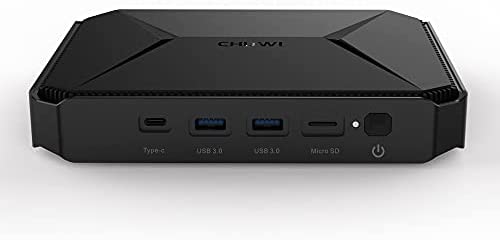




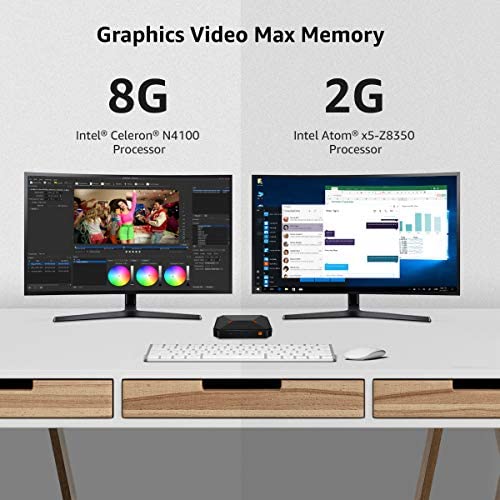

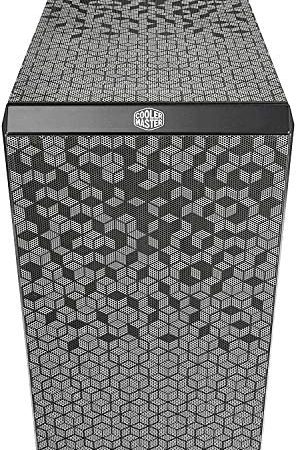



Keith R Hardwicke –
I have been looking for a 8GByte micro Windows 10 computer for years. Finally I have found this one. And it is amazing. It is quick at normal tasks that I do as a programmer and power user. Probably not for gaming.I don’t run Windows on 4 GBytes. Getting a laptop with 8GBytes costs at least $500. This guy is $229, performs better than most 8GByte laptops and has every port around – even VGA – with huge number of USB ports. I will not hesitate to buy another one.
Sofa6A –
I purchased this item to replace an old Lenovo IdeaPad 100s that just couldn’t keep with video conference calls anymore. Initially, I was going to buy another laptop, but my home office set-up already has a large monitor, wireless keyboard & mouse, webcam and speaker. I just need web browsing, MS-Office and video conferencing. So, I started searching for NUC and mini-PCs from the name brands only to see prices had doubled since last fall. Found this one via a link to Amazon from a review on-line and decided to take a chance. I had very low expectations based on some of the reviews on Amazon, specifically the ones that talked about now product key for Windows.The item arrived within 24-hours of placing the order. The box was sealed and nicely packed/organized. The instructions were sparse, but to the point and clear. I simply unpacked the PC and power cord, plugged in a monitor via the HDMI port, installed a Logitech unifying receiver in the USB port to connect keyboard & mouse, and then, plugged in the power cord and press the power button…held my breath, truly curious to see what would happen from a $200 PC.The PC recognized all of the peripherals, booted up started the typical Windows 10 start-up for a new install. I followed all the on-screen prompts using the keyboard and mouse, and pretty quickly, with no fuss, the desktop was set-up and ready. Pretty impressive. First thing I did was download and install anti-virus SW and then checked for Windows updates. There were quite a few and it took a couple of hours for everything to download and install. During this time, the CPU was at 100% but the case never got overly warm. I’ll admit, I did thing it got hung-up and did a couple of hard restarts and went into the command line to run some diagnostics to see if the update had corrupted files that was hanging up the CPU. But all diagnostics were clean and I just let it run even though it was taking a long time, the CPU was at 100% and the case was getting warm. Once the PC finally updated and running normally, I plugged in a webcam and USB hub. Again, all good, everything works as it should. One nice thing is that this PC does not seem to have any “bloatware” like so many other brand name PCs.Overall, I was very skeptical this thing would work and am pleasantly surprised. For my needs, this was a great value. I’ll provide an update after one month to see if my opinion has changed.
Greg –
So far (two months) not bad at all! I was afraid that it will struggle doing basic tasks but it doesn’t at all! I needed a quiet (bedroom) mini pc which will act just as a gateway to my remote “big” virtual desktops and my office workstation via a VPN (over rdp). It was doing that great so I started moving some of my regular tasks from remote computers to this one- webbrowser (dozens tabs open including YT and facebook) – not a problem- webex – no problem- outlook with teams – no problemPeople complain about advertised CPU speed vs the real one but you just need to do a little research. These are “small” cpus designed to use less power so you could have a very quiet (if not completely silent) PC in a very small factor. But even they have a very low “Base” cpu speed, they can still overclock themself when needed (for short period of times otherwise they will overheat since they don’t have big and noisy fans) – it’s called burst speed.So for example the one I have (n4100) has a basic clock speed of 1.1Ghz meaning it doesn’t need much energy just to run basic stuff (stays cool) but when you start a cpu intensive task it can jump to 2.4Ghz so it can finish the task sooner but of course at cost – power consumption and heat. If it gets too hot, it will slow down to protect itself. I does that automatically without, you don’t need to do anything. Of course seller will advertise the burst speed (up to 2.4Ghz) rather than the basic speed of 1.1Ghz. That’s fine in my opinion. Well perhaps they should say “UP TO” 2.4Ghz instead of just “2.4Ghz”.Anyway, on top of that you get windows 10 pro included and that’s really cool in that price range.So far I love it, hopefully it will last at least 2 years. I hear that these things can break fast. If mine breaks before 1year I will come here, take off some starts and update my review.
Papa1014 –
I was going to really complain about this product and transaction because it was problematic from the onset.Delivery was very late like a month late!And now after using it for a month it won’t connect to the internet via WiFi. I will say the seller has bent over backwards to make this right, he refunded me $20.00. For the late delivery. In dealing with the connection problem he has offered to replace it with a new one, though he wanted me to pay to ship it back! At this point I am tired of dealing with it. It didn’t cost a fortune and I will chock it up to ” you get what you pay for”. It works fine via Ethernet cable so I will use it hardwired until “Windows” fixes their glitch.I believe the seller oversold what this mini will do or what it is capable of! I’m not going to return it it’s not worth my time or expense but I will be more cautious of my future purchases.
J.T. –
Been working on a laptop for years now. I recently started school again and began teleworking more, so I explored increasing monitor size. Then, I decided to put together the cheapest most functional system I could and this Chuwi HeroBox is exactly what I was looking for!! Comes with Windows 10, two USB 2.0, two USB 3.0, HDMI, VGA, Type-c, and Micro SD ports. (Wish it had a second HDMI port, but not a big deal.) I am running a wireless keyboard and mouse, and two 23.8 inch monitors, a speaker, a webcam, and various work-related peripherals with no problems whatsoever! I run Teams, Webex, and Slack calls, tons of apps, and virtual desktop sessions all the time with no issues. Setup was super easy out of the box. The Chuwi is quiet, doesn’t run hot, is compact and low profile, and cheap. Entire setup cost me $500 and I have just as much capability as a more expensive desktop. Keep in mind, I don’t do games. But I do video editing with no problems.
Steve S. –
I build PCs. Not used parts and tinker in my spare time. Like legit high end gaming and production builds. I own a nuc8 i7. I bought this to set up for a friend that wanted something basic and I wanted to try it out. Man was I impressed. Handled 4k at 60hz no problem. I mean I wouldn’t use this for gaming or any compute intensive stuff, but for basics and htpc and accounting.. It’s awesome. Build quality is pretty good. I tore it apart and checked it all out. I’m guessing this company will start getting popular. A nuc can’t touch this for value
BN pro –
I wanted to build a waist level shelf on the wall with three monitors for simply networking and brainstorming. Computer might not 4K video editing type power, nor the graphics and memory for today’s gaming, but for the value this thing is awesome! My Middle monitor is HDMI, my right side monitor is VGA, and my left is USB (requires wire and driver)I can build WordPress sites, run several videos on all monitors, organize my phone via tethering, run midi music equipment, edit music and videos on simple software. Includes solid state HD with enough room in the unit to put any HD you want. I simply bought three identical monitors and a keyboard mouse set, and had an envious computer for less than $500. Makes no noise, very discreet, and own it for 6 months with no real issues.Pre-installed windows, everything is plug and play, wall mount included. Two video outputs (HDMI, VGA) 2-3.0 and 2- 2.0 USB, type c USB, micro SD slot for quick expansion, shut it down every night (no fan) run it five to eight hours a day. Great Value enjoying it very much.
Casey –
Originally bought this to use as a media hub and server. Gave to my 9 yr old son because he had been saving up for a computer and he mainly wanted to play simple games on it. I told him not to expect to play any AAA titles on it, but we could download some games and test them to see if he wanted it. Played Minecraft at 60 fps, with all settings set to minimum, still looked great and the processor handled it very well to my surprise. Same with Roblox, and realm of the mad God. Games that aren’t too graphically intensive and right up a 9 year olds alley.Streams 1080p flawlessly and no issues on the pc’s part. Will try and hook up to 4k later to see if it works as advertised. Bluetooth and wifi connections worked perfectly (wifi -60 ft from router). Will probably get another one to serve as my media hub/server, because I’m very satisfied with it. Anyone in my shoes, looking to buy for low range gaming, this works fine. I’ve seen all the questions online about looking for a cheap pc that can handle those type of games, so hopefully you come across this and see that it will fill that gap.
Victor Lee LMTMBA –
I was not 100% sure if this product would work effectively for my needs. After receiving the CHUWI HeroBox Windows 10 Mini PC and loading my applications to the drive, it was a pleasant surprise. I ordered this product for my daughter because of remote learning. I wanted her to have an ergonomic setup. The HeroBox fitted nicely on her desk upper shelf. The installation was easily. The mini pc didn’t display a lot heat. The wireless network connects to a 5G Htz or 2.4G Htz frequency. The HeroBox is connected to a blue tooth speaker, 17 inch LED monitor, 1080P Full HD Webcam with Mic, wireless keyboard and mouse. I also installed the KT1 Ergonomic Under-Desk Computer Keyboard Tray. The HeroBox was not a constraint in streaming educational videos. The streaming audio had crisp clear audio.
Amazon Customer –
Gift was for my 13 yo’s birthday. Overall he loves it as a beginners gaming computer but tech wise it lags a little when playing Fortnite because of the capacity that Fortnite needs; Chrome crashes a lot which may be a server issue because it only happens with Chrome. Best purchase for the price considering gaming computers are in the thousands! Thinking about purchasing one for my at home business because of the simplicity of the advanced technologies it offers.