Additional information
| Standing screen display size | 17.3 Inches |
|---|---|
| Screen Resolution | 1920 x 1080 |
| Max Screen Resolution | 1920 x 1080 |
| Processor | 2.3 GHz core_i7 |
| RAM | 32 GB DDR4 |
| Memory Speed | 3200 MHz |
| Hard Drive | 2000 GB flash_memory_solid_state |
| Graphics Coprocessor | NVIDIA GeForce RTX 3050Ti |
| Chipset Brand | NVIDIA |
| Card Description | Dedicated |
| Graphics Card Ram Size | 4.00 |
| Wireless Type | 802.11ax |
| Brand | Computer Upgrade King |
| Hardware Platform | PC |
| Operating System | Windows 10 Home |
| Item Weight | 5.73 pounds |
| Product Dimensions | 15.71 x 10.59 x 0.87 inches |
| Item Dimensions LxWxH | 15.71 x 10.59 x 0.87 inches |
| Processor Brand | Intel |
| Processor Count | 8 |
| Computer Memory Type | DDR4 SDRAM |
| Hard Drive Interface | Solid State |
| Batteries | 1 Lithium ion batteries required. (included) |
| ASIN | B09CLJ9SQ8 |
| Customer Reviews | /** Fix for UDP-1061. Average customer reviews has a small extra line on hover* https://omni-grok.amazon.com/xref/src/appgroup/websiteTemplates/retail/SoftlinesDetailPageAssets/udp-intl-lock/src/legacy.css?indexName=WebsiteTemplates#40*/.noUnderline a:hover {text-decoration: none;}4.7 out of 5 stars13 ratingsP.when('A', 'ready').execute(function(A) {A.declarative('acrLink-click-metrics', 'click', { "allowLinkDefault" : true }, function(event){if(window.ue) {ue.count("acrLinkClickCount", (ue.count("acrLinkClickCount"), 0) + 1);}});});P.when('A', 'cf').execute(function(A) {A.declarative('acrStarsLink-click-metrics', 'click', { "allowLinkDefault" : true }, function(event){if(window.ue) {ue.count("acrStarsLinkWithPopoverClickCount", (ue.count("acrStarsLinkWithPopoverClickCount"), 0) + 1);}});});4.7 out of 5 stars |
| Best Sellers Rank | #80,325 in Computers & Accessories (See Top 100 in Computers & Accessories)#15,117 in Traditional Laptop Computers |
| Date First Available | August 13, 2021 |


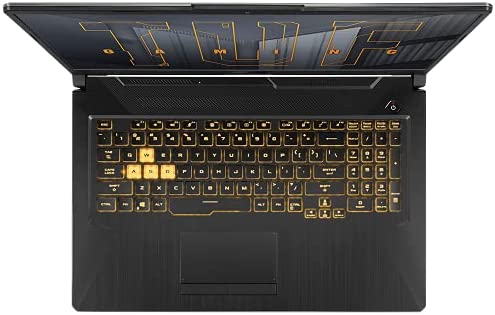




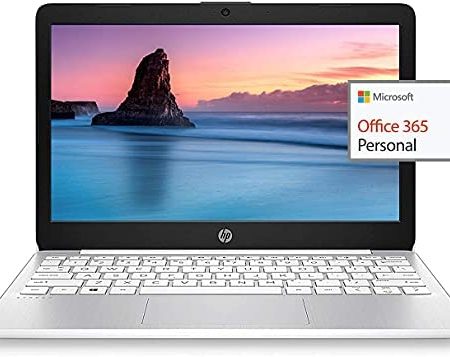
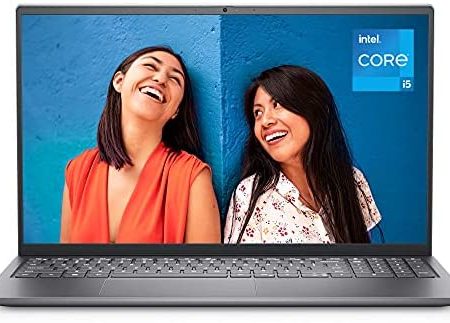
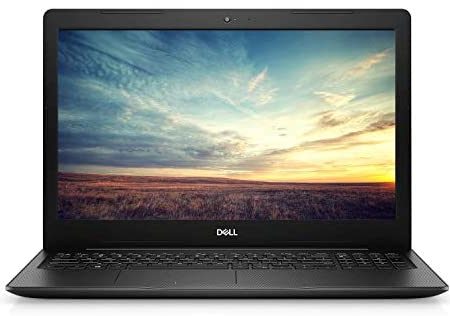
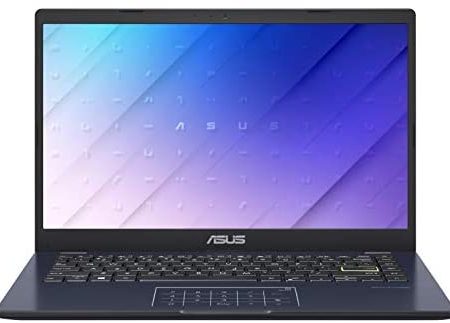
Taylor England –
I didn’t like how the delivery guy didn’t have anyone sign for it, but that’s more on ups and not amazons fault. at least it showed up to the right house but if it hadn’t who knows. but maybe due to covid they arent supposed to get signatures beats me. I’m just glad i finally got it, it was a birthday gift for myself. i’ve gamed on it a little it didn’t lag at all and didn’t get very hot. so far its a big improvement from my last pc.
Rick Brewer –
I purchased the 64GB Ram 1 TB NVME Version. As soon as I got it, I ran it though the paces with no surprises. I then blew it away, installed a 2 TB EVO 970 in the 2nd slot, and loaded Windows 10 fresh along with Arch Linux in a dual boot configuration. I did not have any issues with the 5.9.x kernel and was able to get an XFCE desktop environment up and running with the AMD GPU. It was at this point I realized that with the platform being fairly new, Linux was not going to do this hardware justice. Fan modes, lighting, battery charging adjustments, power usage, etc.. are going to be difficult to manage/configure in Linux. Maybe in time, but not right now. Windows with the Asus Armoury Crate software makes these features work well.There have been a lot of negative reviews about the screen on this laptop. Considering the cost of this laptop, obviously it is not going to be the best around, but I have no problems with it. I think it looks great. If you are doing photography work, you may have an issue with it, but haven’t LCD/LED screens always been that way? Brightness seems fine.Thermals seems adequate and do not cause issues. Could thermals be better? Probably, but reviews make you think this laptop is defective and in reality it isn’t.Overall, I am thoroughly impressed with the value of this laptop and I would recommend it for any gamer and/or power user.
Collin –
This laptop is phenomenal. I’m not sure if i even need to go into why. This 64gigs of ram is something i’ve never even closely experienced before. I still have a few games to test in on and some 3d Rendering to try out, but hey When i was looking into this laptop i saw people mentioning two main things. Does it have to be yellow? no, the lights are adjustable, and as much as i wanted red the soft fade between all colors really hits the spot.secondly and most importantly, you will see all over online that this laptop has some color issues with it’s monitor. Not sure why that is, but hey if you get this laptop you want to search for the programs on the laptop and find the control panel. under that menu use the search bar and type in Color and you will see one called color management. under the third tab called advanced you will see the section of Display calibration including a button calibrate the display.press this button and a window will show up in full screen (i recommend taking it out of full screen so you can see how the colors affect things you are use to looking at)for the most part you can skip past everything until it gives you three color sliders to adjust.I first noticed the color problem when looking at a purple Nether portal in minecraft and it was blue.So i opened a picture of the portal on google images and kept it up in the background and lowered the blue slider about half way and some others a tiny bit until it looked normal to me and then skipped through the rest of the menus to confirm the setup.This fixes it In my opinion, but if you are really hardcore into digital art you may want to find a way to be more precise with the test of these settings than just looking at a picture. (Like if you have a second monitor you trust definitely plug that in and let a window with an image float between the menus while you adjust so you can compare far better)anyway, i hope that helped someone cause i saw alot of worry about it.