Additional information
| Brand | GameSir |
|---|---|
| Item model number | T4 |
| Hardware Platform | Desktop |
| Item Weight | 7.2 ounces |
| Product Dimensions | 6.77 x 6.61 x 2.87 inches |
| Item Dimensions LxWxH | 6.77 x 6.61 x 2.87 inches |
| Color | T4 pro |
| Batteries | 1 A batteries required. (included) |
| Manufacturer | GameSir |
| ASIN | B07HG51ZYK |
| Is Discontinued By Manufacturer | No |
| Date First Available | November 7, 2018 |
| Customer Reviews | /** Fix for UDP-1061. Average customer reviews has a small extra line on hover* https://omni-grok.amazon.com/xref/src/appgroup/websiteTemplates/retail/SoftlinesDetailPageAssets/udp-intl-lock/src/legacy.css?indexName=WebsiteTemplates#40*/.noUnderline a:hover {text-decoration: none;}4.3 out of 5 stars4,566 ratingsP.when('A', 'ready').execute(function(A) {A.declarative('acrLink-click-metrics', 'click', { "allowLinkDefault" : true }, function(event){if(window.ue) {ue.count("acrLinkClickCount", (ue.count("acrLinkClickCount"), 0) + 1);}});});P.when('A', 'cf').execute(function(A) {A.declarative('acrStarsLink-click-metrics', 'click', { "allowLinkDefault" : true }, function(event){if(window.ue) {ue.count("acrStarsLinkWithPopoverClickCount", (ue.count("acrStarsLinkWithPopoverClickCount"), 0) + 1);}});});4.3 out of 5 stars |
| Best Sellers Rank | #293 in Video Games (See Top 100 in Video Games)#3 in PC Gamepads & Standard Controllers#12 in Nintendo Switch Controllers#26 in Amazon Launchpad Electronics |



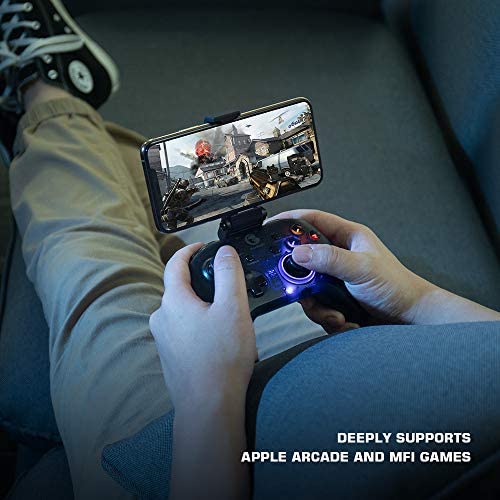




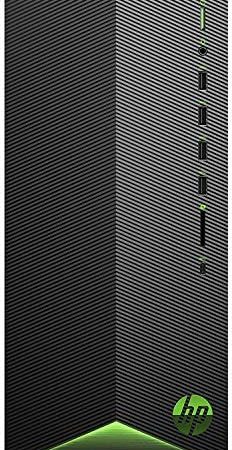

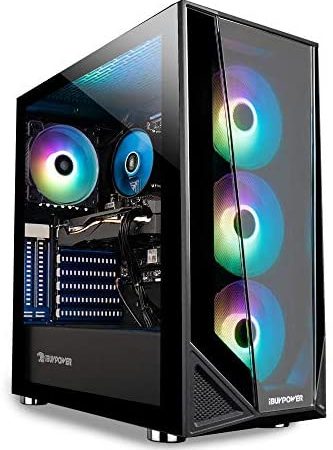
william e baldwin –
This is one of the best controllers I have tried in years. Feels amazing, high quality build quality and design!I have had a few game controllers, both wired and like this wireless and this is the best one yet. Usually there are quality control issues, buttons sticking, pairing issues, etc. NOT with this one, I actually just ordered another one, that is a USB wired one for my laptop to travel with, and keep in my laptop bag for on the go gaming.Pros:1. QUALITY build, durable. I feel if I drop it it will not even have a scratch.2. The charger port is a normal everyday USB type C port, you can use your cell phone or any other charger.3. The lights on the buttons are nice, not perfect though. (See cons also)4. Battery lasts, good long time, I may charge it once per week. Very nice charge time.5. Works in Windows as an “X-Box 360” compatible controller, no drivers required.6. Button mapping is done out of box, no need to set it up, just plug it in and go.Cons:1. The lights on the controller are only on one side, where the X,B,A,Y and one Analog stick is. The left side is dark, not balanced. I would like to see the whole thing be lit up.2. Wireless did NOT work in a Linux desktop at all, wired did.3. There is no three.All in all I would give this a solid 95/100 and would get this again and I have told my friends about this controller. It is amazing. Comfortable, works with Steam games out of box, and looks great.
Nick –
Your browser does not support HTML5 video. For half the price of any flagship console controller, this little guy delivers a LOT of value. I don’t usually do unboxing photos or demo videos, but as an engineer myself I could tell this company put a lot of thought and care into this product and I’d like others to see that too.It works with PC, iOS/Android, and Nintendo Switch. There are 3 connectivity options:- Bluetooth (for mobile and Switch, and possibly PC too but I haven’t tested)- Wireless via USB dongle (PC only)- Direct wired via USB-C cable (PC only)I find it pretty incredible there is a wired option, as most companies (think Logitech, Sony) will drop wired support as soon as they add a wireless interface, leaving the port inert and for charging only.In the box there’s a bunch of stuff, including a phone-holder attachment, USB-C cable (fair warning, it’s just 3-4ft long), dongle, manual, stickers, warranty info, and a sweet note from the CEO:)In regards to build quality, I was worried that it would feel like some cheap junk but it’s actually pretty comfortable, has a reasonable weight, and solidly constructed. Zero flex or creaking when subjected to any amount of torsion.Anyway check it out! Personally I bought it for Rocket League, as I discovered keyboard+mouse control is horribly unintuitive for this game (although I normally prefer KBM for any other game). Works well.Final note – in other comments/QA you might see some complaints that it’s not really wireless or bluetooth. That’s because they got the wrong version – be sure to select the T4 Pro option not the wired one. It is worth the few dollars extra, and that’s the model I have based my review on.
James Cantrell –
My only complaint is this doesn’t have a 3.5mm headphone jack. For the price, I can deal with that.Only had this a few days and it seems to work fine. I could never get my Xbox controllers to connect to ANY Android phone. Tried 4 different controllers and 3 phones, but this connected right away. Been wanting to use Remote Play on my Xbox and this controllers helped out a bunch.Button combinations for connecting is odd.. one set for PC,XBox, another set for switch etc, but still easily done. Will need to read manual for button combos.The quality of controller seems to be on par with “PowerA” controllers sold at Walmart. The plastic sound clicky and cheap, but after using it in game. It works just fine and holds up fine. Since I love the “PowerA” controllers I hope this holds up to the same standard.Overall. Worth the price. Easily connected to blue tooth and comes with a wireless USB bluetooth adaptor to use on your PC.Very versatile controller. Will buy another.
Phoebesnow –
To first connect your GameSir T4 Pro to an iOS device, per page 10 of the T4 Pro manual:1. set the T4 to pairing mode by pressing and holding the Home and B buttons at the same time until the gamepad is turned on. Blue lights will flash, and the T4 will start to connect.2. On your iOS device, ensure Bluetooth is on.3. On your iOS device, tap on the device name (it is listed as ‘XBox Wireless Controller’) and pair.Once the T4 is paired, and after you’ve turned it off, all you need to to reconnect to the same iOS device is power on the T4 and it will automatically pair with your iOS device.If you later happen to pair the T4 to a different, second iOS device, the T4 might not pair with your original iOS device. In that case, in iOS on your original device that refuses to pair, go to Bluetooth, and tap on the little blue i icon next to the XBox Controller listing. Then choose ‘forget this device’. Then you pair the T4 to the iOS device by following the aforementioned process (home+B). Works like a charm.So far I like the T4 Pro controller. I bought it because I want a controller with compatibility with as many different platforms as possible, and it is.
K. Raynolds –
Okay, I am addicted to Genshin Impact, but I enjoy just bopping around and farming, and knocking off monsters at my leisure. It’s soothing, and there is always something there to discover. But I foolishly took a quest I couldn’t complete for the life of me. I watched videos, practiced…just couldn’t do it on the iPad or iPhone.So, I ordered this controller as a last-ditch attempt to get my game back, as you cannot cancel the quest.It came this morning. I have never used a game controller. I plugged it in to charge, connected it to Bluetooth…and within the hour, I was past the wretched quest and happily roaming through my alternate reality. I am so happy!I still haven’t figured out what all the buttons do, but it has already done more than I expected.A definite cure for tablet/phone problems. I think my fingers are too cold to keep the touchscreens responsive.It comes with a phone bracket, but, at least for the moment, I prefer not using it. But it works well, even with a case on.
Amazon Customer –
I never owed an Xbox, which I believe this remote is modeled after. I bought it bc I want to play with Apple Arcade iOS and MFi games. It’s a wireless remote. It comes with an phone holder you can put your phone in, or you can go without to use with your TV/Computer. I have an 8+ and it fits perfectly. That’s what the straight thing coming out the top is for. The top is sturdy rubber so it doesn’t slide around. I have a thin phone case and it works fine.You have to hold down the Home button for 2 seconds to turn on, and 5 seconds to turn off. You have to Sync it once via Bluetooth the first time, but after that you are good. The charge seems to last a long time. The lights also flash to indicate a particular problem you can find in the Manual.The first pic is when I turn it on, with phone adapter.2nd pic is off with phone adapter.3rd pic shows M1/2 buttons on the very bottom.4th pic shows where your USB cord plugs into. Also the R/L 1/2 buttons. The phone adapter slides right into a holder over the USB port.5th pic Box Back6th Box Front7th: everything it is packaged with.The company has a thorough User Manual, some stickers and a USB receiver Stick. The packaging is really nice and they want you to like your product. Plus it’s a Rooster head. What’s not to love?!I like it. It was cheap. It’s designed for phones. ***Some aren’t so THIS ONE is. I like the color lights.SYSTEM REQUIREMENTS:Android 8.0 or aboveiOS 13 or aboveWindows 7/10 or aboveMac OSComes with a 6 month extended warranty.
Silth –
*update* it’s been a few months, since I originally purchased this controller. You can disable the rear paddles if you wish by holding the paddle button and back button down, release then press the same paddle button again. Or re assign it by doing the same, but after releasing, you press the button you want the paddle assigned to. Also the controller continues to function, I haven’t had anymore weird disconnects either. Upgrading to 5 stars.Great initial impression, my usb-c sometimes disconnects, but it may be the cable, and not the controller fault. Using the adapter, I have no problem. This controller will also work with Nintendo Switch. I don’t have an Xbox of any kind so I couldn’t test it. I tested with ps4 and could not get it to work.I used a previous controller from gamesir, the G2, I think. This controller has better analog sticks and buttons, but the G2 had a better plastic handle material. Usb-c is definite improvement over the xbox one controller I used to use, the Xbox one controller the micro usb port would eventually go bad, about 6 months in and my buttons would register double touches. I will update this review in a couple of months, with info if the controller still functions properly.
haitaow –
I used it on MacBook, Windows 10 and Android, and all worked well with Bluetooth. The controller feels good and I like the M1-M4 customizable buttons on the back. The spec says it doesn’t support Bluethooth on PC but I tried to start the controller in Mac mode and it paired and worked fine with Steam on Windows 10, and all buttons are working as expected. The phone holder works great for playing shooter on the phone.One small caveat, one time after charging the controller stuck with all lights on but not responsive. A reset should get it back to work but I could not find the reset hole. I contacted support and was sent a picture of the location of the reset hole. It was covered by the label on the back so I could not tell the impress was actually a hole. After resetting it works again. That tells me the support is active which is good to know.
Charlie –
Having pretty low expectation when I bought it because of the price, but this controller is totally on par with the controller out there. I played it with games like Brawlhalla, Assassin Creed: Odyssey, Fortnite, Overwatch.Pros:-easy install (I literally just plug it in and it starts working for my games)-fairly cheap-buttons and joystick feels firm and steady-fits my hand perfectly (i have medium-large hands)-wireless working pretty well with no delay-extra macro button (that I don’t really need but it’s to have)-auto turn off-Easy to switch from Xinput to DinputCons:-the materials are fairly cheap (understandable with the price)-a litter bit lighter than the PS4 and Xbox Controller (could be consider as good for someone else but I like heavier controller)-looks dirty all the timeI wouldn’t say this like some top quality controller or something but it’s super worth it for me because I don’t care about the fancy looks and stuff. If you are looking for a cheap video game controller for windows then I would say this is the one.
JoeS –
It came charged and ready to go and I haven’t had to recharge it yet after several days (several hours of play). Excellent packaging, thorough manual, and quality accessories. With included receiver it works with Windows 10. With bluetooth it works with our Samsung Note 9 phones and Samsung Tab 6. I use Windows Connect or Android Smart View to wirelessly cast to Roku TCL tv. I’m rather new to gaming and controllers so it has taken me some time to understand the buttons from game to game, but it seems to work like an XBox controller should. With Windows I play Asphalt which I downloaded for free and it is fun. I play NBA2K for free on Android phones cast to TV and it works fine. It works fine with Google Stadia through Edge web browser on Windows 10 playing Grid and I have been able to adjust the sensitivity and controls to my preferences. Grid is an amazing game.