Additional information
| Product Dimensions | 13.78 x 7.82 x 0.43 inches |
|---|---|
| Item Weight | 1.69 pounds |
| ASIN | B07W8ZN7BJ |
| Item model number | WERPOWER001 |
| Customer Reviews | /** Fix for UDP-1061. Average customer reviews has a small extra line on hover* https://omni-grok.amazon.com/xref/src/appgroup/websiteTemplates/retail/SoftlinesDetailPageAssets/udp-intl-lock/src/legacy.css?indexName=WebsiteTemplates#40*/.noUnderline a:hover {text-decoration: none;}4.4 out of 5 stars312 ratingsP.when('A', 'ready').execute(function(A) {A.declarative('acrLink-click-metrics', 'click', { "allowLinkDefault" : true }, function(event){if(window.ue) {ue.count("acrLinkClickCount", (ue.count("acrLinkClickCount"), 0) + 1);}});});P.when('A', 'cf').execute(function(A) {A.declarative('acrStarsLink-click-metrics', 'click', { "allowLinkDefault" : true }, function(event){if(window.ue) {ue.count("acrStarsLinkWithPopoverClickCount", (ue.count("acrStarsLinkWithPopoverClickCount"), 0) + 1);}});});4.4 out of 5 stars |
| Best Sellers Rank | #187 in Computer Graphics Tablets |
| Date First Available | August 8, 2019 |
| Manufacturer | ShenZhen Huion Animation Technology Co., LTD |

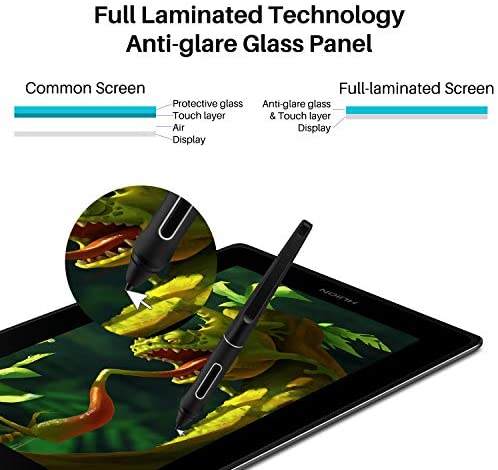









fisun padir –
impressive..color quality is good..,easy to use..easy to carry..my son lives with this..
Steven M –
The instructions were easy to follow in setting it up. Once I plugged it into my Apple laptop, I was able to download the driver with ease. I did have one little issue with the monitor settings at first, where my laptop immediately wanted to extend my screen to include the tablet as a second screen. Once I made the change to duplicate the screen instead of extend it, I was able to see what I was drawing on my laptop screen. The screen quality is really good. This product will help me to continue to learn and improve upon my drawing skills.
MNDreamin –
Smooth drawing, good pen to tablet registration, compatible with lots of programs, great for speed paint videos!I absolutely love this
Rowan –
I had a day or two after initial delivery where I was trying to plug it in properly – eventually figured out how to work with my limited amount of ports (had to reroute one of my two other monitors!) and it worked fine.The feel is great, though I’m still getting used to it, mostly because there’s less of a disconnect between my pen and the screen (which was worse with a screenless tablet). Good condition, even though I bought it used, and isn’t too big or too small. I had to purchase a tablet stand to make sure it’d stay up in a good position while I draw.For new artists – I recommend trying a pen tablet first. Display tablets are great, but I find that I appreciate it more knowing what it’s like using a pen tablet first.
Lex Heyler –
I have been practicing digital art for about 6 years now and I knew it was well past time for me to upgrade from my 10 year old Wacom Bamboo tablet. I’d seen some favorable reviews of Huion tablets from artists that I follow and I was so happy to see the much more reasonable prices of their screen tablets. I’ve been using mine for over 3 months now, and figured I’d share my experience with others who might be considering this purchase.I believe this tablet is a perfect fit for illustrators who do a fair amount of work and want to simplify and improve their workflow, and don’t mind/prefer working on a smaller surface. When I work traditionally I typically use a 5.5×8.5 inch sketchbook, so I knew that the Huion Kamvas Pro 12 would be more than enough space for me to work on.The responsiveness is generally really good and I have only had tiny issues with pen offset or loss of pressure sensitivity. I also appreciate the more ergonomic shape of the tablet pen, it feels good in your hand and it feels very natural for it to rest in an appropriate position to access the two pen buttons. The design of the tablet itself is very sleek and easily rivals or even outperforms many of the Wacom designs. The buttons on the side are unobtrusive, the cord connection is recessed for stability and hasn’t gotten in my way, and the weight and thickness of it are perfect, not so thin that you fear snapping it, but definitely not heavy or clunky. The texture of the screen itself strikes a good balance between not being so slippery that the pen has no grip, but also not being so textured as to irritate the drawing hand where it rests on the screen.It did take me a bit of google searching and troubleshooting to initially get my tablet set up for my Mac. For anyone who is planning to use their Huion screen product with a Mac, there are some settings in the system preferences and permissions that need to be changed to allow it to be properly used as a second screen while also retaining connection with the tablet pen.The HuionTablet software app is very simple to use to map the buttons to different functions and to change the native pen pressure curve. I do wish that the tablet screen settings could also be manipulated through the app rather than through a native interface on the tablet itself, but that’s a very small nitpick in the grand scheme of things. The color of the screen can be quite desaturated to start with, and I’m still working to find my perfect balance of saturation and brightness, but there are many ways to toggle different aspects of the screen display.I suppose the only thing that I felt was missing from the bundle that came with the tablet was some sort of stand, but I don’t feel like I was skimped because it wasn’t included. This tablet comes bundled with everything needed to start making art with it.Over the past few months of using this tablet I’ve noticed a significant increase in my output and the overall efficiency of my workflow. Sketching and ideation have especially improved with this tablet as the process feels more akin to the experience of working directly on paper. All in all I am very happy with this tablet and hope I can get many years of good use out of it. Money well spent in my opinion, especially considering how much more reasonable a price Huion offers in comparison to Wacom without much drop in quality.
Kathy –
I’m a beginner to monitor tablets and I love this. The color spectrum on it is BEAUTIFUL!! I can tell it has more definition compared to normal devices like my laptop. If you read what ur supposed to do everything is easy breeze. If u don’t have the HDMI “outlet” on ur computer or laptop, u would need to know which adaptor u would need but otherwise, very easy to set up. MY ONLY CON TO THIS IS when I look at my laptop and the monitor, the monitor does have more pixilated than it does on my laptop, but this is could also provably be bc I had a small size canvas or bc the tablet is smaller than others?? Im not sure but other than that, price range and the product is beautiful, worth it if you ask me.
Jeff G –
Nice,easy to install,easy to use!
Me –
I liked being able to see the drawing in the same place I’m DOING the drawing, pressure & tilt sensitivity is great, worked right out of the box with many programs, just didn’t think I could afford a bunch of screen protectors (the plastic that came on this was scratched up quickly), so I returned it (figured I better stop drawing on it and return it while the screen under the plastic was still perfect) and bought one of Huion’s non- screened drawing tablet, which is fun to draw on too, and I don’t have to worry about parallax with that one. There is a tiny bit of parallax on the Kamvas Pro. Some felt or rubber tips would help with the screen not being scratched as easily.
Will –
I’ve never had a screen tablet before, and now I don’t think I can ever go back!Smooth, accurate linesEasy to install and operateVibrant colorsI’m solidly hooked on screen tablets now!
Kevin –
Perfect for what i wanted it for