Additional information
| Product Dimensions | 13 x 7.1 x 2 inches |
|---|---|
| Item Weight | 1.54 pounds |
| Manufacturer | iKKEGOL |
| ASIN | B07553KW32 |
| Item model number | 10668 |
| Customer Reviews | /** Fix for UDP-1061. Average customer reviews has a small extra line on hover* https://omni-grok.amazon.com/xref/src/appgroup/websiteTemplates/retail/SoftlinesDetailPageAssets/udp-intl-lock/src/legacy.css?indexName=WebsiteTemplates#40*/.noUnderline a:hover {text-decoration: none;}4.3 out of 5 stars517 ratingsP.when('A', 'ready').execute(function(A) {A.declarative('acrLink-click-metrics', 'click', { "allowLinkDefault" : true }, function(event){if(window.ue) {ue.count("acrLinkClickCount", (ue.count("acrLinkClickCount"), 0) + 1);}});});P.when('A', 'cf').execute(function(A) {A.declarative('acrStarsLink-click-metrics', 'click', { "allowLinkDefault" : true }, function(event){if(window.ue) {ue.count("acrStarsLinkWithPopoverClickCount", (ue.count("acrStarsLinkWithPopoverClickCount"), 0) + 1);}});});4.3 out of 5 stars |
| Best Sellers Rank | #226 in Computer Keyboards |
| Is Discontinued By Manufacturer | No |
| Date First Available | August 26, 2017 |







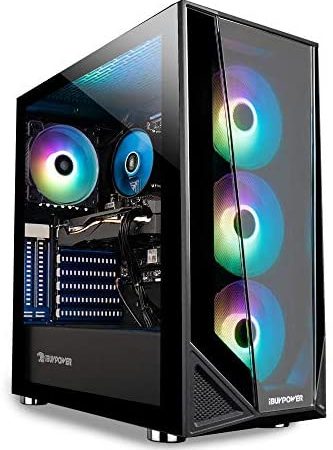



Maxx –
Foot pedal switch works great. Make sure you download the new software form their website. I read a few off putting reviews which must have been written by competitors. The software works perfectly and does not contain viruses or spyware, and there is no delay from when you push down the foot pedal to the action you have set being performed.I’m using this to play World of Warcraft “Classic.” I’m using the pedals for Ctrl and Alt, to give each key 3 functions. It works great, and I could not be happier.Once you set the keys on your foot pedal, you can close the software. It does not nee to be open once you set your keys up!The only complain I have, and I did not take a star off for this, is the positioning of the foot pedals. Both foot pedals face in towards themselves making it awkward to use them both. If they would not have angled the foot pedals in, it would be easier to use both foot pedals. It is like the right foot pedal is made for the left foot, and the left foot pedal is made for the right foot. Not sure why they did this. I looked at the base to see if I could straighten the switches, but you can not.
Chris Dudley –
It can be worrisome to buy a product that has such mixed reviews. The bad reviews make me question the good reviews and the good reviews have me questioning the bad reviews. That is the reason I wanted to post this review, having just received iKKEGOL USB Double Foot Switch Control.First, my reason for purchasing it. I have arthritis in my hands but still enjoy video gaming on my PC and Xbox. I am currently playing “Satisfactory” on the PC which requires a lot of in-game walking (W) and sprinting (Left Shift). I’ve tried reassigning keys and using gaming mice with programmable buttons but in the end my hands would ache no matter what I did. I wanted to give this device a try to see if I could let my feet do the walking for me, just like in real life.The manual is in the all too familiar broken English used by foreign companies, often comical and frustrating at the same time. Considering I speak no foreign languages I won’t fault them too heavily. This one isn’t bad and didn’t leave me scratching my head.It referred me to software.pcsensor.com for the current version of FootSwitch. The version was newer than the one mentioned in the manual, updated in January of this year. Following the clear instructions on page 2, I first downloaded the software and then plugged the single USB cable from the foot pedals into a free USB slot on my computer. Windows told me it had discovered a new device and shortly thereafter said the device was ready to use. I then installed (Windows warned me about installing software, per usual) and launched the FootSwitch program. For about five seconds the program displayed a red circle with diagonal line (think Ghostbusters) and said no device was recognized but then found it and opened up to a screen where I could program the two foot pedals.I tried programming one pedal to the left shift button but it wouldn’t have any of that so I chose a letter not used by Satisfactory and then remapped the key in the game to match. Everything went smoothly and I was surprised, given some reviews, how easy and uneventful the whole process was.Having just gotten it I can’t speak to its durability but it seems solid and well built. There is an audible click though if one is absorbed in a game it shouldn’t be distracting. There’s a strong spring under each pedal but I quickly found a position for my feet that applied the appropriate pressure without my feeling like I was holding the pedals down with an unnatural force.The angle of the two pedals, something I was a little worried about, seems fine. It’s very comfortable to press the pedals with both feet. I tried both with hard-soled slippers and stocking feet and both were fine. My feet are size 9 so if you have some really big feet your mileage may vary.The USB cord is plenty long. If you sit near your computer you should have no issues.Most importantly, the device works wonderfully! I now press the right pedal to walk and the left pedal to run. No more awkward pressing of keys or buttons with my fingers.
Brandon –
So, I recently decided I’d rather play classic games with the real controllers they were meant to be played with instead of using an Xbox controller for everything. The problem is that I don’t have any buttons free to map to save and load state (which, in my opinion, is essential for playing old games). Sure, I can sit next to my keyboard and hit F5 and F7, but I’d rather sit back and not have to lurch forward repeatedly to hit the keyboard. In a light bulb moment, I thought foot pedals might do the trick and they totally do. One pedal is mapped to save state, the other to load. More recently, I was playing some arcade games on MAME and had the idea to map the quarter drop to one of the pedals. It’s perfect!!!
Kevin K. –
These work perfect for my application.I downloaded the software and had these set up in 5 minutes.Like another user mentioned, i use these for lean left / lean rightin an online game called PUBG.
Trelor –
After reading all of these negative reviews about people complaining that you can’t use this on Windows 10 thus leaving a trash review, I decided that it was time to share how to make work on Windows 10.While many people say that Windows 10 comes with .Net 4+ this is true; but you can still manually enable .Net 2.0 / 3.5 on Windows 10.1. Start by going to the “Control Panel”.2. Then go to “Programs and Features”.3. Then go to “Turn Windows features on or off”.4. Next check the box “.NET Framework 3.5 (includes .NET 2.0 and 3.0)”.5. Click on “Download files from Windows Update” (~70MB)6. Wait7. Wait8. Click on Close9. Reboot your PC and try again.If this still does not work you can manually install the required files if you have the Windows 10 Media (Note you can always download this from Microsoft’s website; Google Windows 10 Media Creator and download the ISO and mount it. Once you have either the ISO mounted or the DVD in the drive. run the following.10. Start -> Run -> Powershell (As Administrator).11. Run: ” Install-WindowsFeature Net-Framework-Core -source E:sharesxs ” Where E is the letter of the Mounted ISO or the DVD drive.12. Reboot.Still have issues let me know.
NCIceman –
I bought these pedals for voice chat activation, specifically discord, to be used in gaming. They work perfectly for that, allowing me to set up function key equivalents for each pedal for push to talk and to bring up and hide the discord overlay. The solid metal base gives them a sturdy feeling, and they don’t slide around too much even on carpet. The software for programming the pedals is pretty basic and was clearly written by a non-native English speaker, but it is understandable and gets the job done. You don’t have to leave the software running as the commands save to the pedals, but every once in a while you might need to re-save your settings. The software support stimulation for keyboard and game controller input, but I wish it also supported mouse button equivalents as well. I recommend these, and I’m curious myself to see what other USB control products they might sell.
Josh –
I’m using this foot pedal as a gaming switch for anything I can afford moving to my feet. In Overwatch I use it for voice chat. In Apex Legends I’m using it to switch between primary/secondary weapons. It’s a fun and immersive way to optimize the game. I was surprised to see the build quality – there’s a full metal plate with rubber feet below these switches. I’ve used these types of switches before (which usually fail after a single month) in which they’re all plastic.The only thing I could even criticize would be the silly yellow and gray color scheme with the tiny foot. Don’t get me wrong, I can’t even see these when I use them, but a simple gun metal black pedal would work just as well. The visual aspect makes it look very much like a dumpy kid’s toy.Another aspect I would have liked to see is a way to position the two pedals. I don’t always leave my feet that close to each other when I’m sitting.There is some software required to use the pedal, however it’s only needed to program the pedal, and doesn’t require you to keep it running in the background or anything. (Which is a very positive aspect). There’s a lot of different ways to program the pedals independently, including macros, keys, mouse presses, etc. It’s probably there if you want it. I was considering getting a single switch and decided that I’d see how the double switch went – so I assume this review applies pretty similarly for the single-foot pedal.This appears to be the one and only foot pedal with quality in mind – if you buy any of the other multitudes of replica pedals, expect them to fail. I’m pretty gentle with my tech, and never had any luck with them. I’ll update this review in a few months to review for longevity!
I’m Kenneth R. Wells, Esq. and I approve this message. –
Given the unprecedented times and need to be home more, I spend a good deal of evening entertaining performing in virtual improv comedy shows. As the primary announcer, I have music and mic audio mixing and video drop ins. My hands are busy.This two (2) position foot switch is a wonderful accessory. When I have to look down at the screen trying to clips on audio mute and video mute, I look unprofessional. Now, I simply use the left pedal to send ALT A to must and unmute my audio feed. The right pedal is configured as ALT V. That mutes and unmutes video. These are in the same positions as on the Zoom application’s on-screen control bar.No more being a goof that needs readers to ‘find’ the commends on screen or on the keyboard. I simply look at the camera and mute audio and video as needed and on one knows.The build quality is solid. It’s heavy and stays put. To look sharp during conferencing and the like, it is really a good investment.”I’m Ken Wells and I approve this message.”
Seth Andrew Martin –
For this price point, this is an excellent setup for dual pedal. I used them on Windows playing PlayerUnknown’s Battlegrounds and have them mapped to q and e for lean left and lean right. Setup took approximately 6 seconds (I already had the software installed from previously owning the single pedal and it immediately detected the new hardware, adding software installation would likely add about 2 minutes to the setup process). CONS: they’re kind of close together, you need your heels together on the floor to reach both pedals, which for me is an awkward sitting position. Also, just like the single, you can’t feel when it actuates, but if you’re using it for a video game control like me you can see your avatar react on the screen so that doesn’t matter. PROS: Cheap, solid construction, easy to set up and use
A. Spencer –
I’m not sure what the other reviewers were doing wrong, but this product was almost plug and play for me. I downloaded the software (v6.9.1) and Windows 10 automatically detected the foot switch without having to revert to any previous .NET framework. The bottom is 100% metal with the foot switch housings being plastic. The metal base gives the foot switch a nice weight while the top of the casing is a smooth plastic. The switch itself has an audible click to let you know it has been actuated and takes a decent amount of force to actuate. I primarily use the foot switch as a separate ‘q’ and ‘e’ key to lean left/right in PUBG. However, the software lets you remap practically any keyboard key, multimedia function, and/or mouse button to the foot switches. The only con to this product is the bottom of the foot switch (i.e. metal base plate) does not have enough rubber padding to prevent the foot switch from wiggling around on my wooden floor. I solved this issue by adding some additional rubber pads to the base plate that I picked up from the local hardware store.