Additional information
| Standing screen display size | 14 Inches |
|---|---|
| Hardware Platform | Windows |
| Max Screen Resolution | 1080p Full HD Pixels |
| Processor | 2.4 GHz celeron_n3350 |
| RAM | 4 GB |
| Hard Drive | emmc |
| Graphics Coprocessor | Intel HD Graphics 500 |
| Chipset Brand | EDP/DP/HDMI/MIPI-DSI |
| Card Description | Integrated |
| Wireless Type | Bluetooth, 802.11ac |
| Number of USB 2.0 Ports | 1 |
| Number of USB 3.0 Ports | 2 |
| Average Battery Life (in hours) | 8 Hours |
| Brand | LincPlus |
| Item model number | LincPlus P2 1408 |
| Screen Resolution | 1920×1800 |
| Item Weight | 3.09 pounds |
| Operating System | Windows 10 |
| Item Dimensions LxWxH | 13.07 x 8.9 inches |
| Color | Gray |
| Rear Webcam Resolution | 2 MP |
| Processor Brand | Intel |
| Processor Count | 2 |
| Computer Memory Type | DDR3 SDRAM |
| Flash Memory Size | 64 GB |
| Hard Drive Interface | USB |
| Power Source | Battery Powered |
| Batteries | 1 Lithium Polymer batteries required. (included) |
| ASIN | B08Y5VXL32 |
| Customer Reviews | /** Fix for UDP-1061. Average customer reviews has a small extra line on hover* https://omni-grok.amazon.com/xref/src/appgroup/websiteTemplates/retail/SoftlinesDetailPageAssets/udp-intl-lock/src/legacy.css?indexName=WebsiteTemplates#40*/.noUnderline a:hover {text-decoration: none;}3.8 out of 5 stars34 ratingsP.when('A', 'ready').execute(function(A) {A.declarative('acrLink-click-metrics', 'click', { "allowLinkDefault" : true }, function(event){if(window.ue) {ue.count("acrLinkClickCount", (ue.count("acrLinkClickCount"), 0) + 1);}});});P.when('A', 'cf').execute(function(A) {A.declarative('acrStarsLink-click-metrics', 'click', { "allowLinkDefault" : true }, function(event){if(window.ue) {ue.count("acrStarsLinkWithPopoverClickCount", (ue.count("acrStarsLinkWithPopoverClickCount"), 0) + 1);}});});3.8 out of 5 stars |
| Best Sellers Rank | #5,225 in Computers & Accessories (See Top 100 in Computers & Accessories)#576 in Traditional Laptop Computers |
| Date First Available | March 5, 2021 |

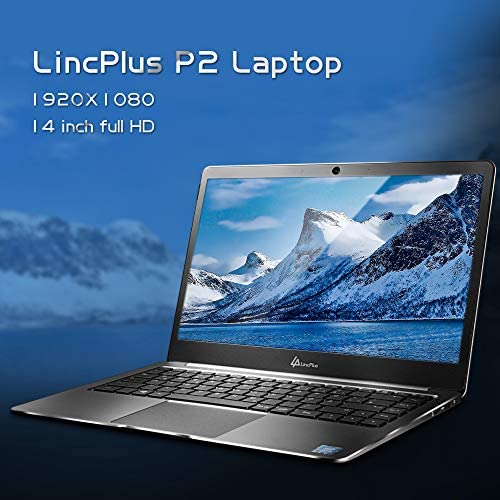
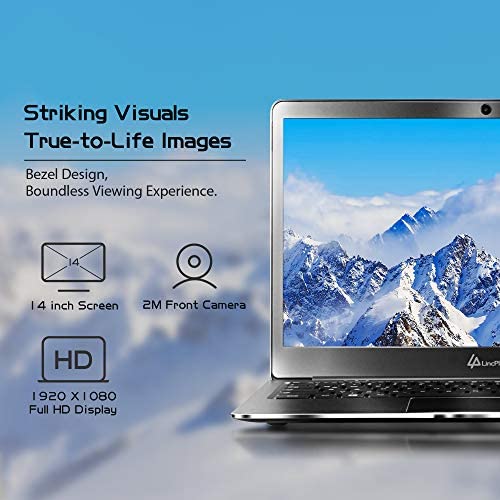




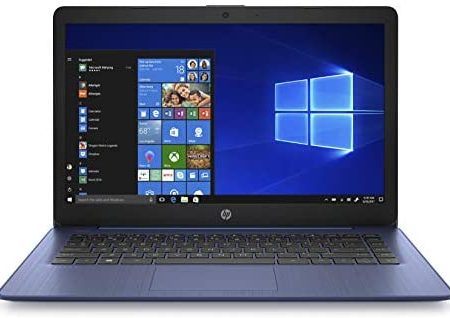
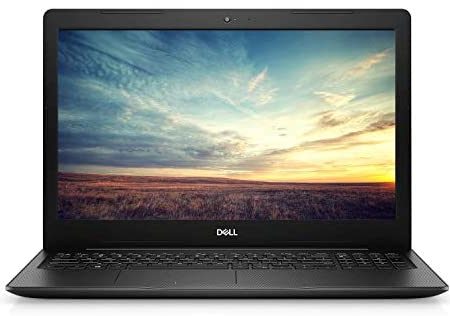
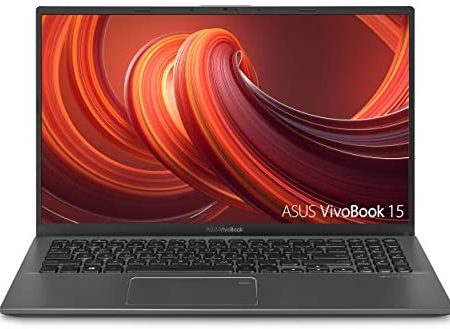

Summit –
This is a real laptop, which means that one can actually run real software and do “grown up” things at the same price as a stripped-down Chromebook. By default, Windows 10 on this is configured in S-mode, which is sort of stripped down and heavily controlled like a Chromebook- but a few simple clicks and you have Windows 10 Home, and now you have a real laptop for the price of a kid version.The chassis has a significant feel to it, no flex like the cheap plastic ones. The screen has vivid colors and clarity, as well. The keyboard feels like a lower end laptop and doesn’t have the numeric keypad I require on my main laptops- but I got this for my daughter to use for school. She has a Chromebook issued to her, but can’t use it for anything other than a few things- with this REAL laptop, she can do her school work within the school’s Google universe and then be able to run MS Office and Skype with her grandparents.Performance of the Celeron stuff really isn’t spectacular, but it can stream full screen video and even run MS Office- just not as ‘snappy’ as a computer costing twice as much, but interestingly most computers at higher prices have cheap flimsy plastic chassis… the durability of this one should outweigh the lower end processing power. We’ll grab a small-ish M2 SSD and drop it in at some point soon.The cons: The power supply plugs into the Left side, and directly opposite on the Right is a plug for headphones- and the power plug can fit perfectly in either one- except if one plugs in the wrong side, it obviously won’t charge. If gifting this to a kid, that should be pointed out to them. Second, the WiFi is dreadful compared to a higher end computer. I have extremely high end, commercial grade WiFi equipment in my house and this laptop is topping out at about 25% the speeds I get with other laptops- which aren’t all the latest tech, either. It’s fast enough to stream without issue… but downloading large files won’t go nearly as well. I’ll seek out new drivers- as the hardware *should* be performing much, much better than it is when it comes to WiFi speed. On the other hand, for the intended purpose it’s fine… had I not speed tested it, I wouldn’t have known as I broke it in by streaming lectures for several hours today.TLDR version: Not the fastest thing in the world, but a real computer for the price of an internet-based toy. Perfect for a student. It exceeds my expectations, and as a retired I.T. guy who owns top end and has purchased literally thousands of computers for businesses and the government over 25 years- I’d suggest I’m a decent judge.
Steve –
I will start out by saying that I am not a fan of the small light weight laptops.This laptop is an excellent choice for those that need to work online, processes documents or are generally doing low demand work. It is not a high performance gaming machine! It is simple to use, small and while light weight it does not give a cheep feeling.It utilizes a mobile processor and memory so the memory is not upgradeable but you can add extra storage. When opening up the storage slot I expected to find a drive already installed, what I found was an empty slot allowing me to add any size SSD. No need to reinstall windows as the operating system is retained on an eMMC drive that is built in.This is basically a Chromebook that runs Windows and actually lets you have some local storage. A perfect option for those already using a Chromebook but in need of Windows specific software!On first boot, after getting Windows fully set up, I found the internal 64 Gigabyte drive was about 50% used leaving little space for personal files of any size(which is why the expandable SSD slot is a great addition!) It is shipped with very little “bloatware” which greatly reduced my setup time and kept it running smooth and relatively fast. I did find that it has multiple language MS Office preinstalled, which I assume the system will delete the unneeded language packages after completing the installation of MS Office. I uninstalled MS Office because I don’t need it on this PC and freed up a ton of space.My biggest complaint on this PC is the super large mouse pad. When typing my palm is forever moving the mouse around ad sometimes clicking on things. This is more of a “me” issue than one with the PC.
Joe Collins –
I am really pleased with this laptop from LincPlus – It is much better than I expected for the money.The case is all metal and it feels like high quality. It can be upgraded, so I popped in a 512GB SSD and it made a huge difference. It wasn’t too difficult to upgrade.Updating MS Windows took a couple of hours – but I blame MS for that – Microsoft’s Windows Update servers are really slow. I’ve never been able to get a fast update no matter how fast my CPU is or how fast my (200mbps) broadband connection is.The screen is perfectly sharp and the colors are vivid – no dead pixels.I think this laptop is perfect for travelling light and doing simple tasks like Word processing or browsing. Obviously, you can’t do any intensive processor work because it’s not a heavy duty workstation.For the money, you can’t go wrong. Love it!HIGHLY RECOMMENDED! AAA+++
ReadySitGeek –
Your browser does not support HTML5 video. I recently purchased this laptop to help me carry out everyday tasks, such as; emails, Microsoft Excel and watching the odd YouTube video. As a student, I needed something to help me increase my productivity. I was falling behind my peers and my grades weren’t the best.I took it upon myself to find a laptop, that was portable, had a good battery life and was good enough to play the odd game as well.I am pleased to say that this laptop was all that and more, I found the design to be both sleek and pleasing on the eye. I found this laptop to be extremely portable, dragging it from classroom to classroom, with relative ease. And, even with fairly high usage, it was able to last the full day without needing a charge. Although the charger even comes without a power brick, making it even lighter.It comes with everything you could possibly need, even a sd card slot, which actually came in handy when I was doing my coursework and having to transfer files quickly.I love this laptop and I would highly recommend it to anyone considering getting it, it’s perfect for on the go, light business/student use and will increase your productivity.It is also great value for money.
Alan –
The laptop is very impressive for the price. It costs around the same price for a Chromebook but is capable of so much more.It was very easy to set up. There was some charge in the battery as the laptop came out of the box. I pressed the power button just out of interest to see what would happen and it turned on and starred loading Windows 10.Usual fun with Windows 10, opting out of all the unwanted apps etc. But when all installed it runs well.I would recommend buying the extra memory because when Windows 10 and all the updates are installed, almost half of the on board memory has been used up. I altered the ‘Download’ option on the browser to the new memory card to save filling the on board memory.A new memory card is a pig to install, not as easy as it could have been.The location for the new memory is on the back of the laptop under a flap which is held in place with two very, very small screws. The screws require a tiny screwdriver, similar to what you would use for tightening the arms on a paid of specs…yes that small.Once I found a small enough screwdriver, I discovered that the screws on the cover just didn’t want to move…I had to resort to holding the small screwdriver in a pair of pliers, pressing down really hard and twisting.Finally I got the screws out, removed the cover and discovered another similar screw which hold the new memory card in. That was just as difficult to remove as the first two.It took longer to fit the new memory card that it did to install Windows 10 !!Having said all that – the laptop is a well made thing and totally quiet in use. I bought it to use to record songs/ tunes with a microphone and acoustic guitar etc. Not tried it yet but everything looks good.
Eric –
Having trouble increasing the memory but it has a lot already. Works for me perfectly as is!
NULL –
PRODUCT: LincPlus P2 14″ Slim Metal Laptop with Windows 10, Intel Celeron N3350 4GB RAM 64GB eMMC Storage Upgradeable by SSD, Full HD Fanless Quiet Notebook (ASIN: B08Y5VXL32)QUICK RATING✅ Internal, Expandable Drive with M.2 NVME drive.✅ Build Quality is Very Good✅ USB-C Connection is Full Power, DATA + HDMI✅ Fanless = Quite✅ Realtek WiFi AC/Bluetooth 5 (Worked Perfectly)✅ Ran Smoothy Under Normal Computing Pressure✅ Intel APU/CPU 3350 Only Uses 6 watts✅ Long Battery Life✅ Keyboard is strong with almost no flex✅ Windows 10✅ Fully Functional USB-C Port (Power/Data/HDMI)❌ 4GB RAM❌ Internal Drive is eMM Type Memory, which is not blazingly fast (normal for budget note books).❌ Internal drive is only 64GB, but this is typical at this price point.❌ APU/CPU is now 5 years old (but still very capable).❌ Keyboard letters are screen printed/decals and not double shot.❌ Off button is next to DEL button.❌ Heavy vs. other portable, aluminum laptops.OVERVIEWThe LincPlus notebook performance was snappy and I didn’t notice any slowdowns during normal testing (see below) due to only 4GB RAM. With fast boot disabled, it took about 53 seconds to boot into the desktop.The screen was bright enough to see clearly indoors under fairly bright lighting.You can upgrade internal drive space with an M.2 drive. The expansion port is on the bottom and easily accessible using two screws.Wireless + Bluetooth Chipset is Realtek and supports BT 5.0 and WiFi up to the AC specification. Everything connected perfectly and the wireless connection worked well, giving me full down and upload WiFi speeds for my plan: 120Mbps down and 6Mbps up.This is a Windows 10 Notebook. Windows 10 runs in “S” mode, but it is easy to convert Windows to the full Windows 10 operating system. I did not test the notebook using the full Windows 10 option. Once you convert to the full version of Windows 10, you cannot go back to “S” mode. (“S” mode just means that Windows has limited functionality in order to create a safer computing experience. For instance, you can only install applications from the MS store, and you cannot use the Command Prompt.)DETAILED DISCUSSIONINTROThe LincPlus budget note book gets a lot of things right, and nothing really wrong. You’re getting a low power APU, which uses the Intel Graphics 500 chip. That in itself isn’t a bad deal, however. Just be aware of what you are getting.What you’re getting a well built, but lower power budget notebook with a small screen, and 14″ isn’t much! The notebook came with Windows Desktop scaling mode at 150%. That further decreases what you can expect to get on the screen.If you need an ultra portable notebook for emails, web work, business applications, light video editing, 1080p Amazon/Netfliks movies at 1080p, and light graphics work, then the LincPlus offering is a solid choice. However, the all metal chassis, being extremely solid, is also heavy for this class laptop.OVERALL PERFORMANCEIn order to test the notebook under a normal computing environment, I loaded the LincPlus notebook with the Microsoft Video Editing app using two 1080p video files, one 100MB and the other 156MB. I then instructed the program to combine and convert the files into 720p format at average quality.While that task was running, I had MS Edge opened with 8 tabs, all with information in them, such as Youtube, online news agencies, and the Yahoo stock site. I also opened a large 1440 image (about 12MB in size) in the Paint program. I then opened several office tools, such as a spread sheet. Note that the spread sheets and other office tools did not have anything in them, such as a large database of information. I also had WiFi connected and was streaming online Bluetooth music to my amplifier.The video conversion was running the entire time, and completed the task fairly quickly. I didn’t time it, but since I could still work in the back ground, it was no big deal. (If you are looking for full video editing capabilities, you probably aren’t looking at this note book anyway.)Windows 10 did an excellent job of managing RAM. I never had less than 17% – 25% available, and didn’t notice any slowdowns while using my psudo-oriented “normal” business test. I didn’t notice any slowdowns while I watched YouTube Videos and did other normal computing things, like writing an email.SCREENI rant he screen at full brightness and had no problems wit it. I a well lit room, using ambient light and natural window light in mid afternoon, the screen was bright and crisp.SSDThe internal storage is what is called “eMM” memory, which is like a fast SD card. For instance, an internal SSD using normal SSD memory, using the SATA protocol, will usually be around 450 MB/s read and write. I tested the internal drive using Crystal Diskmark with 244 MB/s read and 100MB/s write. Not blazingly fast for a SSD, by any stretch. However, even writing at 100 MB/s is fast for most needs.That’s fast enough you won’t see any slowdowns when you run out of RAM (if you do) and start hitting the page file. Remember, also, that opening programs and starting Windows is a READ mostly operation, so you’re getting 250MB/s performance when you start Windows, or when you start programs. Also, since you can upgrade internal memory to a fast M.2 drive, you can tell Windows to use that drive as the page file drive.SSD INTERNAL EXPANSIONYou can add an internal M.2 drive by removing two screws on the bottom. However, the LincPLus doesn’t use PCIe for the disk BUS. Rather, it uses the older SATA standard with a maximum read and write speed of 600MB/s. Just be aware of that if you purchase an M.2 drive, as you don’t need the most expensive and fast M.2 drive.BATTERYBattery power streaming 1080p YouTube video full screen with the monitor at 100% brightness was approximately 5 hours. After recharging the battery to 100%, I opened a YouTube video at 1080p with the screen at full brightness, and let it run. The video finished and went to the next YouTube video automatically at 720p, but not full screen. After 2.5 hours of continuously streaming YouTube video at 720p and 1080p, Windows reported battery life was still 56% or another 2.6 hours. That’s over 5 hours of streaming video playback.CONCLUSIONThe all metal shell and overall build quality is solid and the notebook feels nice in my hand and does not feel cheap, at all. The keyboard has almost no flex in it, for instance. In spite of having only 4GB of RAM, doing normal business tasks and browsing, and light video editing –at the same time–I didn’t notice any slowdowns. The internal drive space is expandable using two screws on the bottom, and your own M.2 drive.Overall, I was impressed with the LincPlus’ performance and quality, especially for the price. In short, it is a well built and capable notebook, especially for the price.
AMMiK –
I buy a lot of tech(!) and find myself surprised by this machine. A gaming platform it isn’t, nor is it suitable for serious video or photo editing. But it is lightweight, with good battery life, sharp enough screen, perfect for working on documents etc away from the office. No annoying fan noise but backlit keys would have been a positive.Actually prefer it to my 12.9” iPad Pro due to its 1920 x 1080 display.If you buy an SSD to upgrade – definately recommended – just make sure you buy SATA not PCI. I bought a 500GB Samsung Evo 860 SATA III. Works fine.It’s a good value machine. Really.
jll544 –
This LincPlus P2 laptop is distinctly entry-level in terms of price and performance, but it comes with significant upgrades over many similarly-priced PCs and Chromebooks. You won’t be playing modern video games on this laptop, but it’s a solid value for everyday computing (web browsing, watching videos, office/school work, etc.) Below are my thoughts/impressions:CHASSIS: The slim, sturdy aluminum shell makes this look and feel like a much more expensive laptop. No flex in the lid or keyboard. The laptop runs silently (no cooling fan) yet barely feels warm after prolonged use.SCREEN: Good brightness, colors, and viewing angles, but no touch support. The Full-HD 1080p resolution looks much sharper than the WXGA screens found on most laptops at this price.KEYBOARD: It’s okay. Full-size arrow keys, but oddly includes PrintScreen and Pause keys while omitting Insert. Short travel and slightly-clicky feel take some getting used to, and there’s no backlighting.TOUCHPAD: Windows detects it as a Precision Touchpad, so advanced taps/gestures (up to four fingers) are supported. The hardware button under the pad is loud and takes some effort to press, so I prefer using finger taps instead.PERFORMANCE: Easily the weakest aspect of this laptop, but on-par with other computers in this price range. The N3350 processor’s speed won’t impress but gets the job done. Full-screen video playback is no problem, and most non-gaming apps run fine but sometimes sluggishly. The non-upgradable 4GB RAM is just adequate (Windows occupies half of it), and people who keep many programs open should seek a laptop with more memory.STORAGE: Cramped but workable. About 30GB available after setup/updates, and the eMMC provides decent peak read/write speeds of 250/100 MB/s. Expansion by MicroSD is possible but slow (max 30MB/s) because the card reader is USB 2.0-based. Adding an M.2 SATA SSD is preferable, but you’ll need a Phillips #0 screwdriver to access the slot. Fits all the common card sizes (2242/2260/2280), but NVMe drives are not supported.BATTERY: The flip-side of having a slow processor is great battery life, and 8+ hours of runtime is easily obtained under light use. The laptop includes a 24W “wall-wart” power adapter, which is ETL Listed for safety.PORTS: Type-C is uncommon among budget computers, but this laptop has a fully functional USB-C port for charging, connecting an external display, etc. The laptop also features a pair of USB-A ports, but sadly one of them is of the antiquated USB 2.0 type. A mini-HDMI port allows for TV/monitor hookup, but you’ll need to find the right cable/adapter to fit. There’s no Ethernet port, so you’ll need to buy a USB adapter for wired networking.Overall, this laptop isn’t perfect, but its strengths (solid construction, 1080p screen, USB-C, 2MP webcam, etc.) outweigh the weaknesses (slow processor and limited RAM/storage). This is a great value for basic computing, and you’d be hard-pressed to find a better option at this price point. That said, if you have demanding or growing needs, consider spending more money on a faster laptop.
Sharon R. King –
This was a good computer for my granddaughter for school