Additional information
| Product Dimensions | 6.78 x 2.94 x 8.06 inches |
|---|---|
| Item Weight | 6.4 ounces |
| ASIN | B003VAHYQY |
| Item model number | 940-000110 |
| National Stock Number | 5895-01-627-0858 |
| Batteries | 2 AAA batteries required. |
| Customer Reviews | /** Fix for UDP-1061. Average customer reviews has a small extra line on hover* https://omni-grok.amazon.com/xref/src/appgroup/websiteTemplates/retail/SoftlinesDetailPageAssets/udp-intl-lock/src/legacy.css?indexName=WebsiteTemplates#40*/.noUnderline a:hover {text-decoration: none;}4.5 out of 5 stars12,439 ratingsP.when('A', 'ready').execute(function(A) {A.declarative('acrLink-click-metrics', 'click', { "allowLinkDefault" : true }, function(event){if(window.ue) {ue.count("acrLinkClickCount", (ue.count("acrLinkClickCount"), 0) + 1);}});});P.when('A', 'cf').execute(function(A) {A.declarative('acrStarsLink-click-metrics', 'click', { "allowLinkDefault" : true }, function(event){if(window.ue) {ue.count("acrStarsLinkWithPopoverClickCount", (ue.count("acrStarsLinkWithPopoverClickCount"), 0) + 1);}});});4.5 out of 5 stars |
| Best Sellers Rank | #691 in Video Games (See Top 100 in Video Games)#10 in PC Gamepads & Standard Controllers |
| Is Discontinued By Manufacturer | No |
| Date First Available | July 9, 2010 |
| Manufacturer | Logitech |








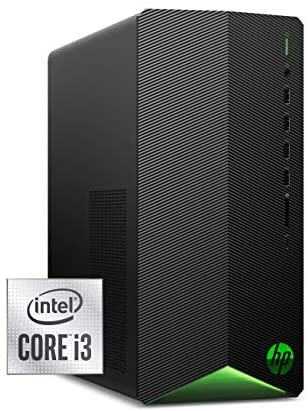
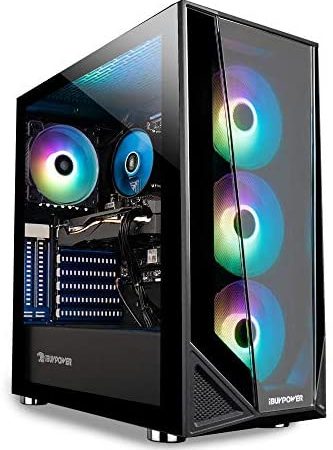
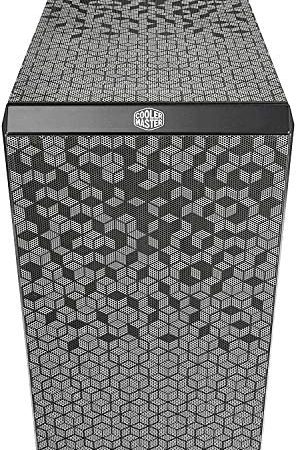
Nick Angelo –
I emulate retro system game consoles on Windows 7, 8, and 10. I play everything from Atari to PS2. I like a challenge, but not from trying to get the controller to work.This controller is much more responsive than what I’ve been buying. I put each new controller through a series of tests. This controller proved better than others in these key aspects: I can go diagonal in Marble Madness right after respawning. I can do side flips in Mario Galaxy with ease. One other very important thing, I can throw Hadokens flawlessly. NOT ONCE was there a wasted motion and no Hadoken. Dragon Punches are no problem. This is my jam. Great D-pad and great analog. The buttons are NOT cheaply constructed. Anyone who gives this controller a bad review must have gotten a different product. I don’t see anything wrong with it. In fact, it’s the best controller I own. Maybe they’re used to buying fifty dollar controllers or something. This was a step up for me and I like it much better than my brother’s old Xbox 360 controllers.Though it works for emulation and many other games, it will not work for certain games. Xbox 360 games that are available on Windows, such as The Force Unleashed or Hydro Thunder Hurricane, only allow the use of a branded Xbox controller inserted into your PC, even though the PC is not even an Xbox. I’ve tested the 360 games on PC with four different controllers, including this one. It doesn’t work unless it’s an Xbox controller. If you want a controller with dual functionality, there are cheap 360 controllers available on Amazon. I bought one for twelve dollars. They are okay. I only use it with two games because there is no other choice. If you want a controller that works with everything, you might want to get one of those instead. They work with emulation as well. I read that someone says this controller is noisy. It’s just as noisy as any controller. It doesn’t bother me. I also read that it causes blisters, which is not a problem I had either. My skin is tough like a callous, not brittle like paper. If you get blisters from video gameplay, it’s time to put it down. You’ve probably spent enough time playing. Don’t waste your life in front of a screen. Let the blisters heal and your skin will make itself tougher.I was exhausted from work and I forgot my laptop was plugged into the wall. When I got up, It jerked violently out of my hand and landed hard on the USB, bending the USB on the Logitech controller. It broke. Bummer. It was my own fault.I bent the USB on the controller back into place and got it to work again. It’s a little touchy now. It disconnects and reconnects rapidly from any slight movement of the cord. I will refrain from using it. I don’t want to fry my USB port by using a shorted out controller. I liked the controller so much that I bought two more. The bent one will be used as spare parts or in case I need to switch a cord out and use it in the future. That should tell you how much I like this controller. I’ll probably never buy another brand for emulation. It took a long time for me to find something decent at a good price. These are not cheaply made, they’re quality. Quality is in short supply these days.
Tony S. –
I have been using an Xbox 360 controller for PC gaming because the controller was familiar, and I find it the most comfortable. My controller was starting to act up, and I knew I had to replace it real soon. I have had some luck with Logitech mice and keyboards in the past, and figured, well, it ain’t gonna break the bank, let’s give it a whirl.The joystick configuration is similar to the Playstation, and that’s not a bad thing, Dual joysticks (side by side) work better than the joystick, directional pad and then joystick. I thought this would be something that I would have to get used to, but, not at all an issue. The controller size is roughly the same as an Xbox 360 controller, with identical coloring with X Y A B configuration. It pairs just fine with any of the games that I frequent, GTA V, Elite: Dangerous, Battlefield 4, etc, without having to update with custom configurations.It is light, it is corded. The trigger buttons have a very nice tension, and feels better than OEM. Although lightweight, the buttons feel more responsive, and to the touch it is a great replacement. The contours offer a similar hold, but, win in overall comfort.This one is a Win.
BDav –
Using it for an emulator. It replaces an Xbox360-look-alike that had terrible analog sticks that were extremely sensitive to the point the precision wasn’t really possible. Despite being designed to look like a 360 controller, my old one did not work with Xinput, which did not permit me to use the xboxdrv Linux open source driver, which gives a ton of control and options. I looked at the supported devices listed within the xboxdrv’s source code to form a short list of gamepads to get. The Logitech F310 was near the top of that file. Combined with its time on the market, the large number of people who’ve used it and say great things about it was what sold me. The price put it over the top as a good buy.I was not disappointed at all. The analog precision is fantastic. I didn’t have to modify the response curve or sensitivity, which I can now do since this is supported by xboxdrv. In fact I don’t need to use xboxdrv at all and can simply use the kernel’s device node. The default settings are that good. As for comfort: It feels like a PS3 controller but the key difference are the analog triggers. IMO a Xbox360 design is more comfortable but the difference isn’t a big deal and I don’t feel it’s uncomfortable.I shopped a lot of different gamepads and I doubt there’s any other wired gamepad that comes close to this one at the $40 price range, let alone the $20 this is listed at.
Kenny S. –
As a PC gamer, I occasionally come across games that really need a controller to play, and the Logitech F310 Gamepad fits the bill nicely.I originally got this way back around 2012. After 8 years of intermittent use, the “A” key started sticking, and despite my best efforts, I was unable to solve the problem. I decided to replace it, and was delighted to find the exact same product is still available. They haven’t changed it at all in nearly a decade, which is good news, because there’s nothing wrong with it.The controls all work fine, it feels comfortable to hold for hours-long game sessions, and, as I mentioned before, the quality is high enough that my previous one lasted about 8 years. Not to mention the fact that, at $20, the price is incredibly reasonable.Note: If you load a game and find your controller unresponsive, try flipping the X/D switch on the back. You should be able to leave it in the ‘X’ position for most games.Bottom-line: Unless you absolutely *need* a wireless controller, I can’t think of a single reason not to get the F310.
AJ –
This wired controller was cheaper than wireless models and more reliable (see below). I wouldn’t mind a longer cord, but just bought a USB extension cable for use in my living room. I’ve been abusing this controller for a couple years now, without a single problem with any button/switch.I got this for my living room game PC build. I tried various wireless controllers, but none proved reliable enough at maintaining a connection in the city (lots of RF interference). Even a 99.9% reliability results in a command not getting through once every 10-15ish minutes… which means my character fails to jump or dodge or something. That was super frustrating. After I finally decided to go wired… I couldn’t be happier.
Ryan Bach –
I wanted a controller for PC gaming for the rare title where a controller is really that much better than kb&m controls, but I wasn’t about to shell out $80 for an Xbox controller and the adapter needed to use it for PC. This is the one I settled on, and after at least 100 hours of gameplay use from Hades alone I can say it’s a quality controller.Note that this does not have rumble capability of any kind, nor does it have some of the fancy speaker/microphone stuff Sony and Microsoft have started adding to their controllers. If you want all the bells and whistles of the expensive controllers – well, you’re gonna have to buy one of the expensive controllers. But if you don’t really care about that stuff and just want a well built controller with the standard modern Xbox/PS style layout, this one is a great choice. I have never had a game that supports controller input fail to map the controls correctly or anything like that. And if you install Logitech’s profiler software, you can fully rebind the controls yourself – allowing you to correct annoying control setups in games that don’t have built-in rebindable controller controls, or if you decide you want to use it for a game that doesn’t even have controller support you can rebind the buttons to keyboard buttons so as far as the game is concerned you’re just using keyboard controls. Not sure exactly how sophisticated the profiler is in terms of macros and the like because I’ve never bothered to install it, since this controller just works with no fuss for all the games I’ve tried it with.It even has a toggle switch on the back to switch to directinput if you wanna play some ancient game that lacks xinput support (if you don’t know what this means, don’t worry about it – xinput has been the standard for years now and any remotely modern game with controller support is gonna use it).All the buttons still feel good after 100+ hours of heavy use. I haven’t noticed any issues with thumbstick drift, a problem even the “premium” controllers sometimes have. The d-pad is much higher quality than on most cheap controllers – it has 4 separate switches for the 4 cardinal directions instead of just one in the middle, so it is more reliable and feels better to use). The controller itself feels a bit lighter than an Xbox controller but still feels sturdy and durable.I’ll admit I’m a big of a Logitech fan, so maybe I was biased to like this controller – but there’s a reason it’s one of the most common recommendations for a budget PC controller and the top seller in the PC controllers Amazon category. If you’re looking for a cheaper alternative to an Xbox controller, and don’t mind a wired controller or lack of rumble support, this is the product you’re looking for. At full MSRP of $24.99 it’s a very good deal, and if you’re patient and look for deals it’s not hard to find in the 15-20 range at which point it’s an absolute steal.If you want a budget option that is wireless and has rumble support, look into the Logitech F710.
W. Alcaraz –
This game controller works perfectly on my Windows 10 system without any additional software driver/config download required. I just plugged it into a powered USB port and the OS detected and installed the device in less than a minute. Make sure the USB port the device is plugged into is powered for best results and least amount of hassle.I’ve tested it with nearly all types of gaming software. There is a switch on the underside to choose the controller’s input method: X for Xarcade, and D for DirectInput. I left it in the default X as the instructions recommended for my ‘modern’ system. Older Windows OSes like Win98 or WinXP may need to use the ‘D’ DirectInput setting and have the Logitech config software downloaded and installed. However, if you are using Windows 7/8/10, the ‘X’ Xarcade setting seems to be best and the Logitech software is not needed. At least I didn’t need it.The controller works great with my Steam games, although I mostly play FPS games and typically use a keyboard/mouse combo for those.It is also fully compatible with all my emulators: MAME, DosBOX, WinVICE, WinUAE, Fusion, ZSNESW, Higan, Project 64, DeMul, Stella, and AppleWin.I could even use the two analog sticks as two separate joysticks, allowing great use in MAME games like Atari’s BattleZone or Williams’ Robotron:2084.I just had to make sure that the joystick support was enabled and configured properly in those various emulators. On some emulators the various ‘buttons’ would show up as “JOY D1 UP’ and ‘JOY X’ ‘JOY Y’ ‘JOY A’ while on another they would show up as ‘BUTTON 1’ ‘BUTTON2’ through ‘BUTTON 16’. Nevertheless, once I configured them the way I wanted and saved the configuration in the emulator, the controller worked fine.As for use on a PlayStation or Xbox console, I don’t know because I don’t have those.I’ll be buying another one of these for use in two-player games.
Stiixgirl –
I’ve never been a PC gamer so up until recently, I had no reason to need a controller for my computer. That is until my friend bought me Sea of Thieves so we could play together. I was instantly addicted to the game but couldn’t stand using the keyboard and mouse to maneuver around so I went looking for a computer controller. I didn’t want something too expensive because I wasn’t sure if the controller would solve my problem so I decided to give this one a go to test the waters. My computer immediately recognized it and Even better, so did the game. I was able to customize the bottoms to my liking which was an added bonus. I have the controller attached to a usb extension cord because my computer is connected to our living room tv so I needed a longer cord. The cord is the only thing I have complaints about and that’s on me due to the distance I sit from my computer, not the fault of the controller so I can’t knock it, I’m pretty sure for the average Joe, the length is just fine. The price makes it too good not to buy so I implore you to give it a go, you won’t be disappointed!
Chriss –
Easy to use, with a plug-and-play software installation. Perfect if you’re technologically challenged like I am. The price point really can’t be beat for someone who has only a very casual interest in gaming. I don’t own any consoles, but occasionally enjoy playing games online with my friends. My friends, however, don’t always enjoy my constantly “breaking” games or stalling gameplay by getting stuck in doorways or not understanding how keyboard controls work. I had a PS2 growing up, and this is exactly the style of controller I had for that, so I know where the buttons are and have a general idea of what they do. I’m still terrible at games, but this controller helps get me to a level that is less “rage-quit” inducing fury and more “haha look what Chriss did again!” amusement for those patient enough to let me join their games. A definite improvement for me!It’s lightweight, and the perfect size for me. I have fairly small hands, so I don’t like big controllers where I can’t always reach the buttons easily. Really anything that makes gaming harder for me is going to be a turnoff, but I don’t have any problems like that with this controller. The option to press a button and have the computer recognize it as different types of gamepads makes this compatible with almost all of my favorite games, which is great because I’m not the kind of gamer who can justify having more than one of these lying around.I searched a few forums to figure out which gamepad would work best for me, and this was the one that came most highly recommended for casual gamers looking for a reasonably-priced tool that would be compatible with the most modern games. I’m glad I went with this one, and I’d recommend it to anyone looking for an easier way to not constantly “break” their games trying to use keyboard controls.
Jeffery C. Olson –
I bought this to use in my Tesla Model 3. I found it difficult to play the video games with the steering wheel or touch screen.So far, and I have only had it a few days it is holding up well and as improved my game scores. Seems to be of good quality, remember, this is going to sit in my center console when not in use so it isn’t the best environment for a game controller.If you have Beach Buggy 2 from release 2019.20.4.2 in your Tesla with MCU 2, don’t expect to be able to use the game controller with that game. The game is a beta and the game controller isn’t enabled yet.