Additional information
| Standing screen display size | 13.5 Inches |
|---|---|
| Operating System | Windows 10 Home |
| Processor | 1.2 GHz core_i5 |
| RAM | 8 GB LPDDR4 |
| Hard Drive | 256 GB flash memory solid state |
| Graphics Coprocessor | Intel Iris Plus Graphics |
| Chipset Brand | Intel |
| Card Description | Integrated |
| Max Screen Resolution | 1280 x 800 Pixels |
| Wireless Type | Bluetooth, 802.11ax |
| Number of USB 3.0 Ports | 2 |
| Average Battery Life (in hours) | 11.5 Hours |
| Brand | Microsoft |
| Series | Surface Laptop |
| Item model number | V4C-00022 |
| Hardware Platform | PC |
| Graphics Card Ram Size | 1 GB |
| Hard Drive Rotational Speed | 7200 |
| Item Weight | 3.4 pounds |
| Item Dimensions LxWxH | 12.13 x 8.78 x 0.57 inches |
| Color | Matte Black |
| Processor Brand | Intel |
| Processor Count | 4 |
| Computer Memory Type | Unknown |
| Flash Memory Size | 256 |
| Hard Drive Interface | Solid State |
| Product Dimensions | 12.13 x 8.78 x 0.57 inches |
| Optical Drive Type | No Optical Drive |
| Power Source | Battery Powered |
| Batteries | 1 Lithium ion batteries required. (included) |
| ASIN | B07YNK9T9Z |
| Customer Reviews | /** Fix for UDP-1061. Average customer reviews has a small extra line on hover* https://omni-grok.amazon.com/xref/src/appgroup/websiteTemplates/retail/SoftlinesDetailPageAssets/udp-intl-lock/src/legacy.css?indexName=WebsiteTemplates#40*/.noUnderline a:hover {text-decoration: none;}4.5 out of 5 stars1,840 ratingsP.when('A', 'ready').execute(function(A) {A.declarative('acrLink-click-metrics', 'click', { "allowLinkDefault" : true }, function(event){if(window.ue) {ue.count("acrLinkClickCount", (ue.count("acrLinkClickCount"), 0) + 1);}});});P.when('A', 'cf').execute(function(A) {A.declarative('acrStarsLink-click-metrics', 'click', { "allowLinkDefault" : true }, function(event){if(window.ue) {ue.count("acrStarsLinkWithPopoverClickCount", (ue.count("acrStarsLinkWithPopoverClickCount"), 0) + 1);}});});4.5 out of 5 stars |
| Best Sellers Rank | #10,800 in Computers & Accessories (See Top 100 in Computers & Accessories)#1,408 in Traditional Laptop Computers |
| Date First Available | October 2, 2019 |









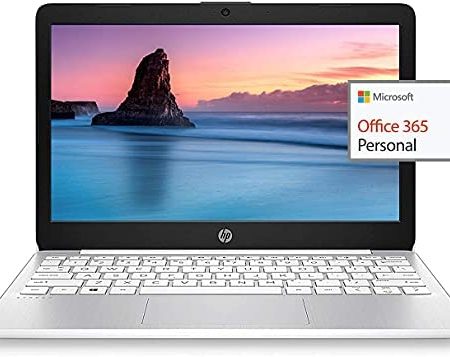
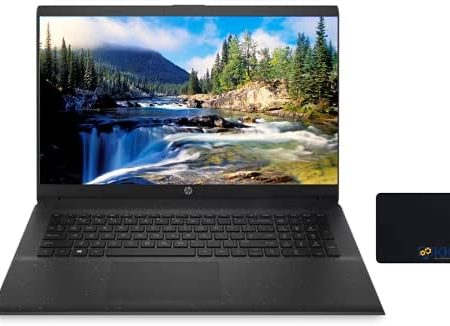
Amazon Customer –
I use this laptop for work, it enough for me. I really like the design. it will be perfect if the screen is bigger
Jessica –
I needed a new laptop for school, but I wanted something that was a little more powerful than a Chromebook. I’m used to a MacBook Air, but this transition wasn’t difficult. Super easy to set up from the beginning. I love the keyboard backlight and the way that it types. The screen is plenty bright and adjusts well. I can’t say much about the speakers for music, but they’ve been perfect for listening to lectures. The touch screen is appropriately responsive and accurate. Great storage so far, great accessibility, runs quickly, and is perfect for endless zoom calls. I’m glad I got the Surface with the attached keyboard. I was really hesitant about the almost fabric-like texture around the keyboard, but it’s been a really nice touch. Overall it’s lightweight, does what it needs to do, and does it all well. I’m happy that I splurged a little bit for this one-big fan!
Edwin C –
If you don’t want a MacBook Air/Pro because of macOS, or other Windows manufacturers such as Dell/HP/Lenovo have let you down in the past, the Surface Laptop 3 (i7 1065G7, 16GB RAM, 256GB SSD, Matte Black) is quite the option. In my opinion it’s the best premium Ultrabook on the market, especially impressive as Microsoft has only been at it for about 3 years.As performance between 85% of Ultrabooks is relatively similar, build and design is a big deciding factor to me, and the Surface won out against worthy competitors such as the Dell XPS 13 (9300), HP Spectre x360 13, and Razer Blade Stealth. A lot of Microsoft + Intel intangibles like Instant On, smart backlighting, and adaptive brightness help this feel like a polished machine that’s been innovated for over 10+ years like the XPS lineup.The display on the Surface is excellent. The resolution is higher than standard full HD (not quite QHD because of the 3:2 aspect ratio), and doesn’t sacrifice on either battery life (4K Ultrabooks make no sense) or picture quality. Apple and Microsoft seem to be the only ones who believe in making QHD+ displays for 13-14″ instead of 4K. It just makes more sense for everyone.Performance is great for a 15W laptop, although I don’t need much horsepower from my laptop as I have other desktops for heavy workloads. It’s good in short bursts, and at lasting long. The quad core i7-1065G7 has the highest level graphics config for Intel’s Ice Lake processors, so this is as good as it gets for this generation. I would recommend 95% of buyers to just buy the 8GB RAM models, as you’ll find more use in just having 4 cores than 16GB RAM.Battery life is good, not amazing. I get about 6-7 hours of active use out of a full charge. It can top up pretty fast while in sleep mode with the included Surface Connect charger. Coming from a device that gave me 2 hours max off of battery, I’m not asking for much. There is some endurance left to be desired, but it’s enough for what I need.The touchpad and keyboard are amazing. They’re both among the best that Windows Ultrabooks have to offer (although that’s not saying much..)Some minor gripes/annoyances:-Intel’s Bluetooth and Wi-Fi drivers seem to mess with reception on this device. My range with my Bluetooth headphones is unexpectedly shorter than usual. When waking the device from sleep, Wi-Fi takes a long time to reconnect properly; I sometimes have to restart the machine to get online.- I knew that ordering a matte black metal device would be a challenge to keep clean, but yeah.. pretty hurts doesn’t it?Overall, I think this should be the default recommendation for a Windows Ultrabook. at $1299 for the i5, 8GB RAM, and 256GB SSD, value isn’t the best but you have what is the best looking Ultrabook on the market other than the new XPS 13.
Haurjie –
I got the matte black lowest configuration 13.5″ for productivity purposes only. No gaming. I do plan on uploading a review video on my tech YouTube channel in case anyone is curious to know my user experience. But as the title says, so far so good, no issues. I will give it more time and will adjust my rating on this product accordingly if anything changes. The only thing that bothers me which also seems to be a common complaint regarding all surface products is the random adaptive brightness that you can’t turn off. I’ve browsed many forums and other sources for solutions, people going as far as editing the registry… you should not have to jump through that many loops to toggle this display feature. Microsoft, PLEASE GIVE US THE ONE UPDATE THAT ALLOWS US TO DO THAT. Other than that, I do like everything else about the Surface Laptop. Because I can’t give half a star, I’m going to give 5/5 hoping Microsoft can just fix this one issue.
Qwerty –
I am a university professor, and I really need to have a laptop that I can carry around with me apart from my everyday desktop computer. I was looking for something small but light with a touch screen. I had a Yoga 2-in-1 prior to buying a Surface 3 laptop, and experienced the benefits of using the touch screen for scrolling and selecting when it was impractical to carry a mouse. The Surface 3 laptop is definitely a premium product for productivity. I was considering it, a MacBook Air, or a MSFT Surface Laptop Go. I just happened to find the Surface Laptop 3 that was price competitive with all of these with better specifications and bought one. It was a difficult decision to make because there are so many portable, easy to use laptops to choose from. I don’t regret my decision one bit.Here are the features that I really like about the Microsoft Surface Laptop 3. (1) The 13 inch model has just the right size screen for me to have two documents pulled up side by side. (2) Connecting to wifi is very fast and dropped connections have not happened in my months of use. (3) The screen is sensitive to touch. (4) The touchpad rivals Apple’s and is quite responsive. (5) The keyboard is backlit, and the the screen’s brightness is easy to adjust when plugged in or not. (6) The charging cable is magnetic in its attachment and easily lets go when there is tension so that your device isn’t jostled. (7) The USB port options allow me to plug in my portable USB hub for many USBs if desired, as well as a LAN cable that bypasses wifi. [In other words, this device is backward compatible for cheapskates like me.] (8). The battery life is great. I can work all day on it before needing to charge it, which is dramatically better than my 2015 Yoga. (9) I can use this computer to code and run stats software as it has better specs than the Go and comparable or better than the Macbook Air. (10) Graphics are pretty decent for a laptop for productivity. (11) Speaker volume is fairly loud and clear. (12) Keyboard is flawless. Typing easy, fast, and without sticking at all. (12) Keyboard includes Home, End, Page up, and Page down keys. (13) Power on with simple keyboard keypress, and secure access via face recognition. (14) With a stylus, I can write on the screen, and I have used this when creating videos that require me to work through stats equations for students or that require that I make marks on lecture slides to point out key info.I suspect that when this laptop becomes obsolete, I will again consider a Microsoft Laptop if they are around. The device has a sturdy build, with an aluminum cover and base. It doesn’t overheat, but you can hear the fan kick in with extended use for videos or computer games with graphics.
N/A –
Works good no problems. Matte black will show fingerprints easily but I don’t care if you do get a different color. People complaining about the laptop being “laggy” need to change the power saver mode to performance the laptop auto sets it to save battery life which will make the computer slower. (This is on all Microsoft laptops now and has been for awhile) I would not recommend this for gaming thats not what it’s intended for its a work laptop. If you want to play games get a desktop.
JEL –
Love this product. I got it in Matte Black, and I was expecting much worse for the finger print issue. This is very light and doesn’t bother me.I also have not experienced any lagginess as shown in other reviews. I have the i7 version.My screen does change brightness automatically from low to high without change in room, which is annoying but will get fixed soon hopefully.Overall, very stylish and capable, the keyboard and trackpad feels nice and I love the format of the screen (higher than your regular 13”).Also love being able to charge it with USB C! Tripled my battery life buying a 26000mah, 30W USB C charger. Many options available, got mine for 60$ with RAV.
Ryan –
IT guy here, I work in a school district as a computer specialist. I deal with many of the large brands of computer manufacturers on a daily basis. I see the common problems devices have and have gained understanding over the time of being a computer specialist not all products ship out perfectly. At some point in my life, I have had an experience using and working with every major computer manufacturing brand. I settled on this device because it appeared to have quality in both its design, components used, and finish. I was not disappointed. I should also note that I also own a Surface Pro 6. The Surface lineup by Microsoft does not disappoint, and if they continue to design products that poured care into like these devices I will continue to exclusively own these products.The only thing that could possibly be improved on this device is the trackpad, and by being improved doing what those fruit guys do where you can click the trackpad anywhere and it clicks. Happy with my purchase, the full metal body is significantly more premium feeling than having a plastic laptop.
Chase Kanipe –
Great build quality. Higher end configurations are a bit overpriced.My first one was stolen in transit by the UPS driver, but amazon refunded me.
William –
It is quite clear that is laptop is not a budget laptop. There are features here that are worth your money, and some that you can find done much better in other laptops for cheaper. The laptop I got had no issues upon arrival.What justifies the Surface Laptop 3’s price:1. Windows Hello & one-finger-lift-to-open (super convenient and fast)2. Aluminum Body and/or Alcantara keyboard (feels premium and professional)3. Keyboard Switches (satisfying typing experience)4. Touchpad (insanely accurate and smooth — the best I’ve ever used)5. Screen Resolution (2256 x 1504)6. Screen Brightness (348 nits, good for outdoor use)7. Screen Color Accuracy (98% sRGB, 74% AdobeRGB)8. Portability (2.75lbs or 1.249kg)9. Touchscreen (surface pen compatible)What DOESN’T justify the Surface Laptop 3’s price:1. Needs more RAM storage (Windows 10 OS takes ~4GB RAM on idle)2. Needs more SSD storage (Windows 10 OS takes ~40GB from updated default apps)3. Needs a better camera (only 720p)4. Needs a faster CPU (AMD’s Ryzen 4000 series is out and it’s cheaper & faster than Intel’s 10th gen. CPU)5. Needs a bigger battery (only got 8.33 hours of battery life with 40% brightness and light use)P.S. You can disable adaptive screen brightness in the settings.