Additional information
| Brand | NEXiLUX |
|---|---|
| Item model number | NXL-95195 |
| Hardware Platform | PC, Mac |
| Item Weight | 1.76 ounces |
| Product Dimensions | 2.71 x 1.57 x 0.75 inches |
| Item Dimensions LxWxH | 2.71 x 1.57 x 0.75 inches |
| Voltage | 5 Volts |
| Manufacturer | NEXiLUX |
| ASIN | B0757BD919 |
| Is Discontinued By Manufacturer | No |
| Date First Available | August 29, 2017 |
| Customer Reviews | /** Fix for UDP-1061. Average customer reviews has a small extra line on hover* https://omni-grok.amazon.com/xref/src/appgroup/websiteTemplates/retail/SoftlinesDetailPageAssets/udp-intl-lock/src/legacy.css?indexName=WebsiteTemplates#40*/.noUnderline a:hover {text-decoration: none;}3.9 out of 5 stars93 ratingsP.when('A', 'ready').execute(function(A) {A.declarative('acrLink-click-metrics', 'click', { "allowLinkDefault" : true }, function(event){if(window.ue) {ue.count("acrLinkClickCount", (ue.count("acrLinkClickCount"), 0) + 1);}});});P.when('A', 'cf').execute(function(A) {A.declarative('acrStarsLink-click-metrics', 'click', { "allowLinkDefault" : true }, function(event){if(window.ue) {ue.count("acrStarsLinkWithPopoverClickCount", (ue.count("acrStarsLinkWithPopoverClickCount"), 0) + 1);}});});3.9 out of 5 stars |
| Best Sellers Rank | #27,290 in Video Games (See Top 100 in Video Games)#878 in Mac Accessories#4,465 in PC Accessories#4,623 in Nintendo Legacy Systems |








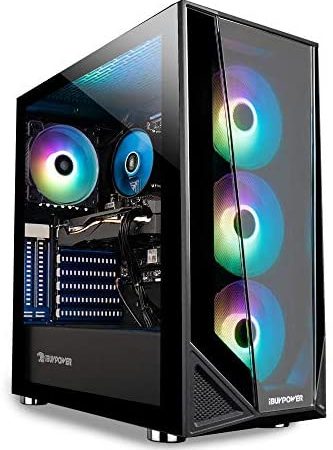
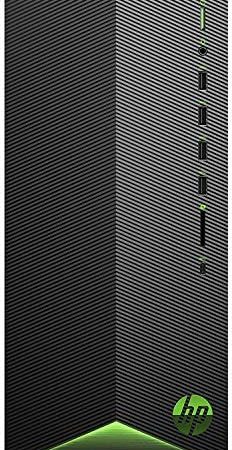

Michael Sumner –
The main and pretty much only reason I got this was to be able to play on my PS3 with my Xbox One controller, and be rest assured it works great. I used an Xbox One S controller. Hope this helps anyone else looking to do the same. No reason to go wired anymore, there’s a device to make nearly everything wireless, sometimes it just takes some patience and research. GLHF!
TWA –
We have a lot of great PS3 games and our PS3s are running well – but the Dual Shock 3s have been failing… one after the other. This little adapter allows us to use our Dual Shock 4s with the PS3. Note: PS3s technically can connect DS4s as generic bluetooth controllers, but they are unable to perform some basic D-Pad tasks like pressing up & left at the same time (necessary for games like Warhawk)… with this adapter, you are good to go!
17shOts –
I should have known about this earlier so i wouldnt have to buy the expensive controllers, it is very useful for me because i got many consoles and pc with all different controllers. Now its very easy to use cross peripherals by this sleek item. One impartant thing though, make sure you update uour firmware to the latest one if not it wont work on switch. I guess the newest so far is 1.02.
Sonic –
This controller is so cool. I’m so happy i can play Gta Games with a Wii U pro controller using this on my Ps3. It rocks, though unforgently it only takes Offical Nintendo brand Wii U pro controllers. To make i test i tried some Ps2 games on my Ps3 but it doesn’t work. This is denfently going to get used a lot by me for sure. If you want to play Ps3 games using a Wii U pro controller then this adapter is a musthave
Chris –
I normally don’t write reviews, but only when I think it is necessary. I will start by saying this device works well with both my Wii U and PS4 controller. Very responsive and fluid playing Zelda on my Switch. However be aware you will need to go to the nexilux website and download the firmware update for the device. Part of the process is to use a PC to install the drivers then use the firmware update to make it respond to the Nintendo. After the update everything works perfectly.
Villalago –
I was having issues with it on my Nintendo Switch, but thanks to the other reviewers on here that mentioned that it required an update to work, i was able to get it going. Now it functions flawlessly. Highly recommended.
Amber –
This product is exactly what I needed. It even allows me to use my Xbox one elite controller with customizable paddles on the back. Required a firmware update to start, but then worked great. Only complaint is that I was unable to sync for wireless connection with either of the Bluetooth-supported Xbox one controllers.
Ronald Johnson –
Works great. I have tested on PC, PS3, and PlayStation classic.All were able to connect my Xbox One-S wireless controller.Make sure you update the firmware on the manufacturers website, I had to do this to make it work on PlayStation Classic.
jbono –
For the longest time I have been holding out on finding a good OEM PS3 controller that isn’t $40+ or finding a good quality aftermarket controller. Neither of these things exist at the moment. So I took a chance on this little device that would make my XBOX One S controller work with my PS3. I held off doing any kind of a review on this thing for about 2 months to make sure that it was of good quality and reliable. I couldn’t be happier to report back that this thing is incredible!So let’s get to what you’ll want to know about this thing. First is this device turns your XBOX One S or PS4 controller into a FULLY FUNCTIONAL controller for your PS3. This means that the home button works as it should as well as the rumble function. The only two things that this device can understandably not support is turning the console on via the controller and Sixaxis. However that is it. The only notable games that require the use of Sixaxis are Uncharted 1 and Killzone 2. So save your OEM controller to play those games. Since the XBOX One S and PS4 controllers are good quality you will not be suffering with things like analog deadzones, crappy D-pads, lack of features like no home button and no rumble feature. It’s a fact that the PS4 controller does sync up to the PS3 and can be used without this converter but has limited functionality like no rumble and no home button support.As far as input latency there is some. You’d be very hard pressed to notice it since it costs only a single frame. Even on games like Sonic’s Ultimate Genesis Collection it cannot be felt, nevermind that those games suffer from around 5 frames of inherent input latency due to rather poor emulation anyway. The input latency is one frame no matter if you’re using your controller wirelessly or wired.Other great features that don’t have to do with the PS3 is that this device is compatible with the PC and Nintendo Switch. However on Switch the rumble feature does not work. On PC the device is fully functional. Now you would not need this device if you’re trying to use a XBOX One S controller on a Windows 10 machine. Also you do not need this device to use a XBOX One S controller connected wired on Windows 7 or 8.1. However if you want to use a XBOX One S controller wirelessly you do need this device. Also without a hitch you can use a PS3 and PS4 controller on any PC with any OS wirelessly.Lastly, syncing is the only small weak point when it comes to the XBOX One S controller as syncing up the controller to the device takes about 20 to 25 seconds. Additionally when the connection is severed by unplugging the device or the PC/console it’s plugged into, or you shut off the XBONE One S controller itself you must re-sync the XBOX One S controller to the device every time. Syncing up a PS3 controller is the same as with a PS3 which is plug the USB cable into the device and it will sync. You then can disconnect the USB cable and it will become wireless. Also the device WILL retain sync with the PS3 controller if the connection is severed by shutting of the controller unlike if you shut down the XBOX One S controller.One last thing you need to know is that this device will sever the connection to whatever controller is synced up to after 10 minutes of no activity. So if you walk away for 10 minutes or you will need to sync your controller back up to the device if you’re using a XBOX One S controller. If you’re playing a game that has long cut-scenes you will need to just fidget with a button or stick every once in a while to make sure the controller isn’t shutoff. I see what they were trying to do here but 10 minutes is a little too short. It should have been atleast 30 minutes or have an option to turn off the feature completely.Overall given its very minor shortcomings I still cannot recommend this product enough. I am able to play my PS3 games with a way more comfortable controller and play my PC games wirelessly on my Windows 7 gaming computer. I couldn’t care less about the Switch features because I don’t own a Switch and never will.
Andrek79 –
I was amazed that my Xbox 360 controller worked in our PS3.Unfortunately I can’t find any more sixasis controllers, but this is the next best thing IMO