Additional information
| Brand | Redragon |
|---|---|
| Hardware Platform | PC |
| Operating System | Windows 10 |
| Item Weight | 4.2 ounces |
| Product Dimensions | 4.76 x 3.27 x 1.69 inches |
| Item Dimensions LxWxH | 4.76 x 3.27 x 1.69 inches |
| Color | Black |
| Batteries | 1 Lithium Polymer batteries required. (included) |
| Manufacturer | Redragon |
| ASIN | B07VFQMVRL |
| Date First Available | July 18, 2019 |
| Customer Reviews | /** Fix for UDP-1061. Average customer reviews has a small extra line on hover* https://omni-grok.amazon.com/xref/src/appgroup/websiteTemplates/retail/SoftlinesDetailPageAssets/udp-intl-lock/src/legacy.css?indexName=WebsiteTemplates#40*/.noUnderline a:hover {text-decoration: none;}4.5 out of 5 stars3,990 ratingsP.when('A', 'ready').execute(function(A) {A.declarative('acrLink-click-metrics', 'click', { "allowLinkDefault" : true }, function(event){if(window.ue) {ue.count("acrLinkClickCount", (ue.count("acrLinkClickCount"), 0) + 1);}});});P.when('A', 'cf').execute(function(A) {A.declarative('acrStarsLink-click-metrics', 'click', { "allowLinkDefault" : true }, function(event){if(window.ue) {ue.count("acrStarsLinkWithPopoverClickCount", (ue.count("acrStarsLinkWithPopoverClickCount"), 0) + 1);}});});4.5 out of 5 stars |
| Best Sellers Rank | #408 in Video Games (See Top 100 in Video Games)#34 in PC Gaming Mice |







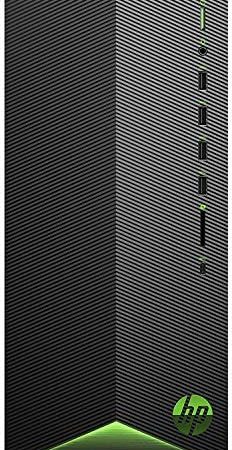



E. Almanzar –
This is the best mouse I’ve used in years. There is a groove to hold the ring finger in place, and it is overall extremely ergonomic.The lighting customization is great, you have the ability to change the color and behavior of the light on the logo and at the bottom of the mouse.Battery life seems to be pretty good. Only charged once the first night I got it, and I’ve used it for five days now. Battery indicator in the Sniper software shows 90%. Unlike other mice in this price range, the buttons are EASY to reassign. I’ve got copy, paste, etc. all set up and it took less than five minutesThe only problem i had with the mouse was the sofware, was very hard to find because the page where it was suppose to be, is down. I did find it in a video on YouTube.For those that’re looking for the driver, here’s the URL.https://drive.google.com/file/d/1qBUIAez2yHGZI1b_hzM5_yQfYzgR2y3w/view
Kevin Bartschi –
Absolutely amazing mouse. The wireless-ness is amazing, while you can also plug in for gaming to get those low latency’s. battery life is pretty dang good, I mostly use my mouse wired, but unplug it anytime I want to feel free from chords, it’s so nice to have the option to do that. I really only have only one complaint about the mouse, everything else is great and I would still highly recommend this mouse.The scroll wheel does not follow the RGB pattern that you set the rest of the mouse to. when unplugged it will be uncolored, which isn’t too big of a deal. When plugged in the scroll wheel will stay green (if high or full charge) or flash yellow (if battery is mid to low). However you can still turn off LED’s altogether very easily from the bottom of the mouse, and turn them back on the same way.It’s really weird because the scroll wheel obviously has all of the RGB capability as the rest of the mouse, but rather than using it to look good redragon decided it would be better to have a battery indicator, so it stays green most of the time.That being said, I have never felt a mouse fit better in my hand. I would honestly recommend this mouse on ergonomics alone. That plus it has a good amount of re-programmable buttons and a decent software to control LED’s and button programming. The DPI goes up very high, and you can also control the refresh rate and mouse sensitivity in the software. Feeling a mouse on 1000Hz refresh rate with a high DPI feels extremely smooth. Again, one of the greatest feeling and best functioning mice I’ve ever had. Really sucks that the scrollwheel LED doesn’t work the way everybody would want it to, it’s pretty much the only downside of this mouse.
Cynthia –
TL:DR it’s lovely, hooks up well, problems with finding download, fixedThis mouse fits my hand very well, I am a woman with medium-sized hands and I could reach al buttons easily. I use a claw grip mostly. The only issue I had was in downloading the software. I could not find the M801 Sniper (which I received) only the M801 Mammoth. The problem lay in going to the website listed in the little booklet it came with, which said to go to “redragonzone.com” – don’t! The box it comes in also has information on a sticker which tells you to go to “redragonusa.com” (if you are in the US obviously). This is where you will find your product to download the proper software. It was a breeze to set up the keybindings then!
Joseph D. Land –
I have a Red Dragon one handed Keyboard and it too is high quality, like this mouse.From looking at the photos, it seemed like the mouse would feel cheap in the hand for the price. It doesn’t. It has a sturdy feel and a soft veneer that feels fantastic in the hand. It is a little large so you might not like it if you have small hands but it is very ergonomic and comfortable once you get used to the large sizeI love all the extra buttons. The three side buttons are a nice touch as is the smaller button on the left mouse key although it is a little hard to hit at times, it’s good for lesser used key bindings. I also love the DPI adjuster and the software is really great for adjusting it! You can set each of the five DPI settings to whatever you want and switch in game easily. So in Red Dead 2, I can easily switch to a lower, more accurate DPI when I am in gun battles and every shot is an easy head shot!The keys don’t have their own bindings and will need to be programmed into the keyboard but it really isn’t that big of a deal for me since I just bind them to obscure keys. Red Dead has an absurd amount of actions to bind to keys and I had plenty left over after every action had its own binding.You can also create profiles with specific settings if you want. Also, there are two modes that can be changed on a button below the mouse, which basically are unique profiles. So you have two separate profiles at all times with the press of a buttonI was noticing some stuttering with the mouse but it seemed to go away when I lower the polling rate.Also, the RGB lights are really cool and beautiful looking. I kind of thought this would look tacky and dumb but I actually love the way it looks. My only negative is that the scroll wheel is advertised to light up but it won’t for some reason. It is a little disappointing but I won’t send it back for that and, at 50 dollars, I think this mouse far exceeds it’s price value by a mile so I won’t drop any stars for that.I would for sure say, get this mouse first before you buy a more expensive one because it seems to me like it is extremely high quality for the price! The only reason you might not want it is if you have small hands and don’t want a larger mouse.
Maglot –
I owned a very similar version of this mouse that was wired-only, the MSI Interceptor DS200. It’s been my favorite mouse for a while now, and I wished there were a wireless version. Behold, the Redragon M801P-RGB Sniper Pro.Now, this fooled me at first, because I thought it was an MSI product, seeing as how they both feature a red dragon as their mascot. However, totally different company, identical build. This of course, led to some driver issues.Their website shows the mouse, but no driver is available at the time of writing. However, I was able to contact the seller here on Amazon and obtain the driver with their help. Thanks again guys!All that aside, this mouse is absolutely wonderful. It has the perfect conformity to the hand. The left and right mouse buttons are concave so your fingers nestle right into them and it has just enough extra buttons for gaming. The light strip on the base of it is awesome, and it even animates when you plug it in to charge it from zero to full.
D. Thomas –
Yes, you read that right. This Redragon replaced a similarly priced, but malfunctioning Logitech G502 Hero. BTW – Logitech’s Customer Support is horrible. Anyhow, the Redragon M801 works as well as it is pretty. You’re looking at this mouse because you want an RGB mouse. A wireless mouse. How about, a wireless mouse with no need to replace batteries? This mouse features all of the above, which made it a good pick to replace the G502.The mouse can connect via its included USB-C cable, and/or wireless. In fact, you can use use the cable to connect one PC, and the wireless receiver on another PC/Laptop. Once the mouse’s USB is connected, it stops transmitting to the receiver, allowing you to switch back and forth between devices. I know, most mice work this way, but it was still worth mentioning.As for features… READ THE PRODUCT DESCRIPTION. You’re reading a review to see if folks like it and if it’s reliable. I can say, Yes, it will last longer than a Logitech G502 Hero, and it doesn’t have any mechanical failures yet – and I don’t expect any. Most mice last years, and this one should be no exception.
Khristopher Murphy –
Your browser does not support HTML5 video. Finally, a wireless gaming mouse that’s rechargeable, RGB, also with a budget price. Coming from the Redragon Griffin mouse, this one is a huge improvement in the ergonomics but still has much to desire. It can be on the more round and wide size and often times my ring and pinky fingers just slips right off when I reposition the mouse. No complaints on the dpi adjustment and scrolling, the side buttons on the other hand, I disagree with the first button being “L Shift” then the ones above being the “Back” and “Forward” causing me to stretch just for the forward button. The placement is other wise perfect just above your thumb rest. I never found a use for the “fire button” and polling being adjusted from the bottom is okay. I wish I could remap these buttons, but the software drivers don’t appear on the website to download.Battery life is Great and the included USB-C charger means your can use it both wired and wireless. Very clear on charging with light indicators. The wireless receiver is well… a receiver, it works.The RGB is colorful, and bright, the placement being on point, no hot spots, overall good. Can’t change it without the software so its stuck on the rainbow affect. (Edit) With the software you can only change to outer edges to a static color. The Logo can cycle through colors but it isn’t very bright. Last the scroll wheel only lights ups to indicate the charging level.The build quality of this mouse is fairly plastic, much like the other Redragon mouses but still sturdy. The rubber feet on the bottom, again much like their other products, its okay.Overall at $40 this is a great budget gaming mouse like many of their product, My only issue was the lack of software put a limitation on my overall comfort.Update: As of 10/26/2019 the software is now available on their website!Update: As of 11/20/2020 Mouse is still doing great and haven’t had any issues with it so far. I also add mouse grips to the side to solve the grip issue.
Matthew Clark –
At this price point, you aren’t going to find a better wireless mouse! Everything works just as advertised, with few exceptions. The DPI setting is easy to read and makes adjusting on the fly a breeze. The sensor hasn’t had any tracking issues so far (3 weeks of use so far), and the manually set polling rate makes for smooth and seamless FPS gaming. The only negatives I’ve found so far are the RGB lighting on the scroll wheel only seem to work when charging, and the LMB started squeaking nearly right out of the box. At first it only occurred every 20 clicks or so, but it’s progressed to every four or five at this point. Not so bad for daily use, but quickly becomes problematic if you’re trying to have a quiet late night gaming session. All in all, I’d highly recommend this to anyone on the fence. It may have it’s minor issues, but you can’t beat the price for the features offered.
Ryno D. Bones –
This is the best mouse I’ve used in years. There is a groove to hold the ring finger in place, and it is overall extremely ergonomic. I got this to replace a 5-month old Corsair Ironclaw that already died on me. I’ve had great luck with Redragon mice in the past (my old wired one is still in use after almost ten years). This is my first wireless Redragon.Battery life seems to be pretty darn good. Only charged once the first night I got it, and I’ve used it for five days now. Battery indicator in the Sniper software shows 90%. Better than the Corsair or the Logitech I used before.Unlike other mice in this price range, the buttons are EASY to reassign. I’ve got copy/paste/cut/double-click, etc. all set up and it took less than five minutes. DPI is on-spot, too.Nothing not to like, really. Might be good to have some added weight, but it’s definitely not a deal breaker.
JustAnotherOne –
UPDATE: paper trick made it quiet but harder to press the button. I removed the paper and the squeak has not returned. Updated rating to 5 stars.The mouse fits my hand perfect. Has the right mass and I was able to find working software online. After a day of use the left mouse button started to squeak. As per the other review, I placed a small piece of paper in the left front most corner of the button and it has stopped. The tolerance here is way too close and when you push down, it will cause the 2 pieces to rub and squeak. The paper trick does cause the button to be a little harder to press. Maybe I will try an exacto knife if it doesn’t go away.