Additional information
| Hard Drive | 4 TB Portable |
|---|---|
| Brand | Toshiba |
| Series | Canvio Advance |
| Item model number | HDTCA40XG3CA |
| Hardware Platform | PC, Mac |
| Item Weight | 7.7 ounces |
| Product Dimensions | 4.3 x 3.1 x 0.77 inches |
| Item Dimensions LxWxH | 4.3 x 3.1 x 0.77 inches |
| Color | Green |
| Flash Memory Size | 4 |
| Manufacturer | Toshiba |
| ASIN | B08JKHY4Y1 |
| Country of Origin | Philippines |
| Date First Available | January 7, 2021 |
| Customer Reviews | /** Fix for UDP-1061. Average customer reviews has a small extra line on hover* https://omni-grok.amazon.com/xref/src/appgroup/websiteTemplates/retail/SoftlinesDetailPageAssets/udp-intl-lock/src/legacy.css?indexName=WebsiteTemplates#40*/.noUnderline a:hover {text-decoration: none;}4.7 out of 5 stars20,715 ratingsP.when('A', 'ready').execute(function(A) {A.declarative('acrLink-click-metrics', 'click', { "allowLinkDefault" : true }, function(event){if(window.ue) {ue.count("acrLinkClickCount", (ue.count("acrLinkClickCount"), 0) + 1);}});});P.when('A', 'cf').execute(function(A) {A.declarative('acrStarsLink-click-metrics', 'click', { "allowLinkDefault" : true }, function(event){if(window.ue) {ue.count("acrStarsLinkWithPopoverClickCount", (ue.count("acrStarsLinkWithPopoverClickCount"), 0) + 1);}});});4.7 out of 5 stars |
| Best Sellers Rank | #17 in External Hard Drives |
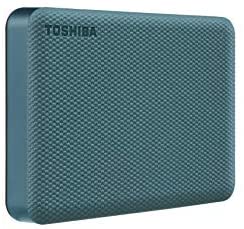










Alexander Casillas –
There are many external hard drives out there, and I didn’t really want to spend much on purchasing one, but I really needed it! I found this one to have a reasonable price per TB ratio, and decided to order it. I am very happy that I did. I set it up for Mac, I use it with my Macbook Pro, and it was easy to set up after following the directions. If you need help, there are YouTube videos that give you step by step on how to set it up after you plug it in, but it really isn’t difficult at all. It is the perfect size to fit into a backpack pocket, where mine stays most of the time. I leave the cord plugged into it and wrapped around it, so all I have to do when I want to use it is pull it out of its pocket, and plug it in. My Macbook recognizes it almost immediately, and I’m good to go. My Macbook saves pictures and videos very quickly to it, and the external hard drive is very quiet even when it’s saving large files. I don’t see any reason to spend more money on a high priced one as this one works very very well.
riverguy –
This drive replaces one from a different, but major, manufacturer. The old one failed after about an hour of use and in a very critical situation that lost me years of valuable data. And that wasn’t the first failure of a similar external drive, either. So now I have all of my data backed up on three of them, all different manufacturers, and I’m hoping that will cover me. It seems ironic somehow that when I spend hours reading reviews on things like this, there are NONE that come through well. They all have lousy reviews, so what one needs to do is to pick the one with the least lousy reviews, and in buying a backup drive, that’s not exactly a confidence builder. So time will tell on this one. For now, it works great. Just like the last one . . .
mesa az –
Update 5 am Wednesday I finally got the drive to run the Toshiba diagnostics. Not really sure how I tried another manufactures diagnostics as I saw it would work in a form. And then after that the Toshiba diagnostics worked and it’s running the long test right now it’s gonna take a few hoursI’ve been trying to find disk diagnostics for two hours. It tells you to put in a part number, model number, serial number every time I do it takes me to the TV support page. I don’t have a TV. And then you have to know exactly which model of the drive you have there’s several different versions. I’ve got all that figured out and I still cannot find it. Whenever I buy a hard drive either new or recertify always run the long extended diagnostic test on it. I have the Toshiba software but it’s two years old it came with a different drive. I cannot get it to work on this drive I’m trying to download a new version and I cannot find it anywhere. Very frustrating
Diego –
I bought this for my sister. In terms of size and looks, this is a winner.In terms of speed, I’ve used it with USB 3.0 in my laptop and it was pretty fast.If you need a hard drive to carry work around or as a backup, this seems to fit the bill pretty well.My experience with hard drives is that you cannot tell in advance how well they will hold over time, so I have nothing to say with respect to reliability.Update: my sister needed to be able to transfer files between a Mac and a Windows PC. In order to do that, you will have to re-format the drive as it comes formatted with a format that is not writeable on a Mac. The format you need is ExFAT, and from what I have read, it needs to be done on a Windows PC or it will not be compatible on both sides. To format the drive, connect it to a windows PC and do the following:1) Open up Windows Explorer and right-click on your drive in the sidebar. Choose “Format”.2) In the “File System” dropdown, choose exFAT instead of NTFS.3) Click Start and close this window when finished.Your drive should now be usable on Mac and PC without limitations!UPDATE: Some comments after reading other reviews. Hope this helps you…* NEVER use a single hard drive as a backup. They fail unpredictably! I’ve had hard drives that worked for years and others that broke quickly. The same manufacturer can have batches with different quality. If you are going to be using a hard drive like this to backup your files, I suggest getting more than one.* Don’t use cheap backup software included with a hard drive. Use Time machine on MacOS or Windows file history on Windows. They work well and are free. If your needs are more complicated, then look at the first bullet and buy better backup software.* For photos and videos, besides backing them up on a hard drive, I upload them to Google Photos (free) and Amazon Prime photos (free with prime for photos only). These are very important for me, so I like having extra copies.* For music, you can backup your library using iTunes backup (if you have it on iTunes) for $25/year.* For other important documents, you should use a cloud drive for backup. Unless you do specialized work, the rest of your data should not be that big.
Amazon Customer –
I have not had this product very long, only a few months.I literally have a 15yr old mini hdd 750gb that still works, but I needed a small storage drive for a project, so I decided to replace it with a newer, bigger mini hdd.It wasn’t until I did research on the product in question, that I quickly realized- Much to my absolute amazement- the current 750gb I have, is first generation of this Toshiba Canvio product lineup, and generally speaking: people seem to respect the reliability of these Canvios.That being said, the only reason why I chose to buy this particular 1tb mini hdd was because of such a long success rate I have had with the older one.I take pretty gosh darn good care of my electronics, I know that everyone is different, but I took a chance and decided to purchase this based on my past experience with the brands same product. That is my reasoning, I am unable to comment on its reliability, at this time.
Jutsinger –
I purchased this to backup my MacBook. The description didn’t say much about being used as a backup for Macs, but I decided to purchase it anyways. I plugged it in and the MacBook automatically formatted it and started the backup process. I am very impressed how fast it backed up my computer. It’s also nice and small.
A. User –
There’s a lot of nonsense in the reviews, so I’m going to give you some facts. Feel free to do some research to verify what I’m saying. This is already a wall of text so I won’t go into too much detail. (At the end there’s an update about my only problem with this particular model and a simple technique for recovering data when the internal drive is still good.)1) EVERY hard drive manufacturer has failures. EVERY last one. Some are DOA, some take a month or more. It depends on your use. Moving parts break. Vents clog. Chips fry. Boards crack. I tried finding good data, but [statistics jargon]. Commonly reported rates, industry wide are in the 2-5% failure range with some lines doing better or worse. Personally, I’ve had a great experience with these.1b) No matter how good, all hard drives eventually die. Count it a win if you can use it until it’s too small and slow to be worth keeping. (When that happens, don’t forget to secure erase the drive before recycling it.)1c) People are more likely to complain than praise. Any drive you research will have fewer good user reviews than bad. (See #8 & 9 below.)1d) Smaller manufacturers get bought out by larger ones. Last year’s high-end product may now harbor a low-end drive. Seriously. CYA. Find manufacturers you trust and give them your loyalty.2) Every USB hard drive, thumb drive, etc. works on Windows, Mac and Linux. There are a few specialty proprietary devices, especially for professional and enterprise equipment, but consumer equipment works on both. Reformat it if you need to. Check it on all your devices before using it (technical reasons).2b) ExFAT is the usual suspect for cross-platform file sharing. It’s not great. It has nothing to hinder data loss (like journaling) and, in my experience, Macs sometimes choke on it. Consider a reputable cross-platform file driver and stick with NTFS or HFS+. Check your drive on all the platforms before using it (technical reasons). If you’re using it for backups, only use it for backups. If it’s for TimeMachine on a Mac, let TimeMachine reformat it and take it over completely.2c) Check the options when you buy it and check again in your cart. There are multiple sizes, styles and “support” options. Make sure you’re ordering what you think you are. Seriously. I’ve seen plenty of reviews by people who are really complaining that they ordered the wrong thing. And watch the price when you change options. Check it again in the cart before you check out.3) Don’t move your data – copy it. And save your old drive until your sure the new one is good. Feel free to abuse your new device, perform surface scans, etc. as often as you want when you get it. It’s called a burn in. If the drive’s mechanics are good, software will watch for failing sectors later (look up S.M.A.R.T.).3b) This particular drive isn’t an SSD, but since I claim to be telling you everything about hard drives… SSDs don’t need scans and should not be defragged. It’s actually bad for them.4) Get an online backup service, preferably a reputable one with a zero-knowledge policy, like SpiderOak or Carbonite. That means the provider can’t access your data even if they wanted to. It’s called security. Hang on to your old drive until your files finish backing up (in case of a failure). Depending on your service, it may not take very long. (Some services check your data to avoid uploading the same data twice.)5) Electronic equipment, no matter how rugged or solid-state it claims to be, no matter what the ads say, is not intended to be thrown, dropped, sat on, magnetized, electrocuted, submerged, burned, microwaved, or implanted into living beings. It’s certainly not meant to be thrown, left in the rain, dropped in the pool, etc. You do that and it breaks. You lose data. Products actually intended for this behavior are expensive. Water resistant is not submersible. Submersible has limits. Shock resistant does not mean it’s ok to drop it.6) Don’t use the included backup software, backup service, or built-in password protection. You are not paying for these things. If they were that good, they would be sold independently. If they are, what you have is an ad designed to trick you into using a service you won’t bother to cancel. Get your own service. (See #4.)6b) The first thing you should do is reformat the drive, even if it came formatted. It doesn’t take long. Just do it.7) Portable is good, but if your laptop comes with an external mouse and keyboard, two external drives, a hub… it’s not portable anymore. SD cards are pretty cheap and more durable for travel. They’re also faster. Keep your drive safe and bring copies. Unless, of course you need a lot of space. In that case get a second drive and bring copies. If your data is that important, protect it.8) Think of the stupidest person at your job and assume that every review is written by them. Seriously, I’ve known professional techs I wouldn’t trust to plug in a keyboard. Some of them made a lot of money. I have DECADES of tech experience. I also have a bunch of educational and professional credentials. Of course, I may also be a small pink bunny. You don’t know. Don’t listen to people on the internet, including me. Look for respected technical sites (I don’t think I’m allowed to list any here) and find consensus. Ask what the worst outcome is if the writer is a moron or troll.9) When checking the reviews, check what the 1-star reviews say. Are they bitter or factual? Drives fail? Did the company treat them well? Are they actually complaining about Amazon or a 3rd party seller?9b) 12% of the reviews here are 1-star. A quick survey shows me at least half of them are by people that don’t know as much about computers as their friends tell them they do. Half of the rest are actually complaining about other stuff. Toshiba’s return policies look like they could use some work though, so use your 30-days to burn it in and back it up.TLDR I’ve been using The Toshiba Canvio line since it came out and I still have and use my original drive. I’ve used them professionally, as have people I know in a variety of fields. I’ve personally owned at least 6 and known many others with them. In all that time I’ve had exactly one problem (see below). When asked for my professional recommendation, it’s my go to. Lately, I’ve been looking for a higher capacity drive (Macs and laptops are port-deprived), but I keep coming back here.UPDATE: I had my first problem, an old 1TB I’ve had so long I can’t find a record of when I bought it. The light was on but the system didn’t even know it was there. The fix? I pried open the case and unplugged the sliver of electronics connecting the internal drive’s connector (SATA) to the outside socket (USB-B). Then I plugged it back in and reassembled the drive. FWIW, it’s called reseating. It works on anything with a cord and ranks up there with restarting the system for magical fixes.BONUS: No guarantees, but if that sliver of electronics is bad, you may be able to access the drive inside with a new housing or SATA to USB adapter kit. I think I paid around $40 for mine. Opening the case carefully is probably more difficult than using the gear, but there are a number of reputable forums where you can get help using it.
Chris –
I bought this 2TB external hard drive for my PS4. My 500 GB PS4 was out of available space, and this device worked perfectly! When I connected the USB, the system asked if wanted to format the drive for use on the PS4. I clicked YES, and it was ready to use. I was able to immediately start moving saved data from the PS4 to the external hard drive. Now, I have all the free space I need. The Playstation branded external hard drive was priced at nearly $30 more, so it would have been a waste of money. This Toshiba drive does exactly what I needed it to do, and I saved money at the same time. If you’re looking for extra storage space for your PS4, look no further.
R. Stephen Franks –
Greetings,I read a lot of reviews while looking for an inexpensive 2TB hard drive. A friend sent me his hard drive to load my considerable archives, and I was shocked at the high capacity to low price differential of these little gadgets.Over several days, I kept coming back to the Toshiba Convio Advance 2TB portable hard drive. But I was a bit nervous about all its bad performance reviews. BUT Toshiba in NOT a “low down” brand name! Certainly I thought any issues would be quickly remedied, while some could be attributed to the users in some way.The upshot is I bought it backed by my confidence in the Toshiba reputation. So far I have not been disappointed! It worked out of the box and has been trouble free as one would expect from a high quality brand.The price was excellent. The performance and build quality is what I would have expected from Toshiba. So far, I do believe one can order this product with absolute confidence.Addendum July 2021: It has been 9 months now and the Toshiba SSD storage drive is running without problem. Perfect little gadget, great price. The Toshiba name is still one I can trust and recommend.
Ray –
I bought this simply to backup years worth of photos and video so that it could stored in a different area in the event my computer failed, and for those massive video files that are way too large to upload. I am very happy with the one terabyte version I bought for $53. Keep in mind that it does not have a power supply and runs solely off of the USB port. On my computer using USB 3 it transfers at about 25 megabytes per second. It comes with that unusual USB connection that was used for the Samsung Galaxy S5 but I found it also can use a standard micro USB cable although at a slower transfer rate. Luckily I used to own a Samsung S5 so I have several of those unusual cables left that are USB 3 compliant. For what I need and the price you can’t go wrong. Unlike other people who have reviewed this product I had no problem plugging it in and having Windows 10 recognize it immediately allowing me simply to drag files onto this little hard drive.